How to select the sound modes, Set the sound quality, Select the sound modes and set the sound quality – haier D29FV6-A User Manual
Page 17: Convenient picture and sound controls (continued)
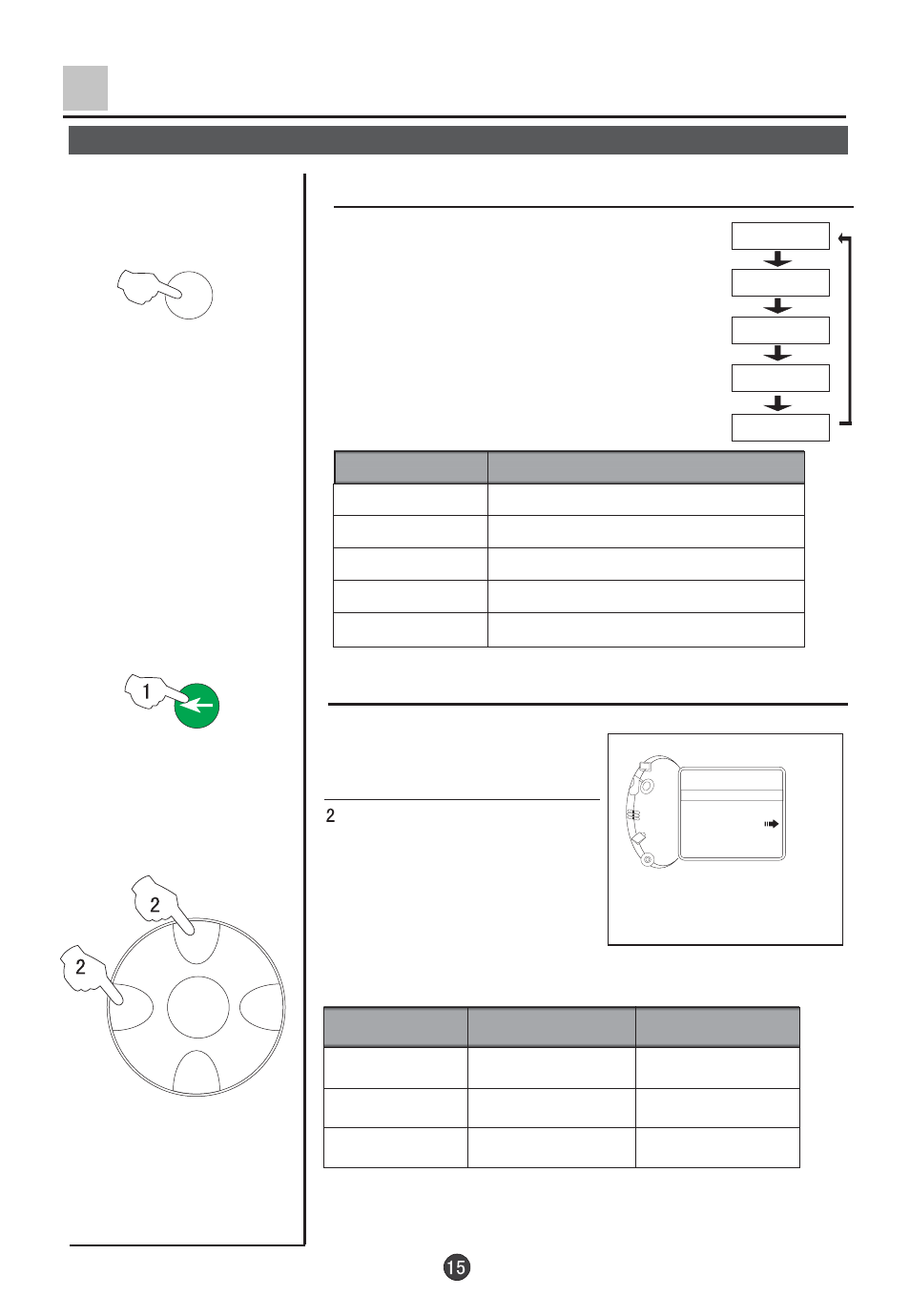
CH+
CH-
VOL-
VOL+
MENU
SOUND
S.STD
THEATER
PERSONAL
MUSIC
NORMAL
SPEECH
Treble
Balance
Bass
THEATER
MUSIC
NORMAL
SPEECH
PERSONAL
How to select the sound modes
You can quickly select the desired sound
mode from four preset modes and one
customized mode.
Press the S.STD button to select the desired
picture quality. Five kinds of sound modes
(i.e.,
", ) can be selected
in turn.
"THEATER" ,"PERSONAL","MUSIC",
" NORMAL"," SPEECH
M o d e
S o u n d q u a l i t y
Suitable for rich and full music
You can set it by yourself
Musical
Standard
Speech
Set the sound quality
. Press the CH+/- buttons to
move the indicator to the desired
option (For example, Bass), then
press VOL-/+ buttons to set the
desired quality. Press the SOUND
button to exit the Sound menu.
Option
Press VOL- button Press VOL+ button
Weak
R track down
Weak
Strong
L track down
Strong
Convenient Picture and Sound Controls (Continued)
Select the sound modes and set the sound quality
SOU.
Treble 50
Bass 50
Balance 50
Sound Effect
Surround ON
1. Press the SOUND button, the
Sound menu will appear on the
screen.
