Tuning, Auto search, Select the search mode – haier D29FV6-A User Manual
Page 11
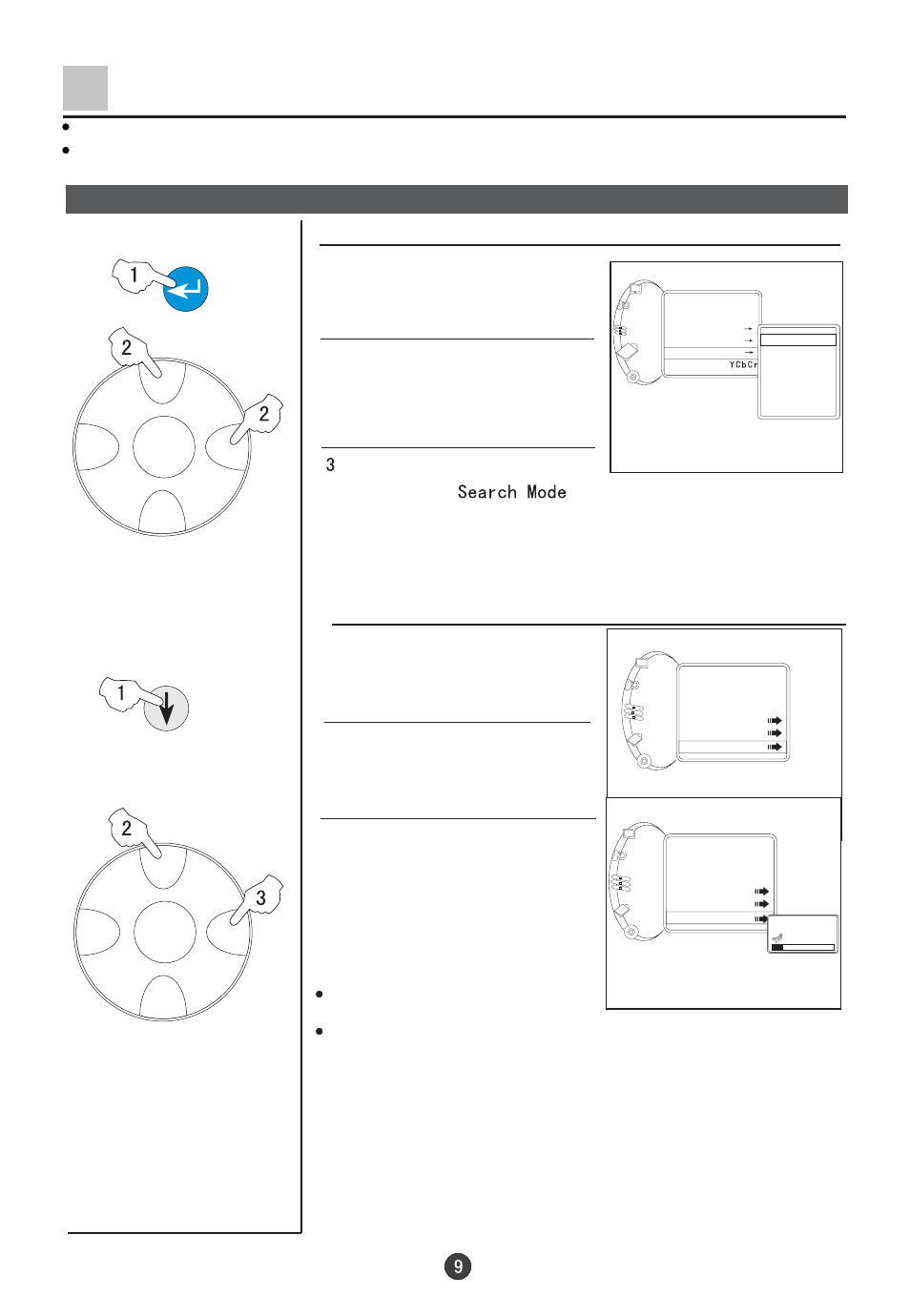
CH+
CH-
VOL-
VOL+
MENU
CH+
CH-
VOL-
VOL+
MENU
FUNCTION
Tuning
Auto Search
TUNE
Select the search mode
1. Press the FUNCTION button, the
function menu will appear on the
screen.
Language English
Color Sys. Auto
Prog. Sort
Amusement
Special
RGB Sound
FUN.
Search Mode Ordinal
Curtain Mode Off
Screen Saver Off
Tilt 0
2. Press the CH+/- buttons to move
the indicator to "Special ", then
press the VOL+ button to sub-menu.
. Press the CH+/- buttons to move
the indicator to "
",
then press the VOL+ button to
select the desired auto search mode.
Auto search
1. Press the TUNE button, the tuning
menu will appear on the screen.
( For example, the auto search mode I.)
Prog NO.
008
Skip
OFF
Sound Sys.
B/G
Fine Tune
Search
Auto Search
TUN.
2. Press the CH+/- buttons to move
the indicator to " Auto Search " .
3. Press the VOL+ button, and
"Auto Search" mode I will work.
The TV set will search
automatically all available programs,
after search is finished, all available
programs will be stored in turn.
If you want to stop the search,
just press the MENU button.
The order of the automatic search is due to the frequency of
the program, generally speaking, it is used only the first time
you search the program, and after the order of the program
has been made, you don't have to use this function,
otherwise the order of the program will be mixed.
TIP: To eliminate the reorder for misapplying, you can set the
"Tuning Lock" of the Lock Menu to ON
the order of the
program. (Refer to the page 33)
after
Prog NO.
008
Skip
OFF
Sound Sys.
B/G
Fine Tune
Search
Auto Search
TUN.
Auto Search Natrual
001
125.00MHz
The TV set has three methods to set the channels, which are Auto search, Search and Fine tune.
In this section, how to use the remote control to set the channel is explained. You can also use the buttons
on the TV set to set channel.
