Tv display overview, Audio and video switching overview – HP Digital Entertainment Center User Manual
Page 69
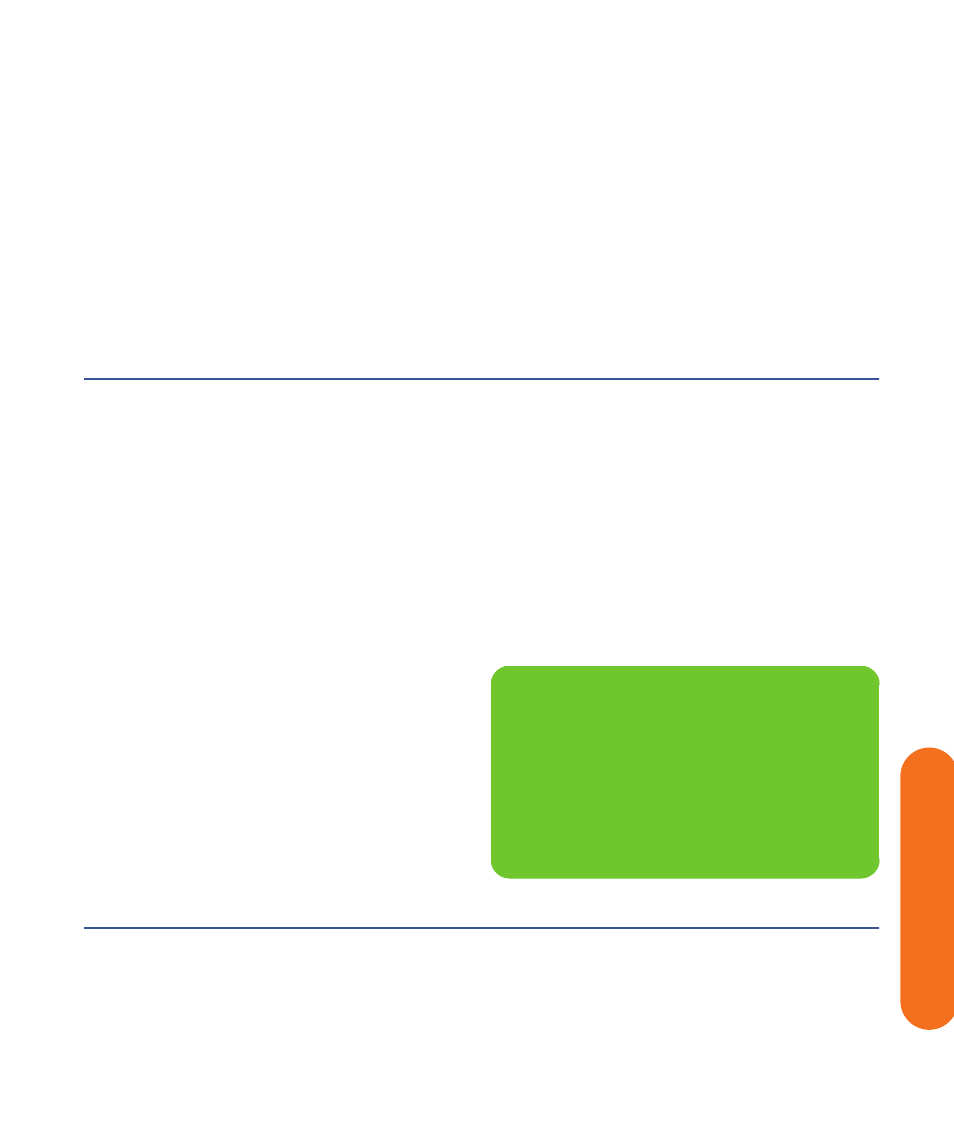
Connecting Video Out
63
Connecting V
ideo Out
TV Display Overview
The HP Digital Entertainment Center allows you to
connect to a TV to view the monitor image on a TV
screen. With the TV connected, you can view the
HP Digital Entertainment Center image, watch TV or
DVD movies, or play games on your TV. See “Video Out
to TV and Monitor” on page 71.
You must manually set up dual displays. Only
either the TV or monitor, not both, will display after initial
power up. See “Configuring Video Output” on
page 134.
Audio and Video Switching Overview
AV receiver: You can use your AV receiver as a switch
to direct the video to your TV and the audio to your
speakers from the HP Digital Entertainment Center. This
method gives you the best audio quality, and is easy to
switch audio/video inputs though your AV receiver
remote.
If your AV receiver has multiple input and output
connections, then it has front panel input and output
switches.
You must select the correct input and output on the AV
receiver front panel or remote control to hear sound and
see video.
TV: If you have multiple audio/video inputs on your TV,
you can use your TV as an audio/video switch and
control inputs though your TV remote.
If your TV has multiple input connections, then it has a
front panel input switch.
You must select the correct input and output on the TV
front panel or remote control to hear sound and see
video.
Monitor: If you have multiple audio/video inputs on
your monitor, you can use your monitor as an audio/
video switch. You will probably not be able to use a
remote control to switch.
If your monitor has multiple input and output connections,
then it has a front panel input switch and output switch.
You must select the correct input and output on the
monitor front panel to hear sound and see video.
n
If your video equipment has multiple input
and output connections, then it has front
panel input and output switches.
You must select the correct input and output
from the video equipment front panel or
remote control to hear sound and see video.
