Displaying recording guidelines (auxiliary line) – Hitachi DZ-BD70A User Manual
Page 72
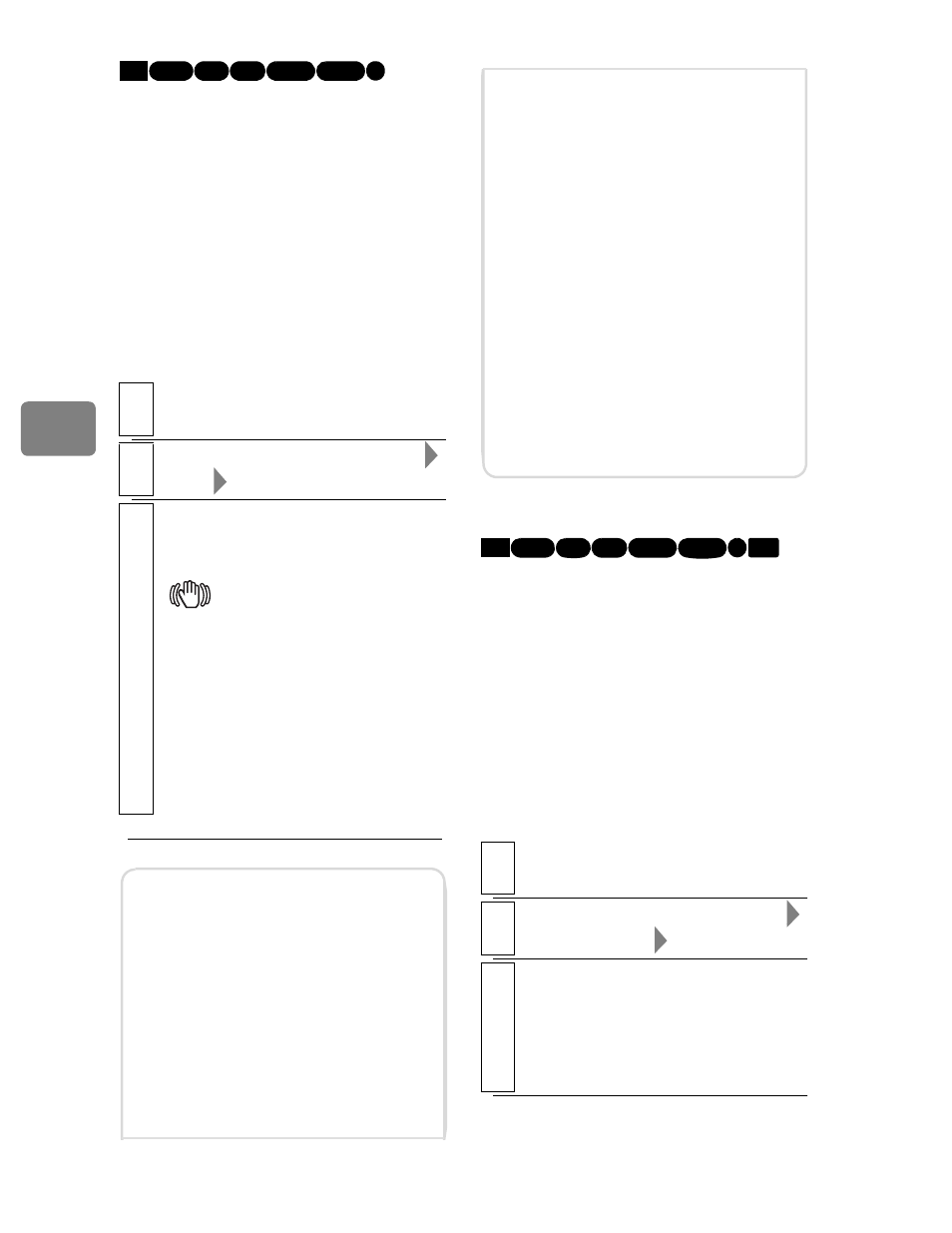
72
Va
rio
us
R
ec
or
din
g T
ec
hn
iq
ue
s
Turning EIS Off/On
Turning recording
guidelines On/Off
Using the Electronic
Image Stabilizer (EIS)
EIS corrects for fuzziness in an image
when you zoom in on a subject.
We recommend turning EIS Off when
you position the camcorder on a table
or use a tripod when recording.
1
During recording pause, press
MENU
.
2
Select “Camera Functions Setup”
“EIS”
“On”/“Off”
3
Press the confirmation button to
confirm, then MENU to end.
When the function is turned On,
“
” appears in the LCD
monitor (p.42).
• EIS is retained in memory
even when the power is turned
off.
• If “Off” is selected, be sure to
return the setting to “On”
afterwards, if you do not
normally use a tripod, etc.
HDD
BD-R RAM -RW (VR)
R
-RW (VF)
BD-RE
Notes
• When EIS is active, there will be
a slight divergence between the
actual camera movement and the
on-screen movement.
• Even if EIS is turned On, the
camera movement may not be
corrected if the movement is too
excessive.
Displaying Recording
Guidelines
(Auxiliary Line)
You can display recording guidelines
to help compose your shots.
1
During recording pause, press
MENU
.
2
Select “Camera Functions Setup”
“Auxiliary Line”
“On”/“Off”
3
Press the confirmation button to
confirm, then MENU to end.
When “On” is selected, vertical
and horizontal guidelines appear
in the LCD monitor.
We recommend you stabilize the
camcorder using both hands and
support your arms against your
body when recording.
• EIS may not function correctly
when a tele-conversion lens or
wide-conversion lens is used.
• When using a card (recording
stills), EIS cannot be set.
• Subjects may be distorted or blur
while EIS is On due to the nature
of the image sensor (CMOS
sensor), which is not a
malfunction. Also refer to
“Troubleshooting” (p.140).
HDD
BD-R RAM -RW (VR)
R
-RW (VF)
BD-RE
CARD
