Turn on the power, Open the lcd monitor – Hitachi DZ-BD70A User Manual
Page 22
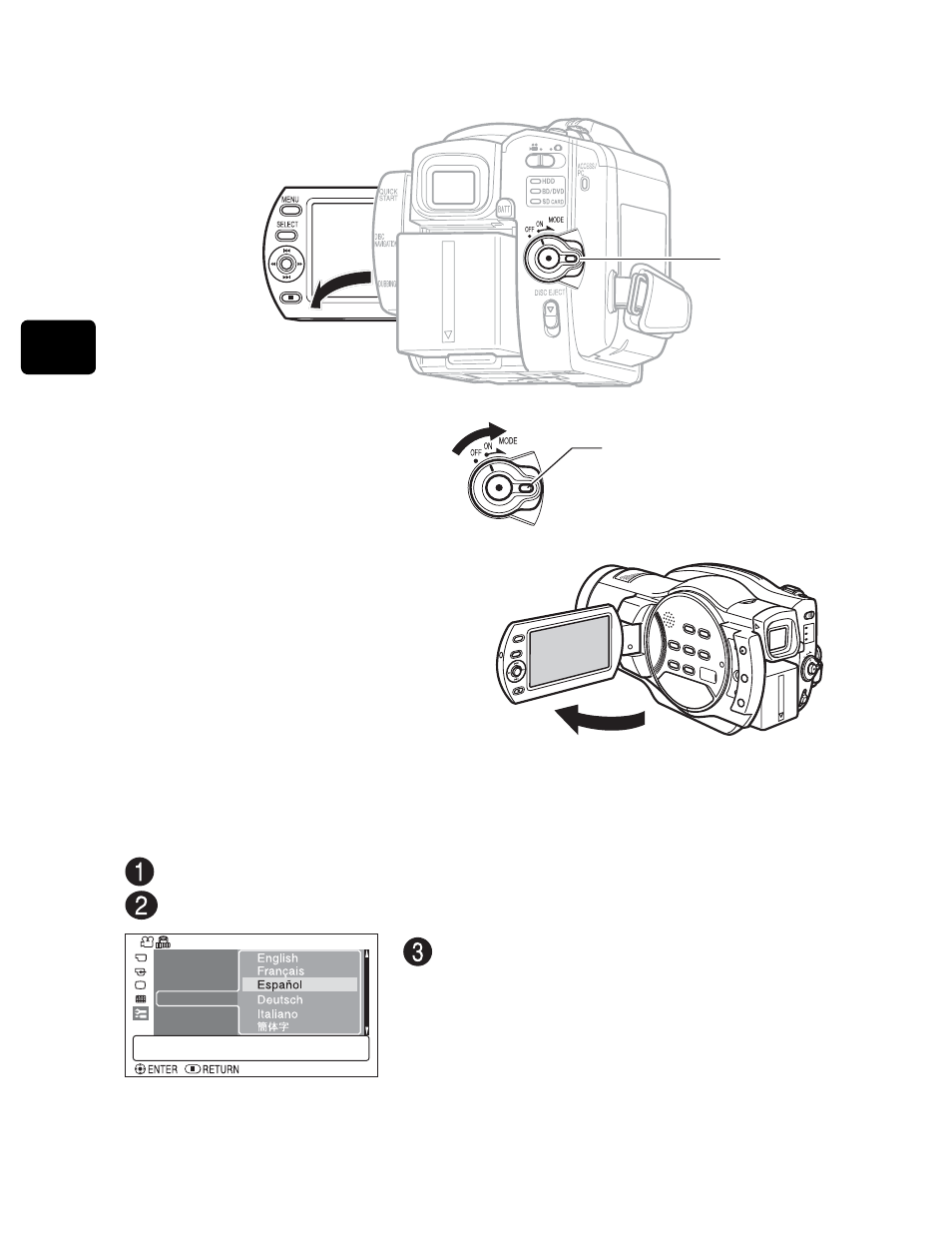
22
Le
t’s
G
et
S
ta
rte
d
Turning on the Power
1
Turn on the power.
2
Open the LCD monitor.
Changing the display language
You can change the language used on screens and menus as follows.
Press MENU, then select “Initial Setup” using the joystick.
Select “Language” using the joystick.
1
2
Press and hold the lock
button, and turn the
power switch to “ON”.
90°
Initial Setup
Beep
Power Save
Record LED
Language
Demo mode
Reset
Choose the desired language using the
joystick, then press the confirmation button.
This manual is related to the following products:
See also other documents in the category Hitachi Camcorders:
- DZ-BX31A (200 pages)
- DZ-GX5060E (2 pages)
- DZ-HS500A (169 pages)
- N4K30 (2 pages)
- VM-7400A (39 pages)
- VM-E110A (66 pages)
- VM-E220A (48 pages)
- DZMV100A (170 pages)
- VM-H100LA (50 pages)
- DZ-GX5100E (155 pages)
- KP-DE500 (20 pages)
- N4K50 (2 pages)
- VM-E520A (50 pages)
- DZ-GX3200A (166 pages)
- VM-H720A (61 pages)
- DZ-BD70 (8 pages)
- DZ-HS503 (163 pages)
- 7K200 (2 pages)
- VM-H825LA (59 pages)
- Deskstar 7K80 (2 pages)
- E7K100 (2 pages)
- VM-E230A (62 pages)
- DZMV200A (114 pages)
- DZMV380A (170 pages)
- DZ-GX5080A (158 pages)
- VM7500LA (59 pages)
- VM-H57A (63 pages)
- VM-1600A (93 pages)
- VM-3700A (81 pages)
- VM-E58A (64 pages)
- DZMV550A (187 pages)
- VTFX6500A (35 pages)
- VM-E55A (63 pages)
- DZ-HS500E (2 pages)
- DZ-B35A (167 pages)
- VM-H71A (69 pages)
- DZ-HS903A (191 pages)
- VM-8400LA (63 pages)
- VM-H81A (72 pages)
- DZMV580A (187 pages)
- VM-E625LA (54 pages)
- HV-F22F (60 pages)
- DZ-HS500SW (160 pages)
- DZ-HS300A (170 pages)
