Figure 2-12, Quick menu, Table 2-3 – Honeywell HREP4 User Manual
Page 33
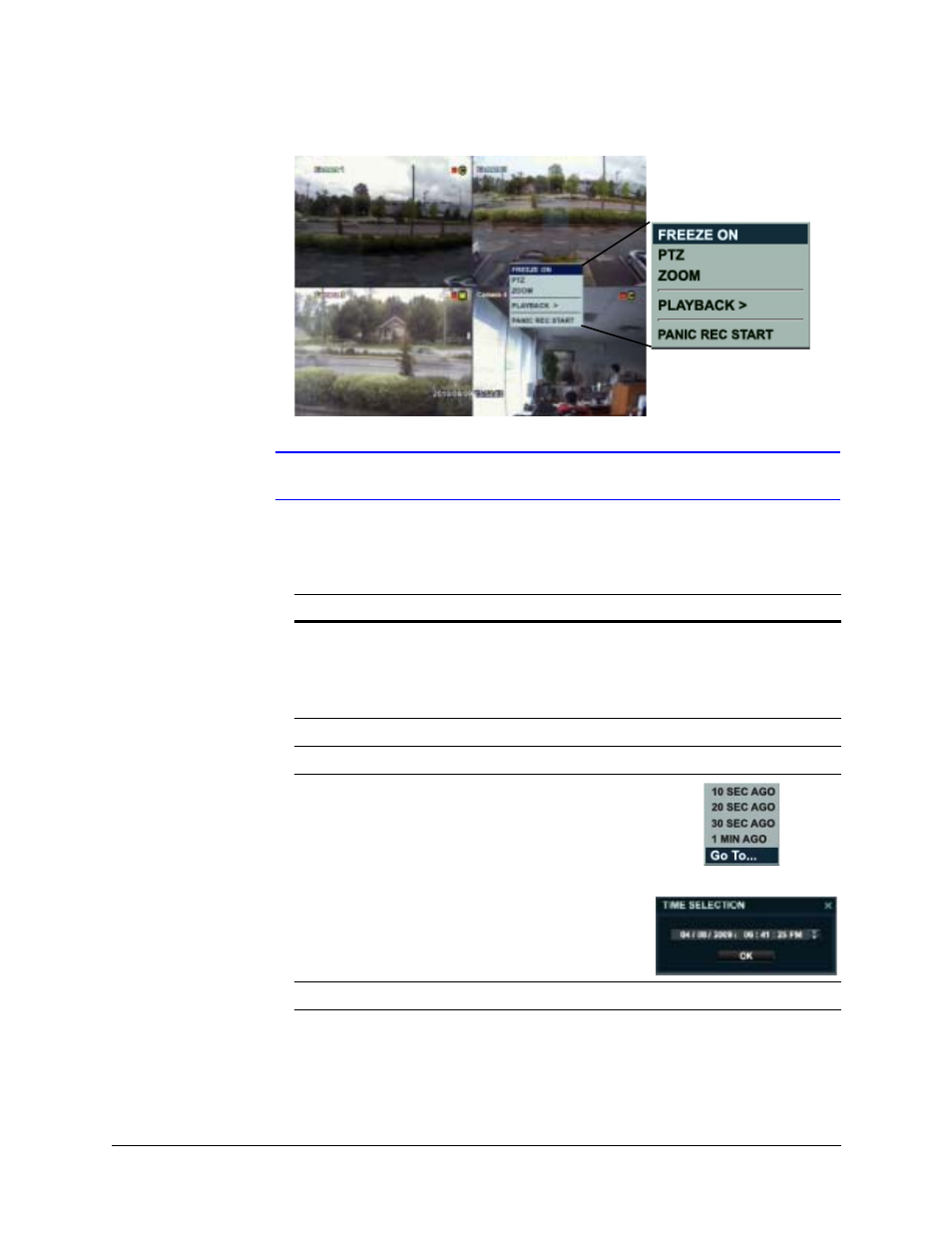
HREP Color Digital Video Recorder User Guide
Document 800-06847 Rev B
33
08/10
Figure 2-12
Quick Menu
Note
You cannot access the Quick Menu if you are in a Display Sequence.
Table 2-3
Quick Menu
Function
Description
FREEZE ON/OFF
Stop or freeze the live display of your selected channel on
your HREP8 or HREP16; stop or freeze all channels on your
HREP4. Even though other channels show live display, this
particular channel display is stopped. Right-click and then
select FREEZE OFF to exit the freeze mode.
PTZ
See
.
ZOOM
.
PLAYBACK
You can select a go-back duration (10,
20, or 30 seconds ago, or 1 minute
ago) or a specific time and date for
immediate play back.
If you select go to..., the TIME
SELECTION window appears.
PANIC REC START
See
Click OK after selecting your
desired time.
