Figure 3-7, Search by event window, Figure 3-8 – Honeywell HREP4 User Manual
Page 77: Playback window, Playing event footage
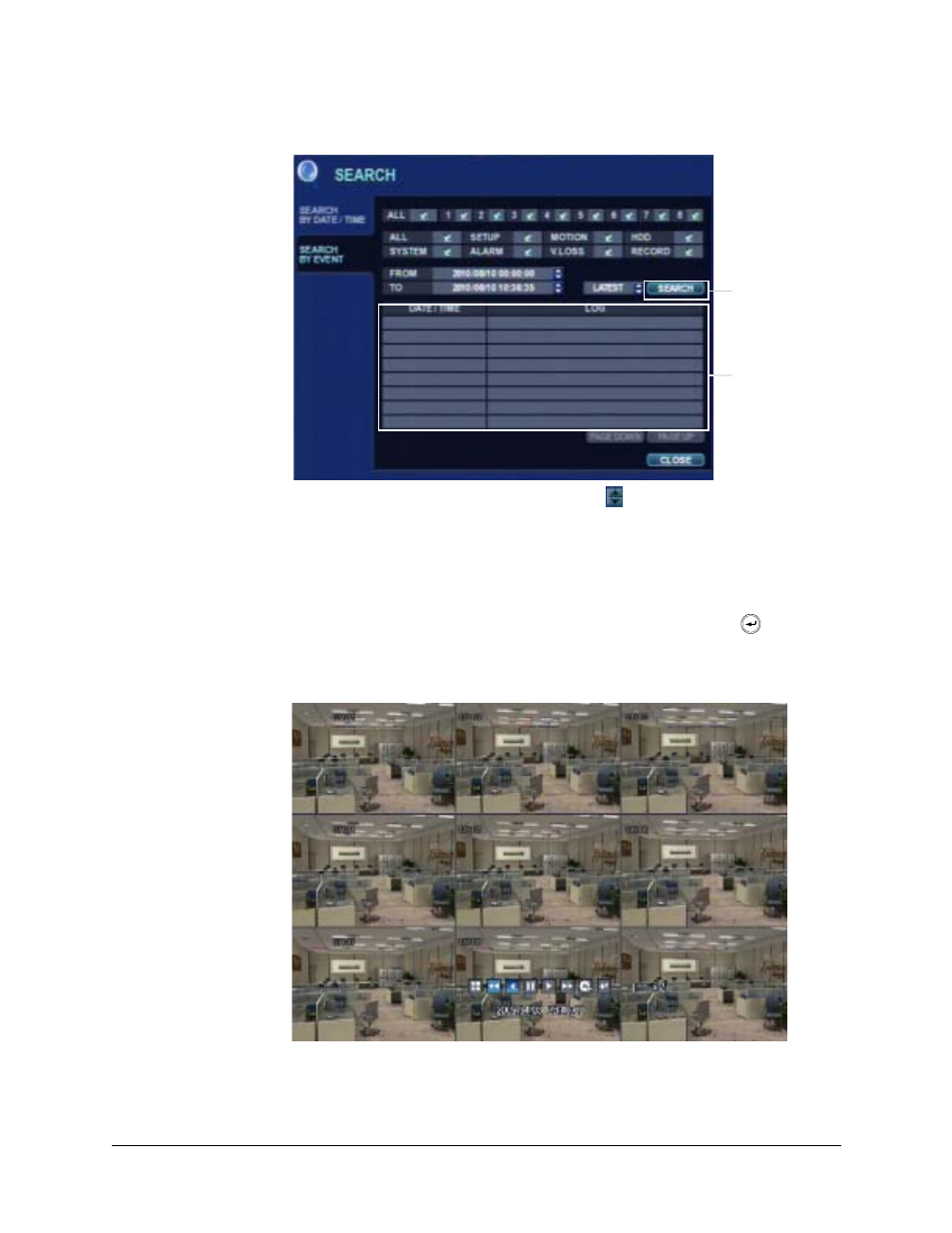
HREP Color Digital Video Recorder User Guide
Document 800-06847 Rev B
77
08/10
Figure 3-7
SEARCH BY EVENT Window
4. Select a channel and a condition, and then use
to change the settings.
5. Click SEARCH to begin the search.
Playing Event Footage
Use the cursor keys to navigate the search log (see
to select an
event.
The playback window appears.
Figure 3-8
Playback Window
Playback begins with the time of the selected event, and continues until you stop playback.
You can use the SHUTTLE WHEEL, JOG RING, and playback buttons during playback.
Search
button
Search
log
