Figure 2-45, Add user window, Adding a new user – Honeywell HREP4 User Manual
Page 53: Configuring user authority
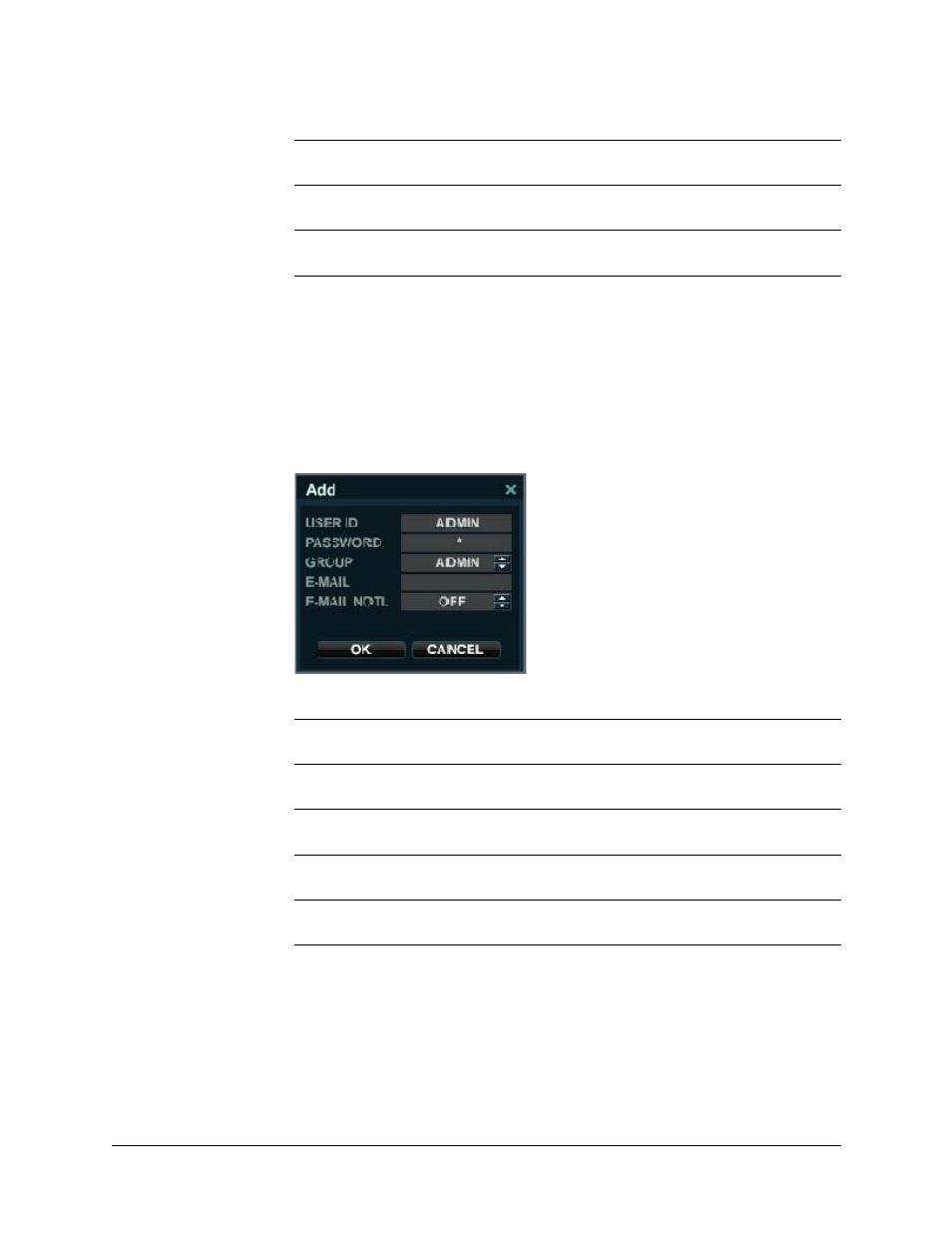
HREP Color Digital Video Recorder User Guide
Document 800-06847 Rev B
53
08/10
3. Click OK to save the settings.
Adding a New User
1. Click ADD in the USER Setup window.
The Add window appears.
Figure 2-45
Add User Window
2. Double-click each of the following fields to configure them:
3. Click OK to save the settings.
Configuring User Authority
Click USER AUTHORITY on the left side of the USER window. The USER AUTHORITY
setup menu opens.
GROUP
Assign the user to one of three groups: ADMIN,
MANAGER, or USER.
Enter the user’s e-mail address (up to 64 characters) if
e-mail notification is required.
E-MAIL NOTIFICATION
Enable or disable e-mail notifications for the specified
user.
USER ID
Use the virtual keyboard to edit the user ID (up to ten
characters).
PASSWORD
Use the virtual keyboard to change the password (up to
eight characters).
GROUP
Assign the user to one of three groups: ADMIN,
MANAGER, or USER.
Enter the user’s e-mail address (up to 64 characters) if
e-mail notification is required.
E-MAIL NOTIFICATION
Enable or disable e-mail notifications for the specified
user.
