Viewing the log, Panic recording, Using the quick menu – Honeywell HREP4 User Manual
Page 32: Figure 2-11, Log window
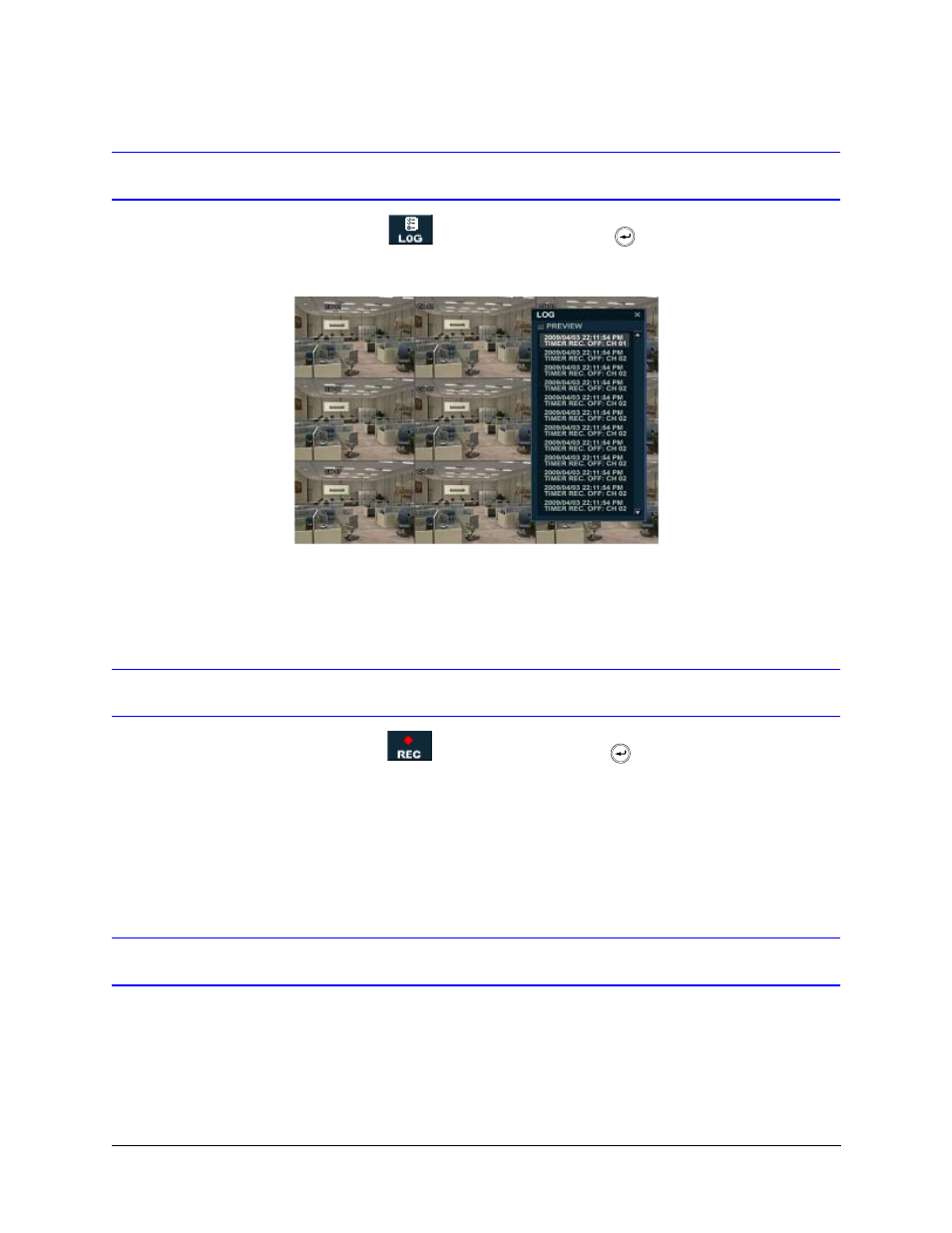
32
Installation
Viewing the Log
Navigate to LOG
in the control bar, then click
to see the current log.
A LOG window appears.
Figure 2-11
Log Window
Select a log entry to view the associated video.
Panic Recording
Navigate to REC
in the control bar, then click
to start and stop Panic recording.
The REC button changes to a red square with a “P” to indicate that panic recording has
started.
Use the RECORD SETUP window to configure the Panic recording settings. See
.
Using the Quick Menu
Accessing the Quick Menu
Click the right mouse button in any of the live channels to open a Quick menu of options
for that channel.
