HP DL160 User Manual
Quickspecs, What's new, At a glance
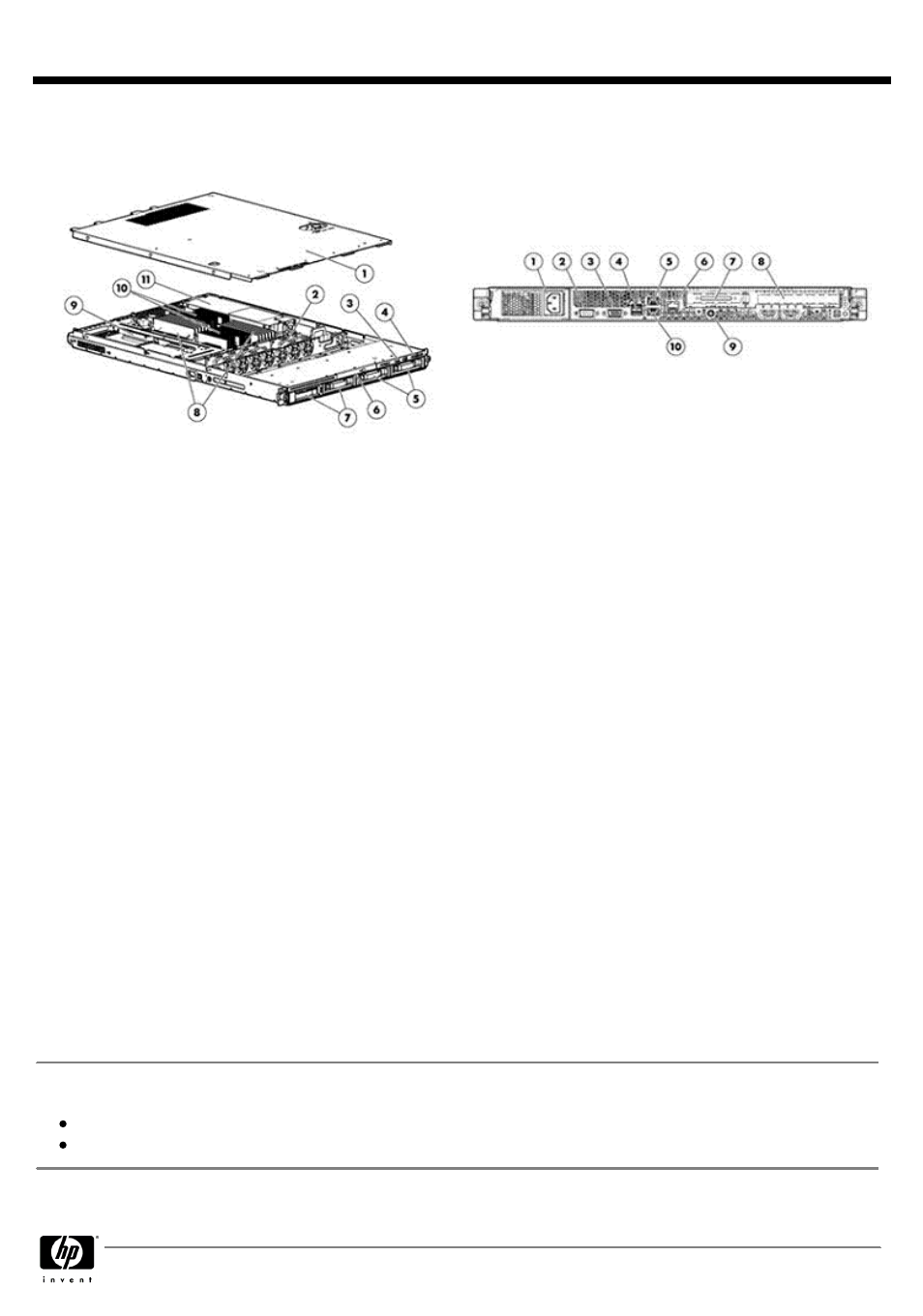
Hot Plug SAS/SATA and Non-Hot Plug SATA Models
Front View:
Rear View:
1.
Access panel
1.
Power Supply Cable Socket
2.
System fans
2.
Video Port
3.
Two USB ports
3.
Serial Port
4.
Power on/off & system LEDs
4.
Rear USB ports (2)
5.
Optional 3
rd
and 4
th
3.5" Non-Hot plug SATA or hot plug
SAS/SATA hard drive bays
5.
One GbE LAN ports for NIC 2 (RJ-45)
6.
Optional DVD-RW or DVD-ROM drive
6.
Optional LO100i 10/100 Mbps LAN port for IPMI
management (RJ-45)
7.
Standard 1st and 2nd 3.5" Non-Hot plug SATA or hot plug
SAS/SATA hard drive bays (Small Form Factor drive cage
not shown here. See the Storage Section for orientation of
eight small form factor drive option)
7.
Low-Profile slot cover (not used in this model)
8.
Full-height PCI-Express x16
9.
UID - Rear Unit Identification LED
10.
One GbE LAN ports for NIC 1 (RJ-45)
8.
Eighteen DIMM slots : DDR3 Registered (RDIMM) or
Unbuffered (UDIMM) memory
9.
Expansion Slots:
Non-Hot Plug Models - One full-length/full height x16 PCI-
Express Gen2 slot
Hot Plug Models - One available half-length/full height x16
PCI-Express Gen2 slot and one internal only PCI-Express
Gen2 slot (for internal storage controller - HP Smart Array
P410 Controller ONLY)
10.
Quad-Core Intel® Xeon® 5500 series processors (supports
up to two)
11.
Power supply (500 Watts - standard, other PS options
available)
What's New
Support for SAS and SATA Hot Plug Midline and Enterprise Hard Drives
Support for 400W Hot Plug Redundant Power Supply Option Kit (some configuration restrictions apply)
At A Glance
QuickSpecs
HP ProLiant DL160 Generation 6
Overview
DA - 13247 Worldwide QuickSpecs — Version 11 — 11.16.2009
Page 1
