HP 1600 User Manual
Page 71
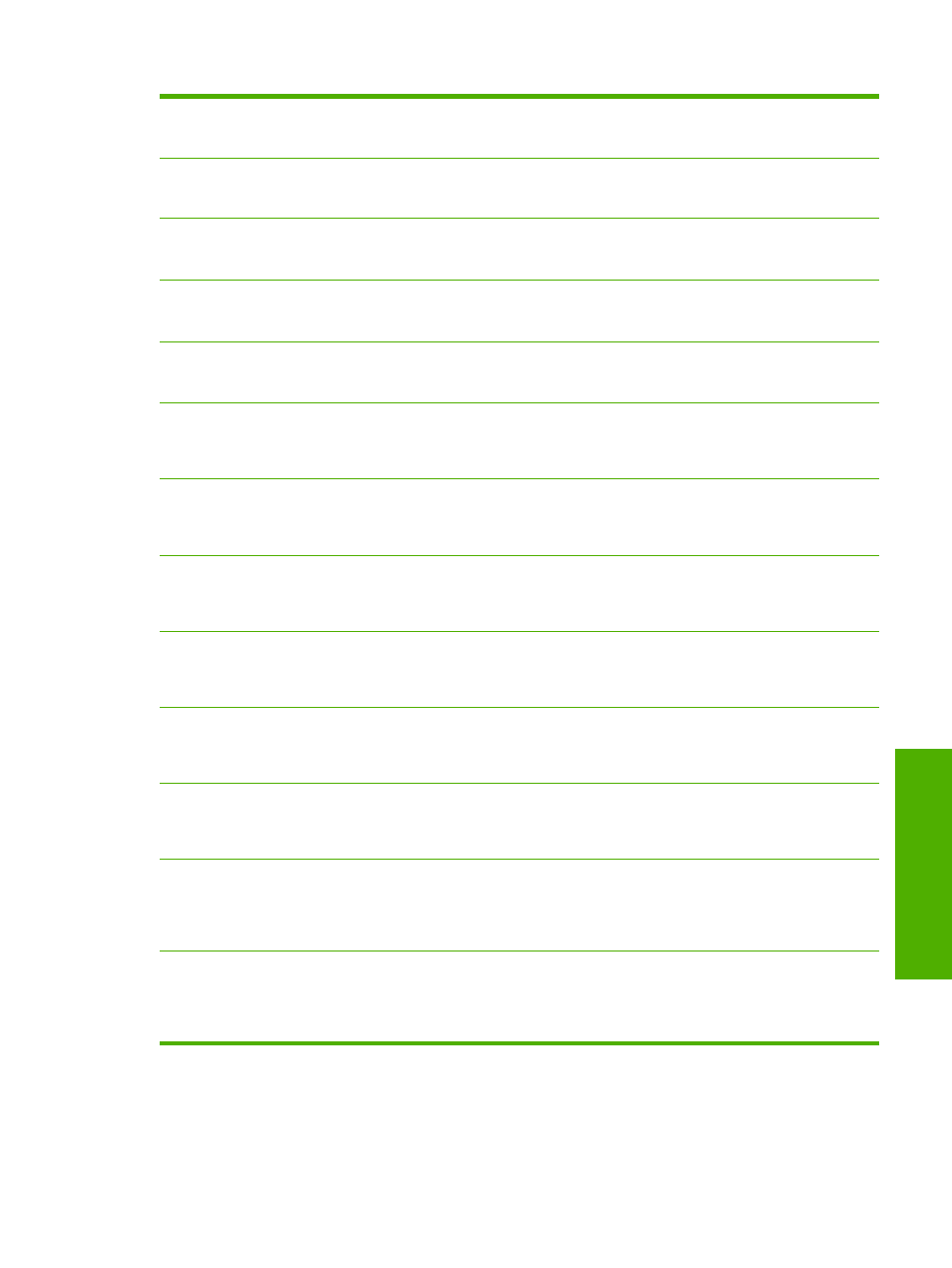
Finishing tab
Pages per Sheet is greater than 1
Effects tab
Print Document On is not available.
To use this feature, set Pages per
Sheet to 1 (see Finishing tab).
Finishing tab
Pages per Sheet is greater than 1
Effects tab
% of Normal Size is not available.
To use this feature, set Pages per
Sheet to 1 (see Finishing tab).
Finishing tab
Booklet Printing setting is Off
Effects tab
Pages per Sheet is not available.
To use this feature, set the Booklet
Printing option to Off (see Finishing
tab).
Finishing tab
Booklet Printing setting is Off
Effects tab
Print Document On is not available.
To use this feature, set the Booklet
Printing option to Off (see Finishing
tab).
Finishing tab
Booklet Printing setting is Off
Effects tab
% of Normal Size is not available.
To use this feature, set the Booklet
Printing option to Off (see Finishing
tab).
Effects tab
The Print Document On check box is
selected.
Effects tab
% of Normal Size is not available.
To use this feature, turn off the Print
Document On option (see Effects tab).
Effects tab
The Print Document On check box is
selected.
Finishing tab
Pages per Sheet is not available.
To use this feature, turn off the Print
Document On option (see Effects tab).
Effects tab
The % of Normal Size setting is any
value except 100%.
Effects tab
Print Document On is not available.
To use this feature, set % of Normal
Size to 100 (see Effects tab).
Effects tab
The % of Normal Size setting is any
value except 100%.
Finishing tab
Booklet Printing is not available.
To use this feature, set % of Normal
Size to 100 (see Effects tab).
Effects tab
The % of Normal Size setting is any
value except 100%.
Finishing tab
Pages per Sheet is not available.
To use this feature, set % of Normal
Size to 100 (see Effects tab).
Paper tab
The % of Normal Size setting is any
value except 100%.
Finishing tab
Bubble Help points to the Print on Both
Sides (Manually) check box.
This feature is not available with the
currently selected paper type. (see
Paper tab)
Paper tab
The Size Is setting is anything except
Letter, Legal, or A4.
Finishing tab
Bubble Help points to the Booklet
Printing drop-down menu, which is not
available.
To use this feature, set the paper size to
Letter, Legal, or A4 (see Paper tab).
Paper tab
The Source Is tray selected for Other
Pages is the same as the one selected
for First Page.
Paper tab
Bubble Help points to Type Is drop-
down menu.
In order to use this feature, choose a
source tray different from the first page.
Table 4-1
Constraint messages (continued)
ENWW
Help system
57
Ho
st-based
driver
featu
res for Microso
ft
Windows
