Figure 3-29 uninstall complete! dialog box – HP 1600 User Manual
Page 63
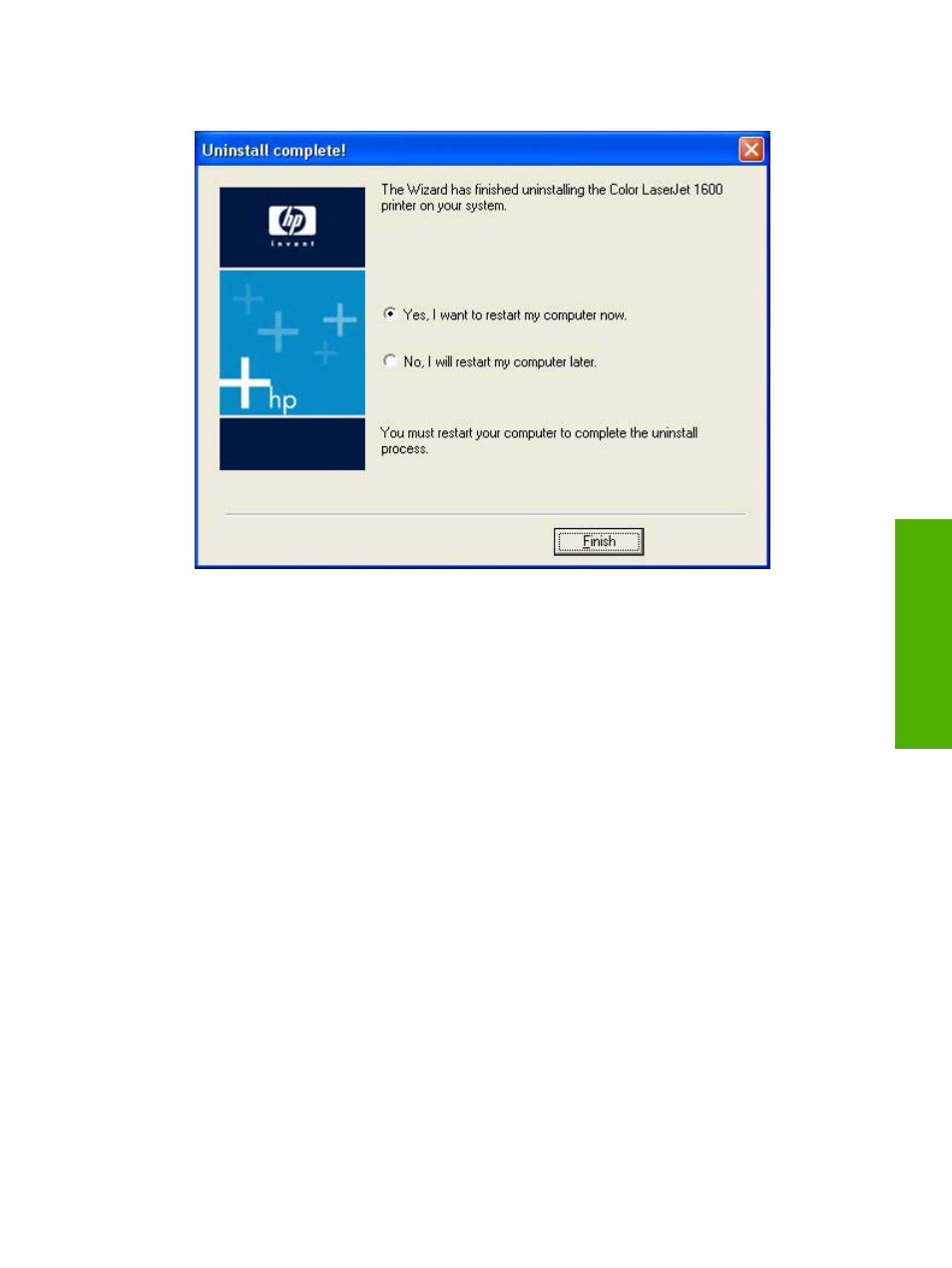
5.
When the uninstall process is completed, the Uninstall Complete! dialog box appears.
Figure 3-29
Uninstall Complete! dialog box
Click Yes, and then click Finish to restart your computer and finish the uninstall process.
Uninstall instructions for Microsoft Windows 98 SE and Microsoft
Windows Me
The HP Color LaserJet 1600 program group does not appear on the Start menu in Microsoft Windows
98 SE or in Microsoft Windows Me. Without a program group, the uninstaller is not available. In addition,
there is no entry for the HP Color LaserJet 1600 printer in the Add Remove Programs feature found
in the Windows Control Panel.
To uninstall the HP Color LaserJet 1600 printing-system software on computers running Microsoft
Windows 98 SE or Microsoft Windows Me, follow these steps to run the ZUNINST.EXE program.
1.
Close all open programs.
2.
Click Start on the Windows taskbar and then click Run.
3.
In the Open box, type
C:\Windows\System\zuninst.exe
and then click OK.
-or-
Insert the HP Color LaserJet 1600 software CD into the CD-ROM drive, type
X:\ZUNINST.EXE
in the Open box, and then click OK (where X: represents the drive letter of your computer CD-
ROM drive).
ENWW
Uninstall
49
Software in
stallation
for
Microso
ft Wind
ows
