Hitachi VT-FX616A User Manual
Page 61
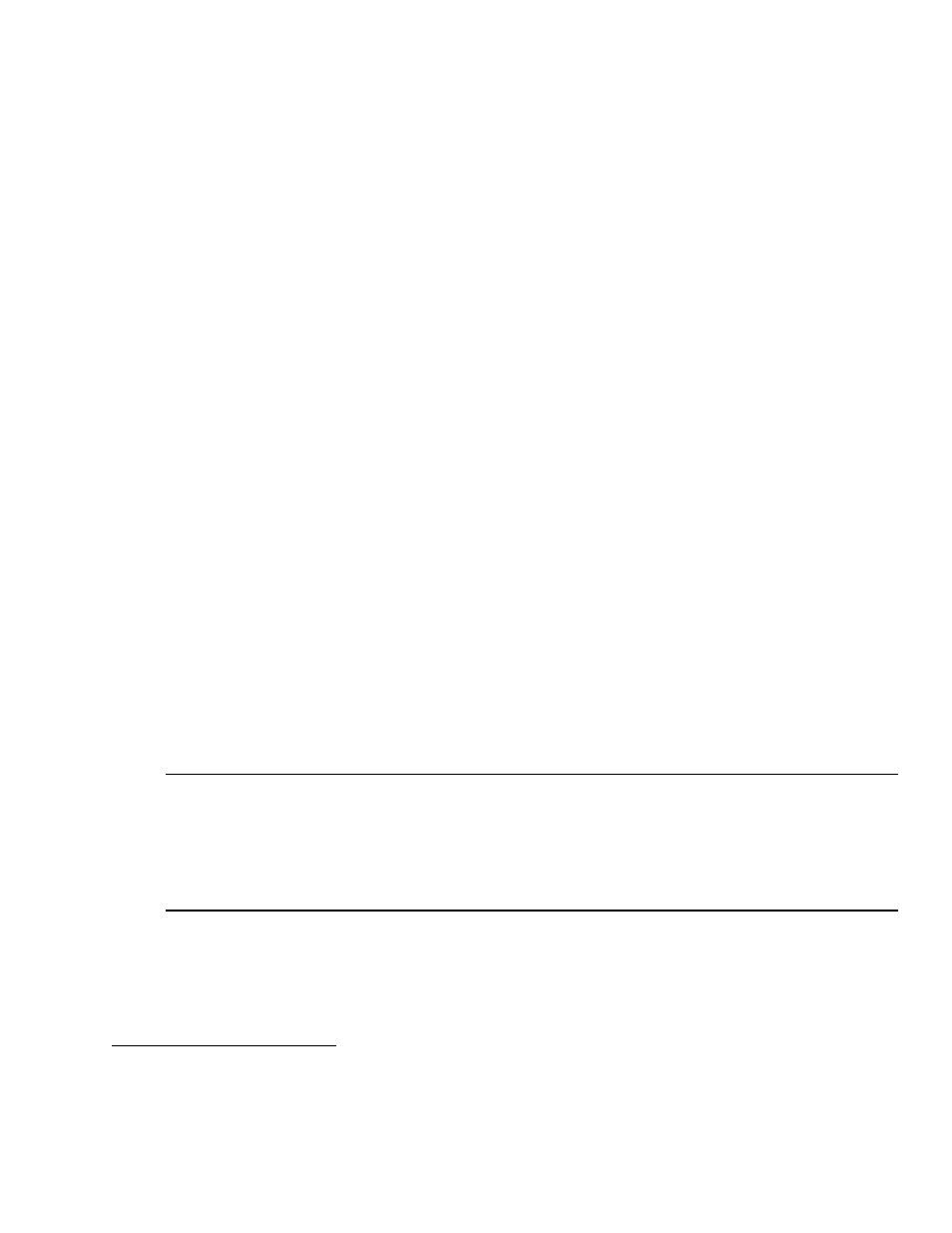
61
can rec-
ognize.
(Not
all
TV
brands
are
compatible.)
Is remote control set to
Press the TV device
button,
control
the
TV? then
press
the
button
corre-
sponding
to
the
TV
function
you want.
Mechanical
Has a loaded cassette
Nothing is wrong. The tape
sounds during
been stopped more than 5
protection mechanism is
the STOP mode.
minutes?
working. Eject the cassette if
you
are
done
viewing.
Otherwise,
no
action
is
necessary.
Cannot store data
Is the recording time too short?
Data is not stored in
memory
on
recorded
programs
when
the
recording
time
is
less
in
memory.
than
1
minute
and
30
seconds
in
the SP mode.
Is LIBRARY memory full?
Delete unnecessary tape data.
Cannot locate the
Is a tape recorded by another
You cannot search for a program
beginning of a program
VCR being used?
you want to view from the tape
recorded
by
another
VCR.
Hitachi Service Hotline
Authorized Hitachi service facilities are available throughout the US. Call the following Hitachi
Service Hotline.
In the continental U.S.A.
DIAL TOLL FREE
7 days a week, 24 hours a day
1-800-HITACHI
(1-800-448-2244)
You must state your zip code when calling
i
This is the only mention of the G - Link connector (on the back of the VCR) in this manual. We
currently have no info on what sort of signal it uses, compatibility, etc.
