Hitachi VT-FX616A User Manual
Page 39
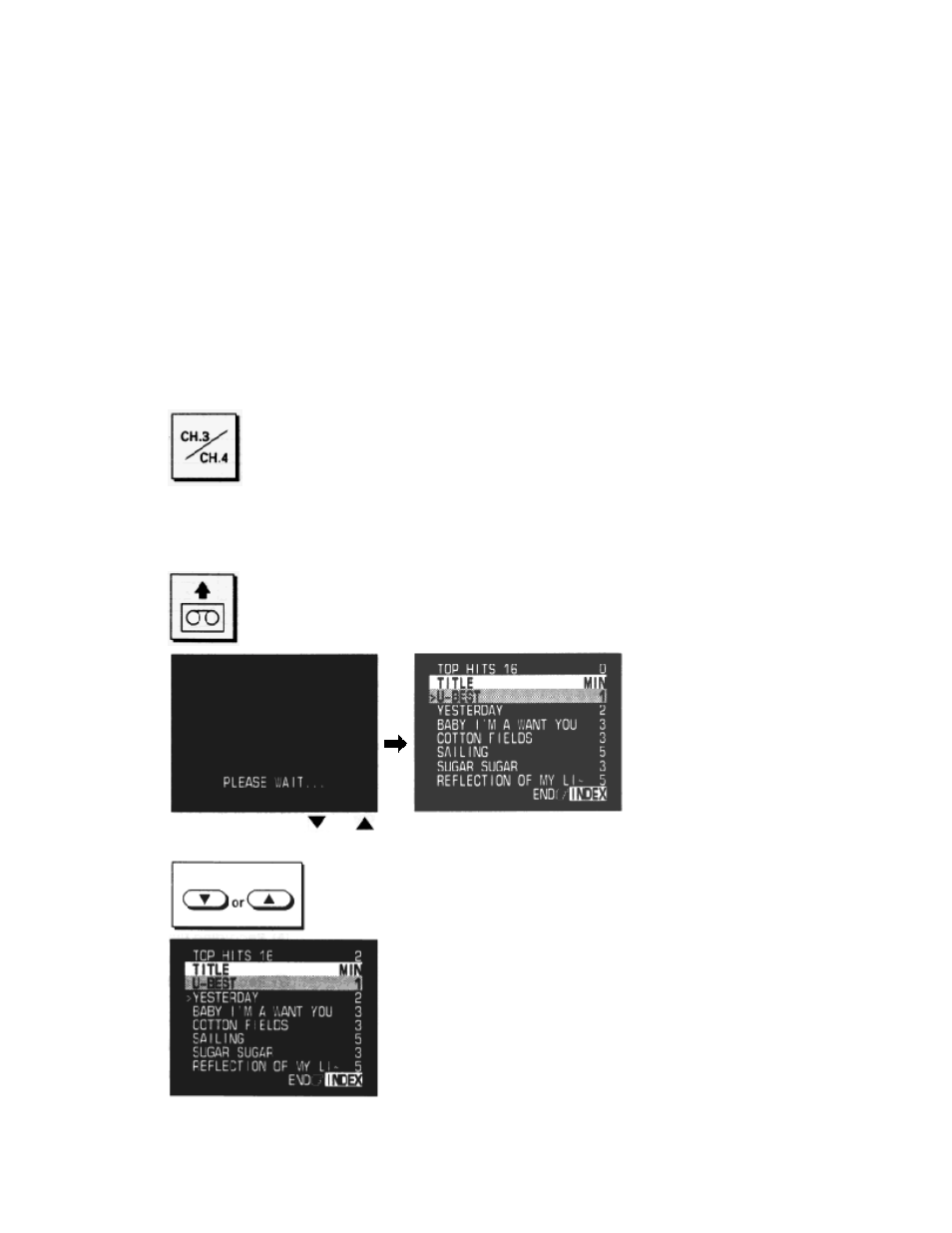
39
minutes in the currently set recording mode (speed).
END
This indicates the end of the displayed directory.
Recording Time
Indicates how long the recording was made in minutes in the SP mode.
Recording date/Recording start time/Recording title (entry)
These are displayed when the data on the program title could not be received. If the clock has not
been set, "00/00/00 12:00A" is displayed.
Operating Guide
n Press INDEX to return to regular TV viewing.
Searching for the program you want to view:
1. Turn the TV on and select the video channel (3 or 4).
2. Insert a tape recorded by this VCR or a tape containing directory information. The following
screen will appear.
n When a tape is already in the VCR, press INDEX on the remote control; the directory screen
will appear.
(Directory)
3. Press the select
or
button on the remote control to move the cursor to the program
(title) you want to view. For example, move it to "YESTERDAY".
4. Press PLAY.
This screen appears and the VCR plays the program automatically.
