Hitachi VT-FX616A User Manual
Page 17
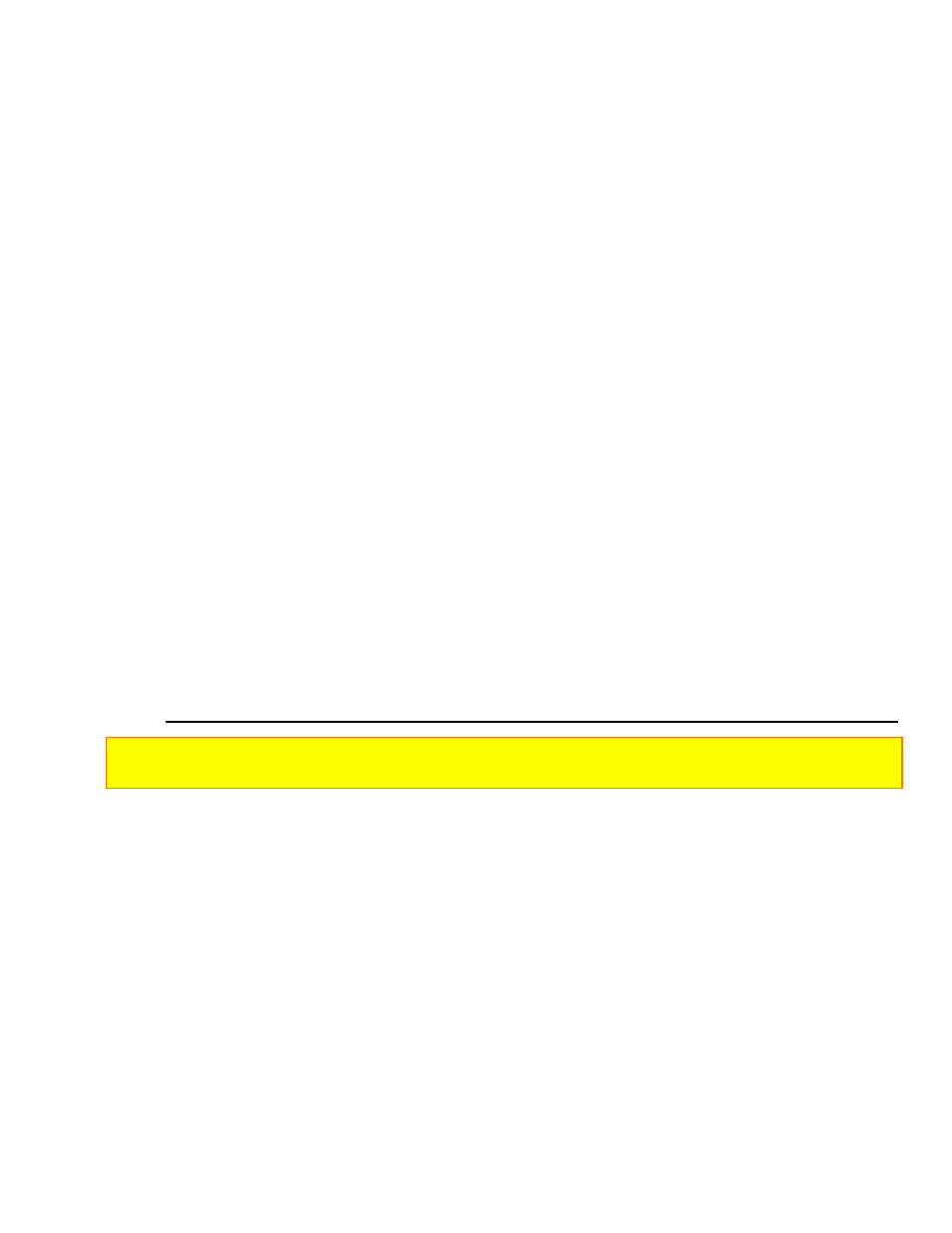
17
n When everything is set up as you want, press MENU again to back out of the Easy Guide
System.
If you do not use the cable box, you need to set items 1 and 6 the first time you set up your VCR.
If you receive all channels from the cable box, you need to set item 1 and item 5 the first time
you set your vcr (see page 44). The rest of the items can be set later as needed.
Here is what the options mean.
1 CHANNEL
Press 1 to select the type of receiving setup you have:
CATV2> Alternate cable (if CATV1 doesn't give you the channels you
expect)
2 HIFI/LINEAR
Press 2 to control how the audio signal is processed by the VCR. Options
are
3 STEREO/MONO Press 3 to control how the audio signal is recorded and sent to the TV.
Options are
4 SAP
Press 4 when you are ready to record a second audio program. Options are
5 CABLE BOX SET Press 5 to set up your cable box if you receive all channels through a cable
box.
6 AUTO CHANNEL Press 6 to automatically program the VCR to receive all the channels that
come SET in on your antenna or cable.
7 ADD/ERASE
Press 7 to bring up a screen that lets you add new channels or limit the
channels CHANNEL to the ones you most often watch.
Note: Option 5 CABLE BOX SET is not enabled unless CATV1 or CATV2 has been selected in option
1 CHANNEL setting.
More About Channel Selections
Your VCR is capable of receiving 68 broadcast TV channels (VHF 2-13, UHF 14-69) and 125
cable channels (CATV 1-125).
When you press 6 on the Initial Setup screen, the tuner automatically cycles through all available
channels in your area and places them in memory. This takes 2-3 minutes. You can watch the
progress on your VCR's display – when the channel numbers stop changing, programming is
complete.
n In some areas channels cannot be switched when CATV1 is selected. Then, select CATV2 in
your Initial Setup screen.
n For convenience, the TV channel numbers should match those programmed into the VCR. If
your TV has automatic channel programming, set it on the same mode – ANT, CATV1, or
CATV2 – and let it reprogram to match the VCR.
Once channels are preset, you can use the up and down CHANNEL buttons to move through the
active channels. Or you can press the number buttons to move quickly between channels that are
far apart.
