Hitachi VT-FX616A User Manual
Page 13
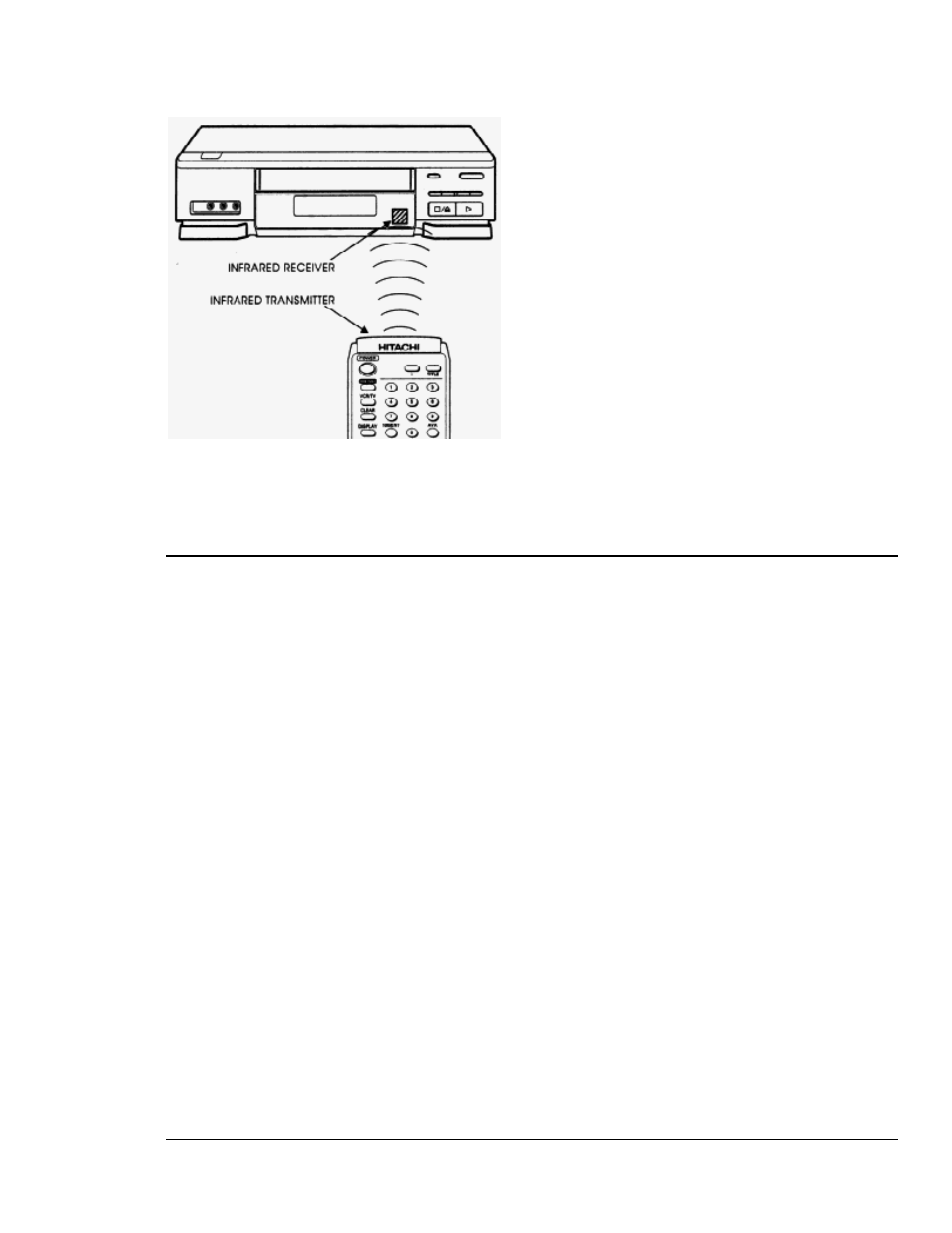
13
About the Illuminated Buttons
Try pressing the remote control's white buttons one at a time. As you press, one of the three
device buttons lights up – VCR, CAM or TV. This helps you keep track of which device you are
controlling at the moment.
Remote Control Buttons
Remote Control Illustration
POWER Turns the VCR on and off.
MENU Brings up an on-screen setup and programming guide, the Easy Guide System.
VCR/TV Switches between viewing through the VCR and not viewing through the VCR.
CLEAR Used in on-screen programming and indexing.
DISPLAY Used in on-screen programming and indexing.
VOLUME Increase or decrease the audio volume.
MUTE Turns off the audio until you press MUTE again.
REC Starts recording on the station the VCR is set to.
REW Rewinds the videotape.
PLAY Starts playing a loaded videocassette.
PAUSE Temporarily stops the cassette from recording or playing. Press PAUSE again (or
PLAY) to resume.
LIGHT Illuminates key function buttons for a few seconds.
SHUTTLE DIAL Controls the videocassette's forward and reverse motion with one convenient
dial.
