Adjusting the picture image – HP 1080p User Manual
Page 82
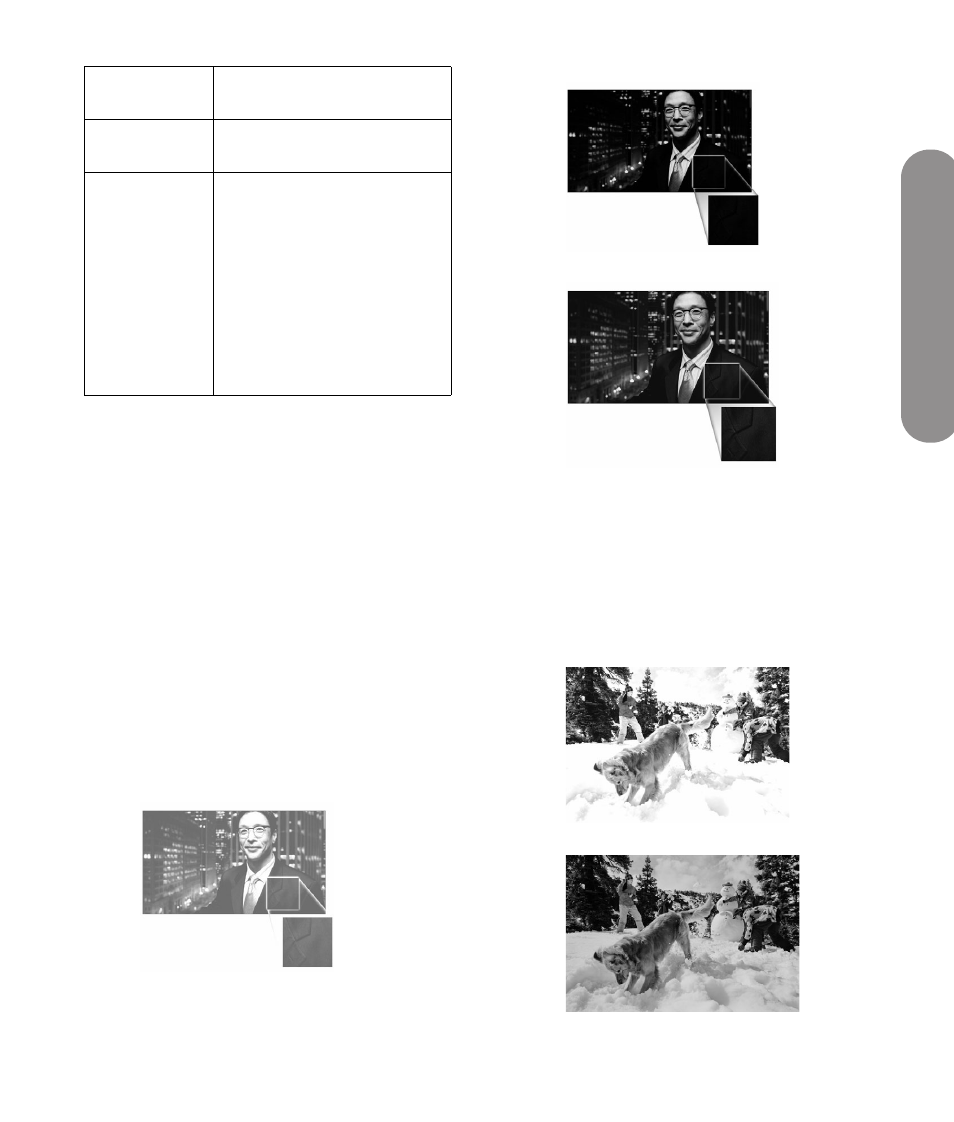
Changing the TV
Settings
Changing the TV Settings
69
Adjusting the picture image
Adjusting the AV picture image
The following options adjust the AV picture image that
you are watching, so select the correct AV input source
before you change the values:
Mode sets the picture adjustments to preset
values of Standard, Movie, Vivid, or User.
User mode enables individual adjustment of:
Brightness: Sets the image black levels, or
how dark the black sections of a picture
appear.
When Brightness is set too high, the black in
the image looks washed out and gray. When
Brightness is set too low, the black in the
image looks darker, but those sections lose
details.
Brightness set too high.
Brightness set too low.
Brightness set correctly.
Contrast: Sets the image contrast by
adjusting the white levels, or how light the
white sections of a picture appear.
When Contrast is set too high, the white
sections in the image lose details. When
Contrast is set too low, the white in the image
looks gray, and the entire picture
appears dim.
Contrast set too high.
Contrast set too low.
Aspect Ratio
Auto/16:9/4:3/Zoom1/
Zoom2/Panorama
PC
H Size (horizontal size)
H Position (horizontal
position)
V Size (vertical size)
V Position (vertical position)
Phase Adjust
Clock Adjust
Auto Sync
Default
Picture
menu
Options (continued)
