Diagnostic tests, Testing the unit by resetting it, Checking the unit’s leds – HP 620 User Manual
Page 29: Testing cabling, Diagnostic tests -5, Testing the unit by resetting it -5, Checking the unit’s leds -5, Testing cabling -5
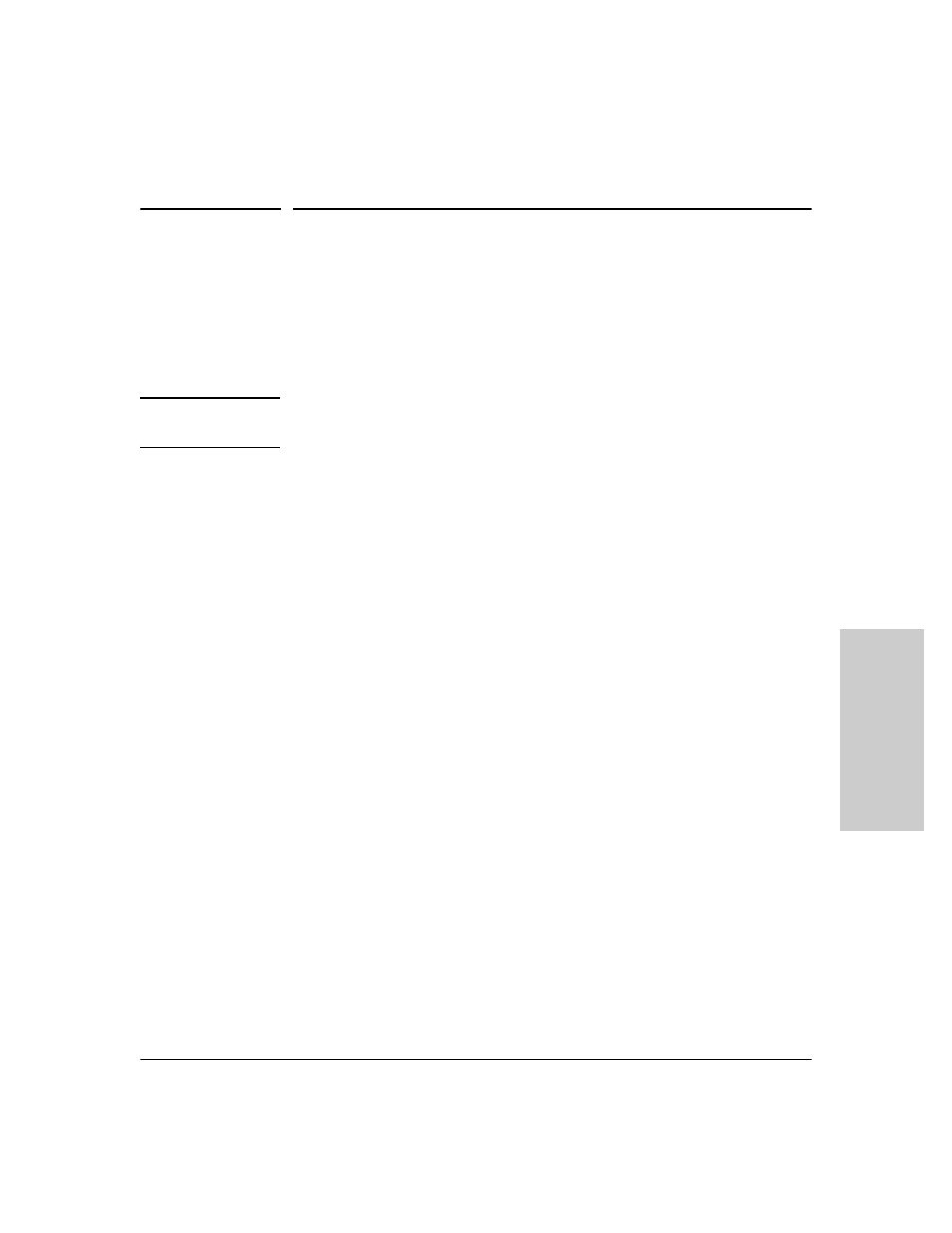
3-5
Troubleshooting
Diagnostic Tests
Troubl
esho
otin
g
Diagnostic Tests
Testing the Unit by Resetting It
If you believe the 620 RPS/EPS is not operating correctly, you can reset the
unit to test its circuitry and operating code. To reset a unit, unplug and plug
in the power cord (power-cycling).
C a u t i o n
Use caution when power cycling the unit as this may affect devices receiving
operating power from the unit.
Power-cycling the 620 RPS/EPS causes the unit to perform its power-on self
test, which normally resolves any temporary operational problems.
Checking the Unit’s LEDs
The self test passes if the Fault LED on the front of the 620 RPS/EPS goes off
after approximately 5 seconds. If this LED stays on longer than 15 seconds or
begins blinking, there may be a problem with the unit.
See
for information on interpreting
the LED patterns.
Testing Cabling
EPS or RPS cables that fail to provide a link or provide an unreliable link
between the unit and the connected device may be faulty. To verify your cable,
try using it to connect to a device that is known to operate correctly or try
using a different port. If the problem persists, replace it with another cable.
