Back of the unit, Rps ports on the 620 rps/eps, Eps ports on the 620 rps/eps – HP 620 User Manual
Page 10: Port status leds, Power connector, Back of the unit -4, Rps ports on the 620 rps/eps -4, Eps ports on the 620 rps/eps -4, Port status leds -4, Power connector -4
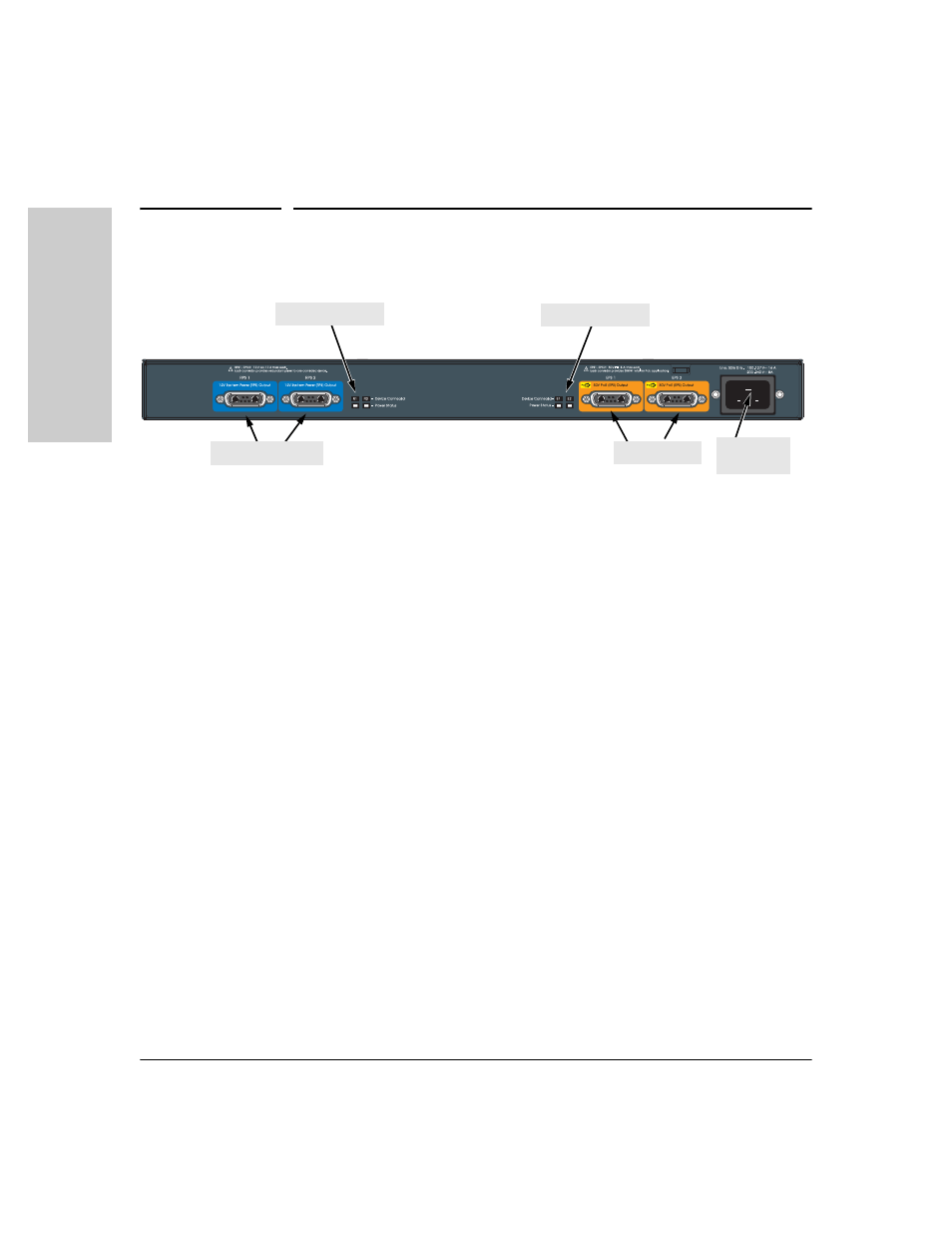
1-4
Introducing the ProCurve 620 Redundant and External Power Supply
Back of the Unit
Introducing the ProCurv
e
620
Redu
nda
nt an
d Ex
ternal
Pow
e
r
Back of the Unit
Figure 1-3. Back of 620 RPS/EPS
RPS Ports on the 620 RPS/EPS
The 620 RPS/EPS has two redundant power supply ports. You can connect up
to two ProCurve switch units, and backup power can be supplied to up to two
units.
EPS Ports on the 620 RPS/EPS
The 620 RPS/EPS has two external power supply ports. You can connect one
or two ProCurve PoE capable switches to provide PoE power as a primary or
backup source. Each port receives the maximum power (398 W). Each EPS
port is independent of the other. Therefore if one fails the other can still
provide EPS power.
Port Status LEDs
The RPS and EPS port status LEDs on the 620 RPS/EPS back panel are a
duplication of those on the front panel. For a description of these LEDs, see
.
Power Connector
The 620 RPS/EPS does not have a power switch; it is powered on when
connected to an active AC power source. The 620 RPS/EPS automatically
adjusts to any voltage between 100-127 and 200-240 volts and either 50 or 60
Hz. There are no voltage range settings required.
RPS ports
EPS ports
RPS port LEDs
EPS port LEDs
AC power
connector
