Included parts, Included parts -2 – HP 620 User Manual
Page 14
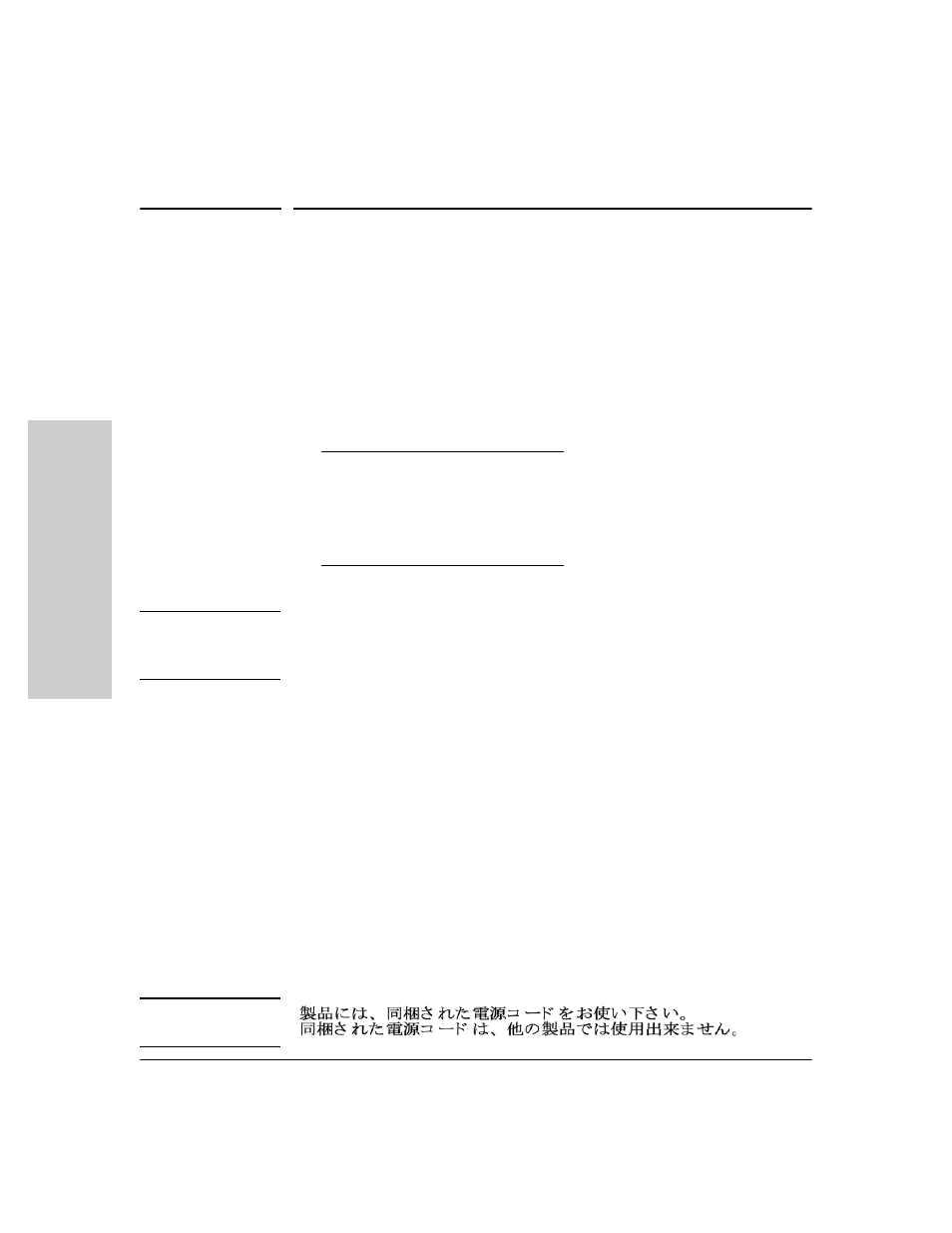
2-2
Installing and Connecting the ProCurve 620 Redundant and External Power Supply
Included Parts
In
sta
llin
g an
d Conne
cti
ng th
e ProCurve
620 Redundant and
External Power
Included Parts
The 620 RPS/EPS has the following components shipped with them:
■
ProCurve 620 External Power Supply Installation and Getting Started
Guide
, this manual
■
ProCurve PoE Planning and Implementation Guide
for zl and yl
products
■
Read Me First
■
Customer Support/Warranty booklet (5990-6019)
■
Accessory kit
■
Two EPS cables, and two RPS cables, (5070-0102)
N o t e
The EPS and RPS cables are the same. They are interchangeable, however it
is not recommended to cross connect them. Make sure to follow the color
coding on the switch and power supply.
■
AC power cord, one of the following:
J a p a n P o w e r
C o r d W a r n i n g
(5069-5705)
• two mounting brackets
• eight 8-mm M4 screws to attach the
mounting brackets to the unit
• four 5/8-inch number 12-24 screws to
attach the unit to a rack
• four rubber feet
Region
Power Cord
Part Number
United States/Canada/Mexico
Taiwan
Japan
Continental Europe
United Kingdom/Hong Kong/Singapore
Australia/New Zealand
Argentina
China
Denmark
Switzerland
Thailand/Brazil
Chile
South Africa
Israel
8120-6361
8121-0968
8120-6903
8120-6352
8121-0907
8121-0871
8121-0925
8121-0924
8120-6897
8121-0916
8121-0922
8121-0923
8121-0915
8121-1010
