Verify correct operation, Verify correct operation -10 – HP 620 User Manual
Page 22
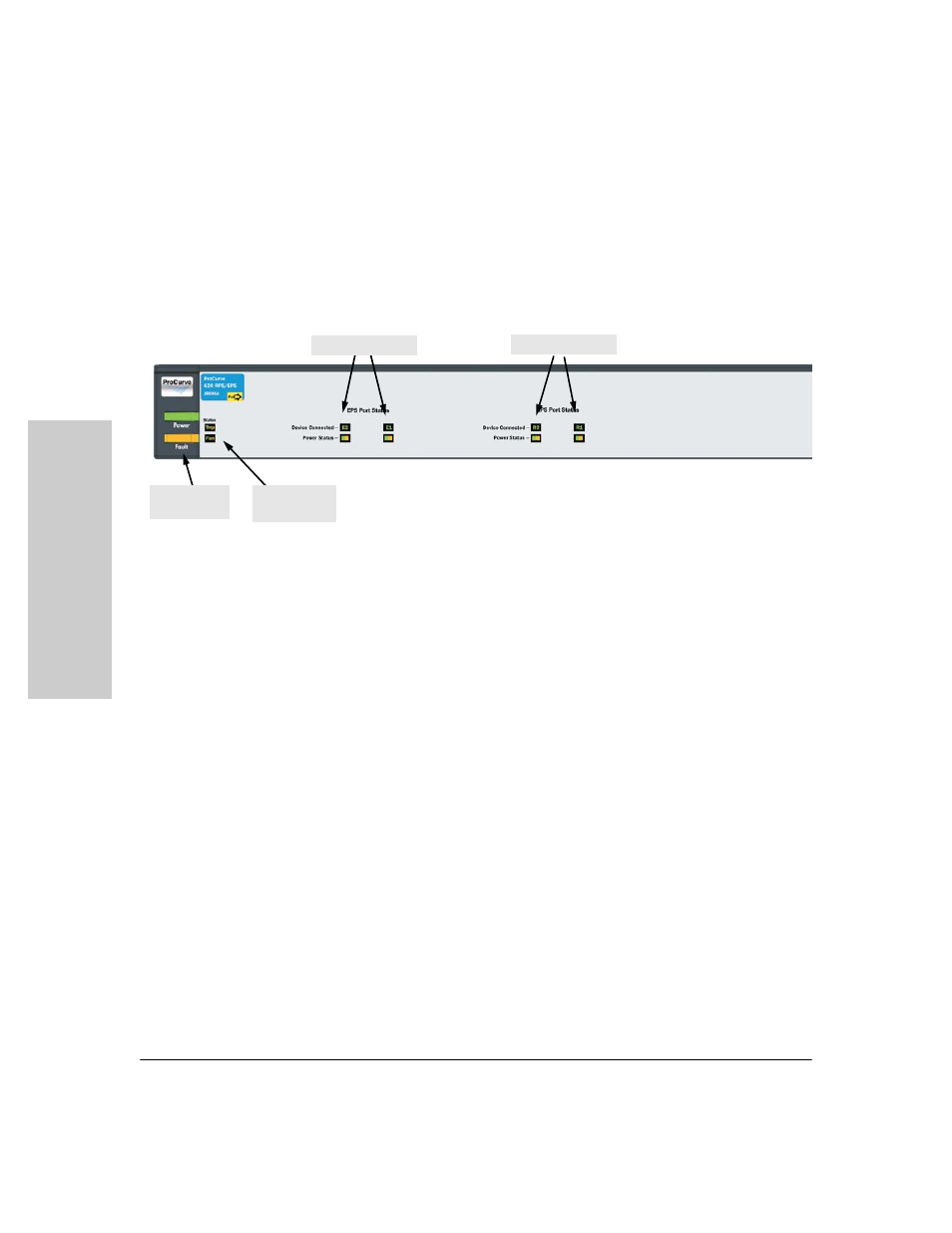
2-10
Installing and Connecting the ProCurve 620 Redundant and External Power Supply
Installation Procedures
In
sta
llin
g an
d Conne
cti
ng th
e ProCurve
620 Redundant and
External Power
5. Verify Correct Operation
When the 620 RPS/EPS is mounted in its location and powered on, you should
first verify it is working properly by checking the unit’s LEDs.
Check the LEDs on the unit as described below.
Figure 2-4. Verifying correct operation
When the unit is powered on, all LEDs will light up briefly (approximately 2
seconds) then go off except for the power LED, it should remain on.
Fan and Temp
Status LEDs
RPS port LEDs
Power and
Fault LEDs
EPS port LEDs
See also other documents in the category HP Cameras:
- Photosmart M525 (46 pages)
- Photosmart 612 (84 pages)
- Photosmart R927 (58 pages)
- Photosmart R818 (220 pages)
- Photosmart R837 (56 pages)
- M305/M307 (154 pages)
- M407 (4 pages)
- M630 Series (48 pages)
- CC450 (82 pages)
- Photosmart E327 (130 pages)
- 320 Series (2 pages)
- Photosmart E317 (138 pages)
- R830/R840 (59 pages)
- Mz60 (28 pages)
- Photosmart Mz60 Series (48 pages)
- Photosmart 730 series (116 pages)
- R725 (56 pages)
- 612 (84 pages)
- PhotoSmart M23 (180 pages)
- M537 (49 pages)
- R818 (200 pages)
- R927 (2 pages)
- 2425 (186 pages)
- 318 (88 pages)
- M440 Series (2 pages)
- 720 Series (88 pages)
- PB360T (64 pages)
- Photosmart R927 R927 (44 pages)
- 715 (2 pages)
- PhotoSmart 945 (150 pages)
- PhotoSmart R967 (62 pages)
- R707 (191 pages)
- PhotoSmart C500 (4 pages)
- E217 (16 pages)
- R827 (56 pages)
- PhotoSmart 620 (80 pages)
- M527 (46 pages)
- PhotoSmart 850 (112 pages)
- M415 (178 pages)
- R967 (2 pages)
- Photosmart E330 series (68 pages)
- Version 3.0 (114 pages)
- 630 series (124 pages)
- R607 (179 pages)
- 930 (118 pages)
