Which online tools should be used – HP B6191-90015a User Manual
Page 18
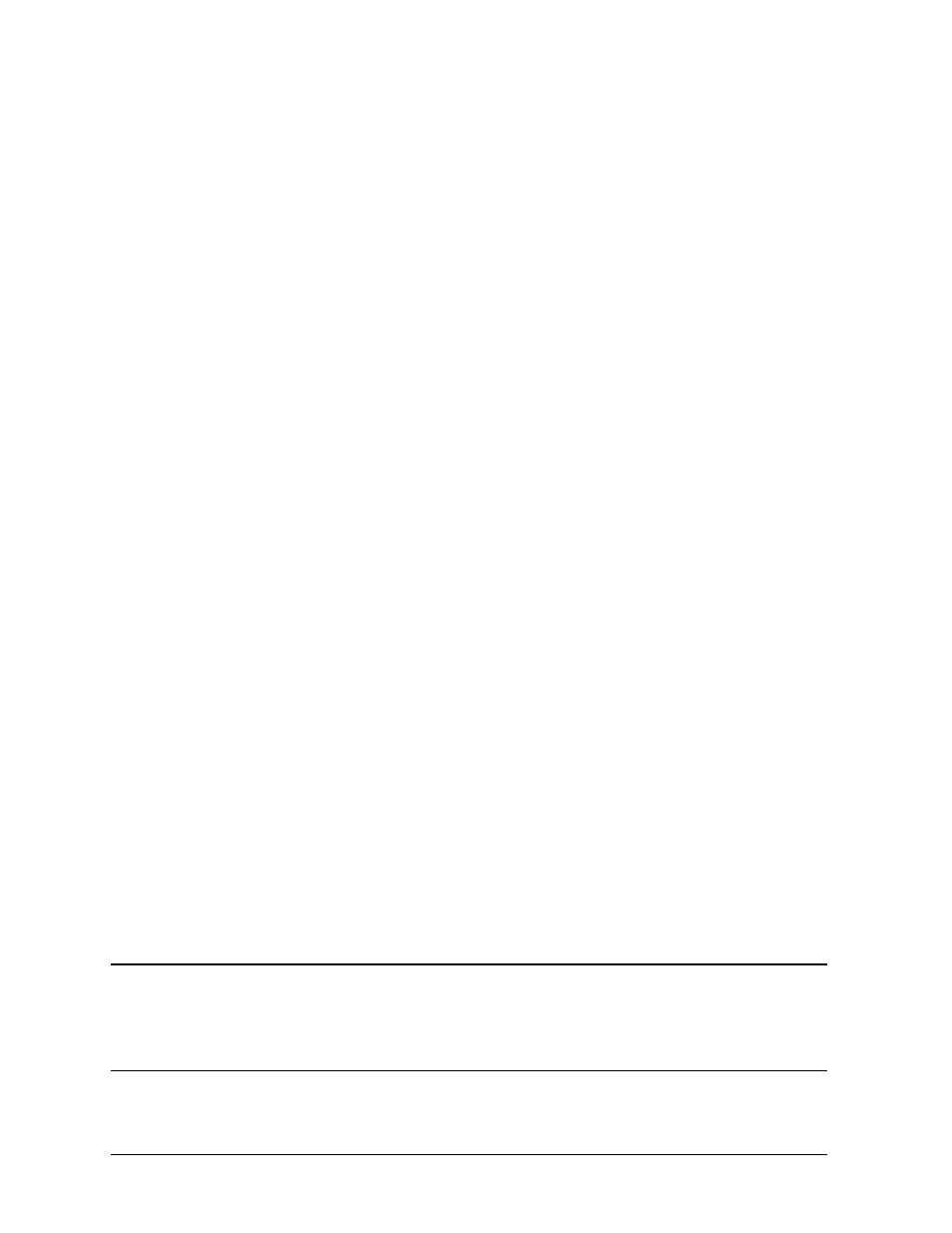
18
Chapter 2
Hardware Support Tools Overview
Hardware Support Tools Usage
influenced by the type of machine that is having the problem and the error symptoms. If
the user is troubleshooting a high-end server with many Field Replaceable Units (FRUs),
it is usually beneficial to use the Diagnostic/IPR Media approach to try and isolate the
most likely failing FRU. If, on the other hand, the machine is a workstation with CPU,
memory, and I/O all in one FRU, it may be desirable at this point to just replace the board
and see if that takes care of the problem.
If the user elects to boot from the Diagnostic/IPR Media, and does so successfully, the
problem is likely to be with the main disk or the I/O path to it, although it could still be a
memory or SPU problem that is not manifested in the Diagnostic/IPR Media environment.
In this case, the tools on the Diagnostic/IPR Media should be used to test the SPU, boot
path components, the main disk and, if necessary, perform data recovery operations on the
main disk.
If the machine will not even boot to ISL from the Diagnostic/IPR Media, the front panel
LEDs and console error messages should contain error information that may help to
isolate the most probable cause. The typical approach at this point is to go to a minimum
configuration (e.g., just the boot device and the console) and start swapping hardware to
try to get to the point where the system can at least boot ISL.
Which online tools should be used?
If the system can be booted to the OS, the user has several online tools available to
troubleshoot problems. The following are the strategic uses for each set of tools:
1. STM verifiers are useful primarily for finding reproducible problems that are causing a
particular device to fail. They will run a quick verification on selected devices and
indicate whether they are basically functioning properly or not. This type of testing is
probably most useful when new hardware is added or configuration changes have been
made and need to be verified.
2. STM exercisers are designed to help the user reproduce intermittent problems by
stressing various system components and devices. In general, if the user has no good
evidence that seems to indicate where the problem is, the exercisers should be used to
try and isolate the problem to a specific device or area of the system.
3. STM diagnostics provide fault isolation capabilities for some devices. Typically,
diagnostics are only available for hardware which comprises numerous FRUs.
4. STM information tools provide comprehensive information about specific devices. They
typically also provide basic verification that the device is responding.
5. STM expert tools are used for interactive testing of a particular device, in order to
isolate a particular problem.
NOTE
Included on the Diagnostic/IPR Media are the EMS Hardware Monitors -- an
important new tool for maintaining system availability. The EMS hardware
monitors allow you to monitor the operation of a wide variety of hardware
products and be alerted immediately if any failure or other unusual event
occurs.
