Hardware support tools usage, Will the os boot, Will isl boot from the main disk – HP B6191-90015a User Manual
Page 16: Will the os boot? will isl boot from the main disk
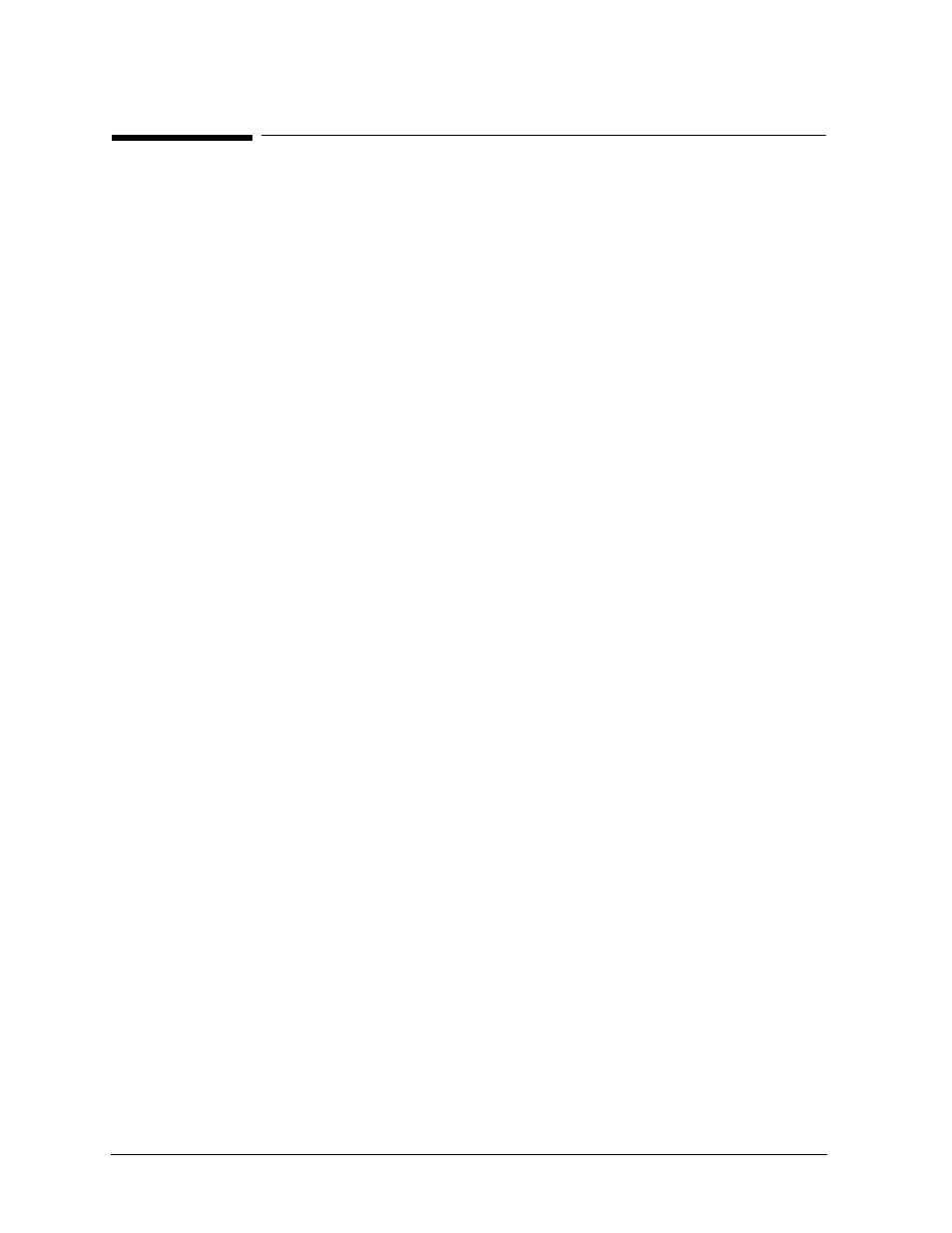
16
Chapter 2
Hardware Support Tools Overview
Hardware Support Tools Usage
Hardware Support Tools Usage
Each one of the products described above plays a role in the overall system troubleshooting
strategy. Figure 2-1 contains a simple flow diagram that outlines the intended use of the
hardware support tools. Please note that this diagram is not intended to cover every aspect
and corner case of system troubleshooting, but rather to provide an overall picture of what
roles the various products play in troubleshooting systems.
As can be seen from the flow diagram, the basic assumption is that if the system can boot
to the operating system prompt, it is generally desirable to do so. In a majority of cases, the
system is probably already booted and it is not desirable to take it down to run diagnostics.
If there are problems with the hardware, the online support tools should be used to
attempt to troubleshoot them. If the system will not boot, the offline tools from the
Diagnostic/IPR Media should be used to troubleshoot the problem with the intent of
getting the system to boot again. Once booted, the online tools can be used if any further
testing is desired.
Of course, before altering the state of a system that is exhibiting problems, it is crucial to
record any error messages, symptoms, etc., before proceeding. This information may be
very valuable later on in determining what action to take to isolate the problem cause.
The following key decisions drive the troubleshooting strategy as outlined in the flow
diagram:
Will the OS boot?
This step determines whether or not the online versus offline support tools can be used. If
the OS cannot boot, the offline tools are the only option. If the OS can boot, the
recommendation is to use the online tools. Of course, the user still has the option of taking
down the system and using the offline tools if it is so desired.
Will ISL boot from the main disk?
If the machine will boot to ISL from the main disk, the user would typically run the offline
tools to troubleshoot the problem that is preventing the system from booting to the OS.
The hardware problems that would be common here would be problems with the boot disk
or other disks on the system that are used during boot; problems with the boot path that
only manifest themselves under a load; configuration problems, etc. Great care must be
taken when running the ODE disk tools, since they can alter data on the disk. Backups of
all OS and user files should be available, in case they need to be restored after the disk is
repaired.
After ODE has been run and any problems that were encountered are fixed, the user
should again try to boot to the OS. If boot is successful, the online tools can be used for any
further testing that is desired. If the OS will still not boot, the user should continue the
troubleshooting process by turning to the Diagnostic/IPR Media.
