HP 6200 User Manual
Page 130
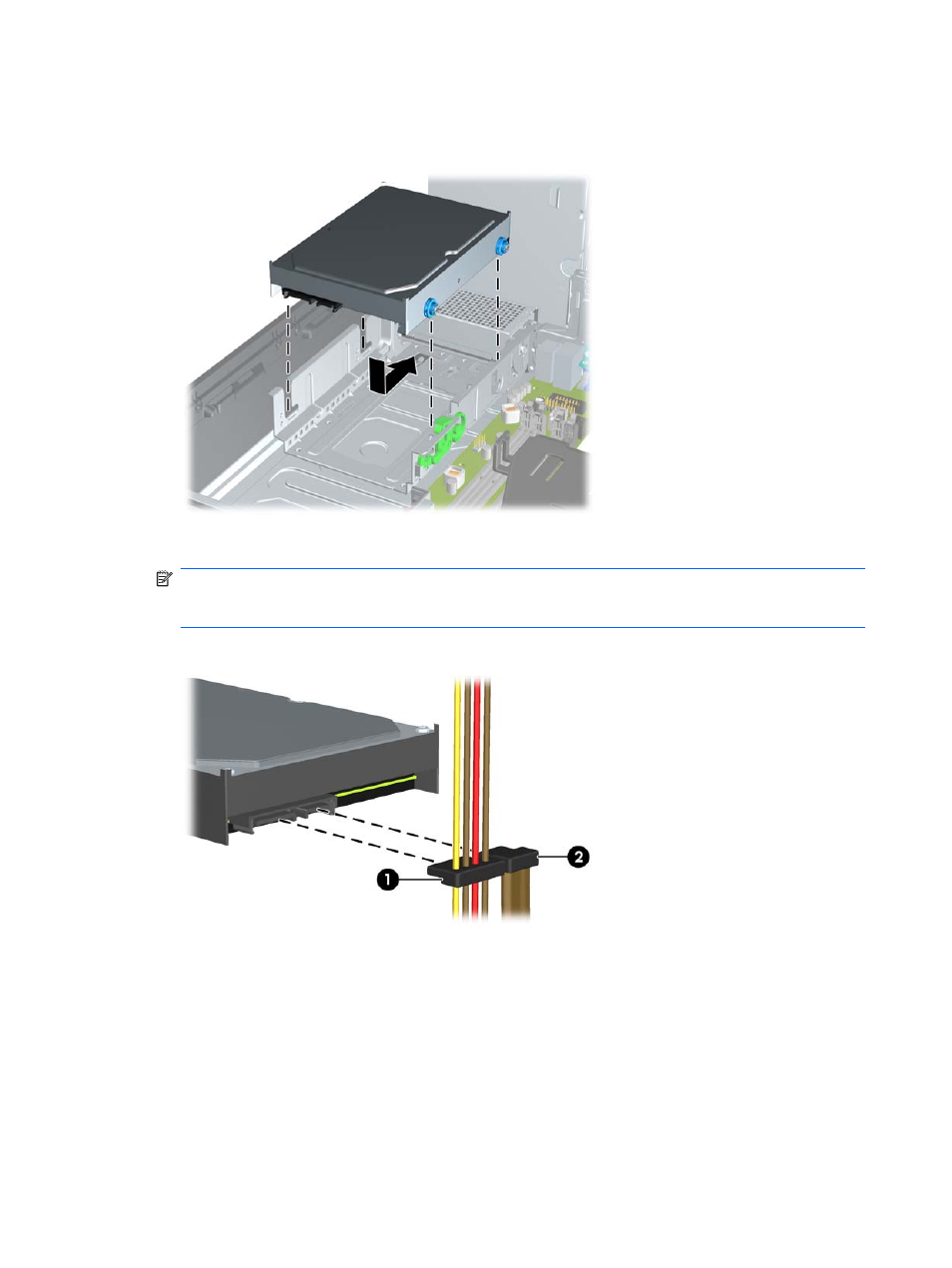
12.
Align the guide screws with the slots on the chassis drive cage, press the hard drive down into
the bay, then slide it back until it stops and locks in place.
Figure 4-39
Installing the Hard Drive
13.
Connect the power cable (1) and data cable (2) to the back of the hard drive.
NOTE:
If the system has only one SATA hard drive, the data cable must be connected to the
dark blue connector labeled SATA0 on the system board to avoid any hard drive performance
problems.
Figure 4-40
Connecting the Hard Drive Cables
14.
Rotate the drive cage for internal drives and the power supply down to their normal positions.
15.
Replace the access panel.
16.
If the computer was on a stand, replace the stand.
17.
Reconnect the power cord and turn on the computer.
18.
Lock any security devices that were disengaged when the access panel was removed.
122 Chapter 4 Small Form Factor (SFF) Hardware Upgrades
ENWW
- Laserjet p1606dn (152 pages)
- LaserJet 1320 (184 pages)
- LaserJet 1320 (4 pages)
- LaserJet 1320 (2 pages)
- LaserJet 1320 (9 pages)
- Deskjet 6940 (150 pages)
- LaserJet P2035n (148 pages)
- LaserJet 4250 (304 pages)
- LaserJet P2055dn (176 pages)
- Deskjet 5650 (165 pages)
- LASERJET PRO P1102w (158 pages)
- LaserJet P2015 (158 pages)
- DesignJet 500 (16 pages)
- DesignJet 500 (268 pages)
- Officejet Pro 8000 - A809 (140 pages)
- Officejet 6100 (138 pages)
- Officejet 6000 (168 pages)
- LASERJET PRO P1102w (2 pages)
- 2500c Pro Printer series (66 pages)
- 4100 mfp (164 pages)
- 3600 Series (6 pages)
- 3392 (10 pages)
- LASERJET 3800 (18 pages)
- 3500 Series (4 pages)
- Photosmart 7515 e-All-in-One Printer - C311a (62 pages)
- PSC-500 (40 pages)
- 2500C/CM (65 pages)
- QMS 4060 (232 pages)
- 2280 (2 pages)
- 2430dtn (4 pages)
- 1500 (13 pages)
- 1000 Series (1 page)
- TOWERFEED 8000 (36 pages)
- Deskjet 3848 Color Inkjet Printer (95 pages)
- 2100 TN (184 pages)
- B209 (24 pages)
- Designjet 100 Printer series (1 page)
- QM2-111 (35 pages)
- 2100 (5 pages)
- 2000CP series (2 pages)
- 2300L (4 pages)
- 35000 (2 pages)
- 3015 (2 pages)
- Color LaserJet CM3530 Multifunction Printer series (302 pages)
- StudioJet (71 pages)
