If you have a problem – Hoover S1349 User Manual
Page 21
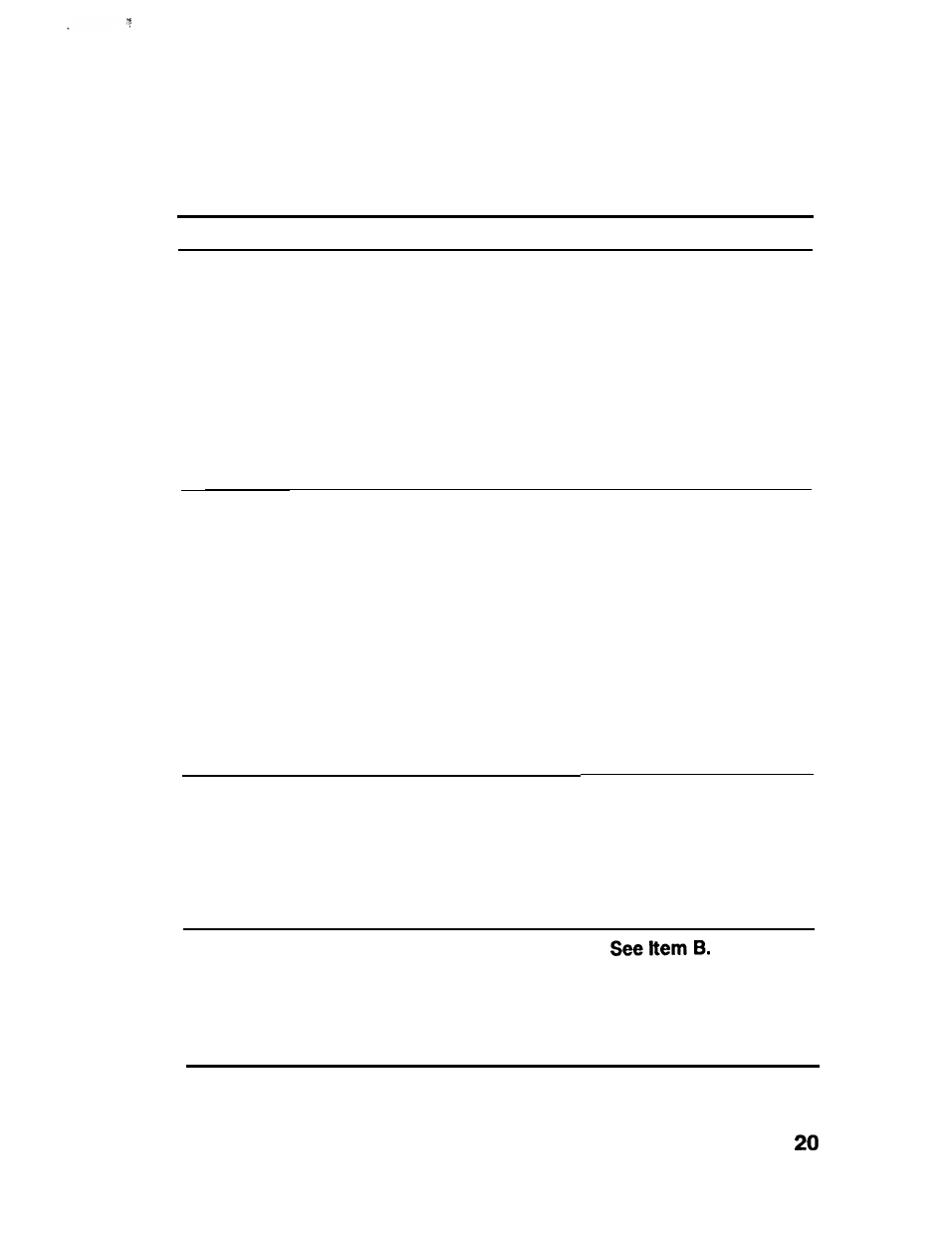
If you have a problem
This appliance was inspected thoroughly and was in good operating condition
when it was shipped from the factory. If a minor problem occurs, it usually can
be solved quite easily when the cause is found. Therefore, this check list is
provided to assist you.
Problem
Possible cause
Possible solution
A. Cleaner 1.
Not “ON” at cleaner.
1. Turn “ON” at cleaner.
won’t run
2.
Not “ON” at hand grip.
2. Turn “ON” at hand
grip.
3.
Not firmly plugged in.
3. Plug unit in firmly.
4.
No voltage in wall plug.
4. Check fuse or
breaker.
5. Blown fuse/tripped
5. Replace fuse/reset
breaker.
breaker.
6.
Thermal protector tripped. 6. See Thermal protector
section. (pg. 12)
B. Cleaner 1.
suction
low
2.
3.
4.
5.
6.
Bag full.
Obstruction in hose,
wands, or nozzle
connector.
Secondary filter dirty.
Bag not opening.
Power set too low/
5. Increase power setting/
suction regulator open.
close suction regulator.
Hose not properly con-
6. Ensure hose properly
nected to cleaner.
connected.
C. Agitator 1.
Hose power cord not
won’t run
firmly plugged in.
2.
3.
Broken or worn belt.
Floor surface set for
“BARE”.
1. Change paper
bag.
2. Remove foreign
object.
3. Clean filter.
4. Open bag by pulling
folds.
1. Plug firmly into recep-
tacle on cleaner base
and underneath handle.
2. Replace belt.
3. Set floor surface for
“RUG”
D. Nozzle 1.
Low cleaner suction.
won’t
2. Obstruction in nozzle
pick up
connector.
3.
Agitator not running.
4.
Agitator brushes worn.
1.
2. Remove foreign object.
3. See ltem C.
4. Replace agitator.
