Humminbird 1155C User Manual
Page 83
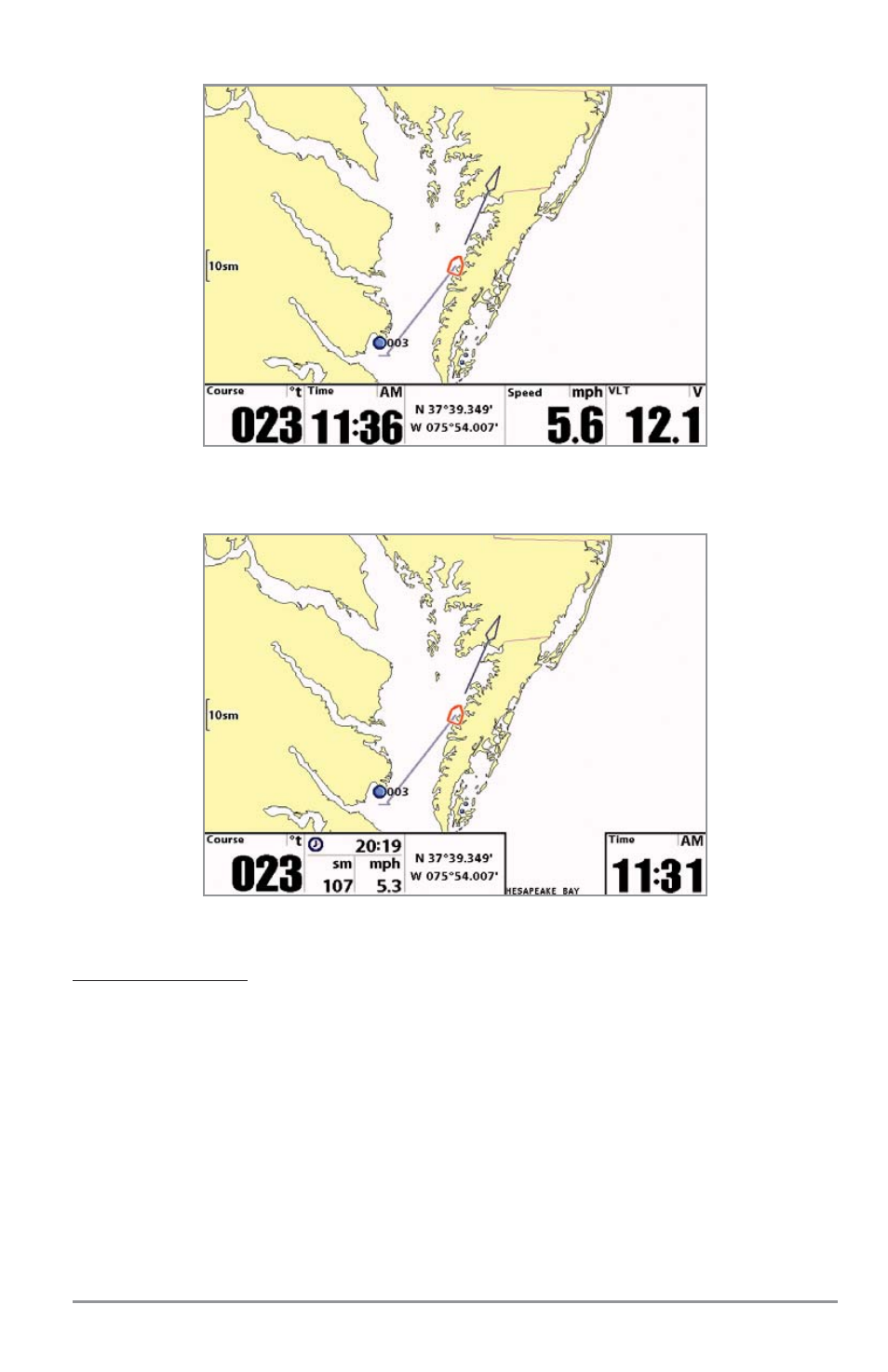
To Select Readouts:
1. Highlight Select Readouts on the Navigation X-Press™ menu.
2. Use the RIGHT 4-WAY Cursor Control key to initiate this procedure.
3. The Select Readouts submenu will appear, showing a list of all readouts. Use the UP or DOWN
Cursor keys to select a particular readout position, then use the RIGHT or LEFT Cursor keys to
change what will be displayed at that position.
NOTE: The selections for each readout will vary, depending on which view you are in and which readout position
you are setting. See the preceding table to find your view and the selectable readouts that are available for each
readout position in that view.
Chart View with 5 Custom Readouts
Chart View with 5 Default Readouts
75
