Add a waypoint target or trolling grid – Humminbird 1155C User Manual
Page 63
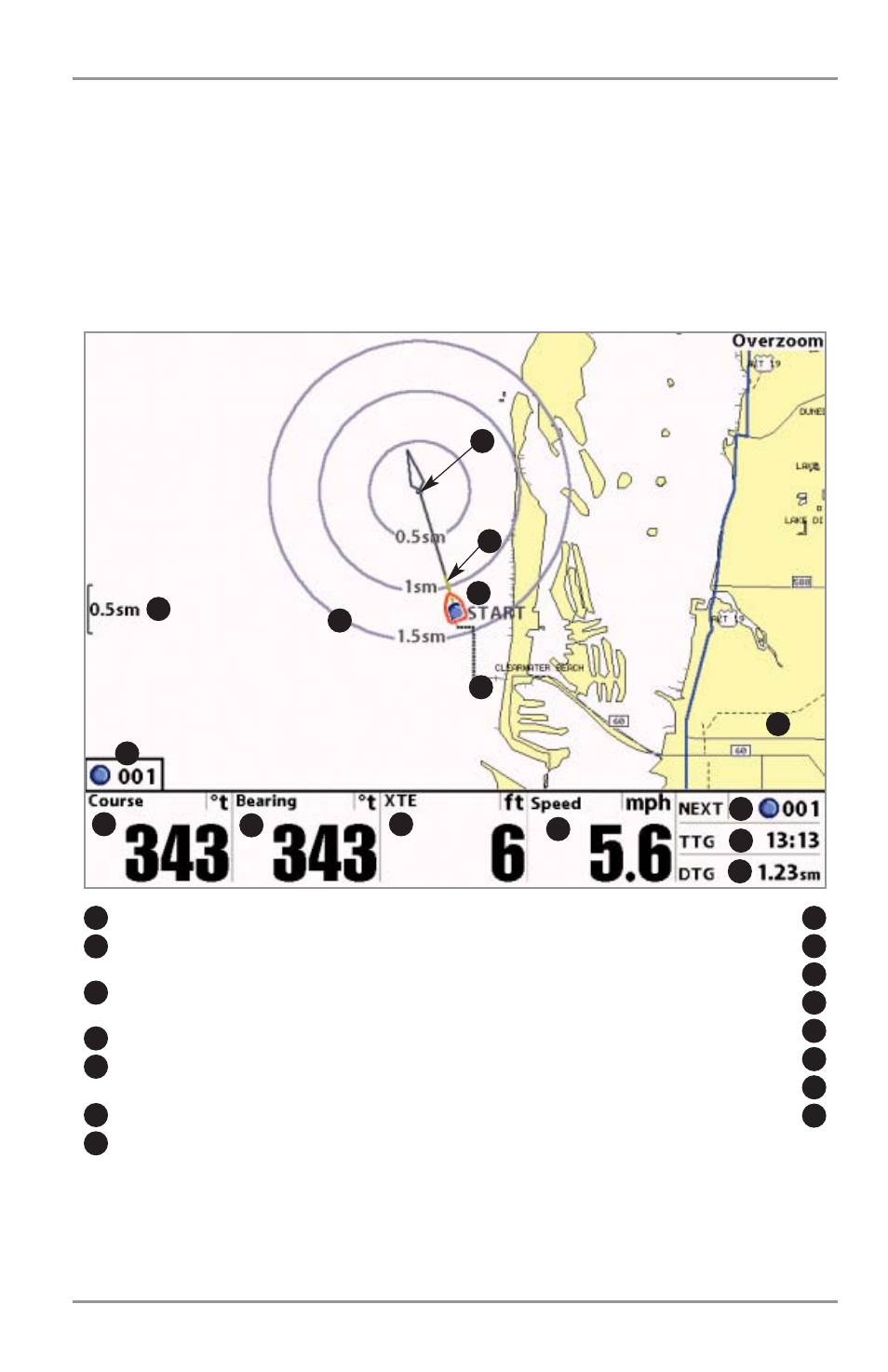
Add a Waypoint Target or Trolling Grid
Add or Remove a Waypoint Target: From the Waypoints submenu (accessed from the Navigation main
menu), select Target and press the RIGHT Cursor key to display a list of waypoints. Select the waypoint you
want to target. A target consisting of concentric circles centered on the selected waypoint will appear on
all of the navigation views; the target shows various distance ranges from the targeted waypoint. To
remove the target, choose Remove Target from the Navigation X-Press™ Menu.
NOTE: Only one waypoint can have either a target or a grid at one time. If you apply a target or a grid to a new
waypoint, the original waypoint will lose its target or grid.
Bearing: Direction to Destination Waypoint
measured in degrees from North
3
Course: the current direction the boat is traveling
measured in degrees from North.
2
Next Waypoint
1
Speed: the measurement of the boat’s progress across
a given distance; the speed measurement provided by GPS.
5
NEXT: Next Waypoint in the Route
6
TTG: Time to Go to Waypoint
7
DTG: Distance to Go to Waypoint
8
Cartography
9
Track
10
Waypoint Target
11
Boat Icon
12
Route
13
Waypoint in declutter mode
14
Map Scale
15
Chart View with Target
XTE (Cross Track Error): Distance of Boat from Route
4
1
2
3
4
5
6
7
8
9
11
12
10
13
14
15
55
