Accessory bus, Software updates, Video and gps output connectors – Humminbird 1155C User Manual
Page 11
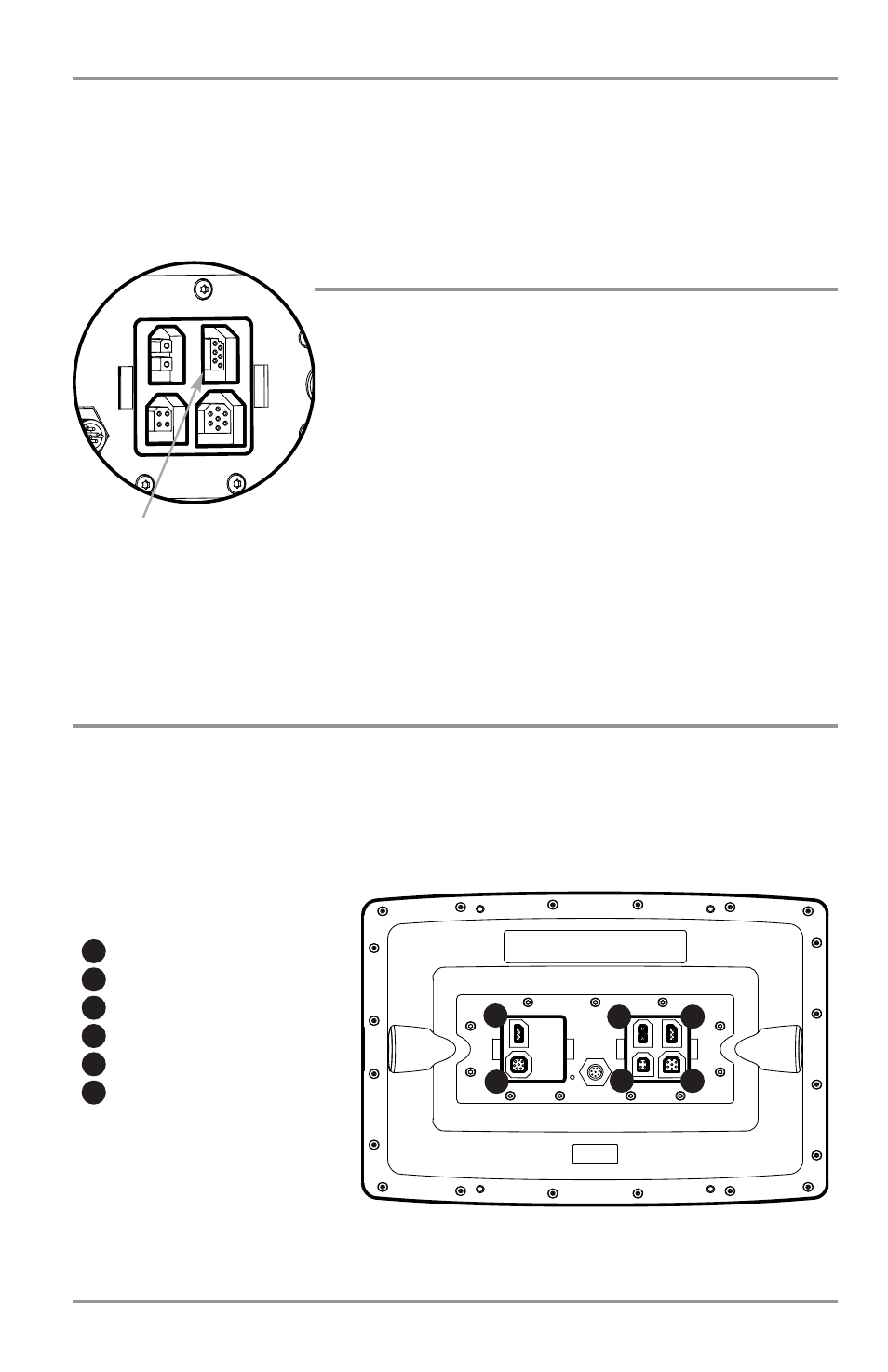
Software Updates
Use the MMC/SD slot to update the software version of your control head. To update the software in your
control head, plug in the appropriate MMC/SD card that contains a software update file; the unit will
recognize it, will tell you what software version your control head is currently running, and will ask you if you
want to update the software in the unit to match that on the MMC/SD card. You can obtain software updates
from the www.humminbird.com website.
Accessory Bus
Use the Accessory Bus to expand the functionality of your 1100
Series™. Accessories plug directly into the 1100 Series™, enabling
Advanced features such as WeatherSense and the ®CannonLink™
Downrigger Controller. Additional tabs and menu choices will be
added to the menu system automatically when an accessory is plugged
into the unit. In addition, multiple accessories can be attached
simultaneously. See Accessories Menu Tab and 1100 Series™
Accessories in this manual, as well as your accessory Operations
Manual for additional details.
NOTE: Accessories such as the CannonLink™ Downrigger Controller, InterLink™, and the WeatherSense®
require separate purchases. You can visit our website at www.humminbird.com or contact our Customer
Resource Center at 1-800-633-1468 for additional details.
Video and GPS Output Connectors
Your unit comes with a Video Out connector and a GPS Out connector, which can be used with optional-
purchase accessories. For instance, if you purchase a video monitor and attach it to your control head
using the Video Out connector, your unit will automatically send a video signal if it detects a monitor. See
Setup Main Menu: Video Out for more information.
GPS Out
1
Power
2
Communications
3
Video Out
4
Temp/Speed
5
Not Used
6
1100 Series™ Connectors
1
2
3
4
5
6
Accessory Bus
3
