Rack stability, Symbols in text, Text conventions – HP 372284-001 User Manual
Page 8
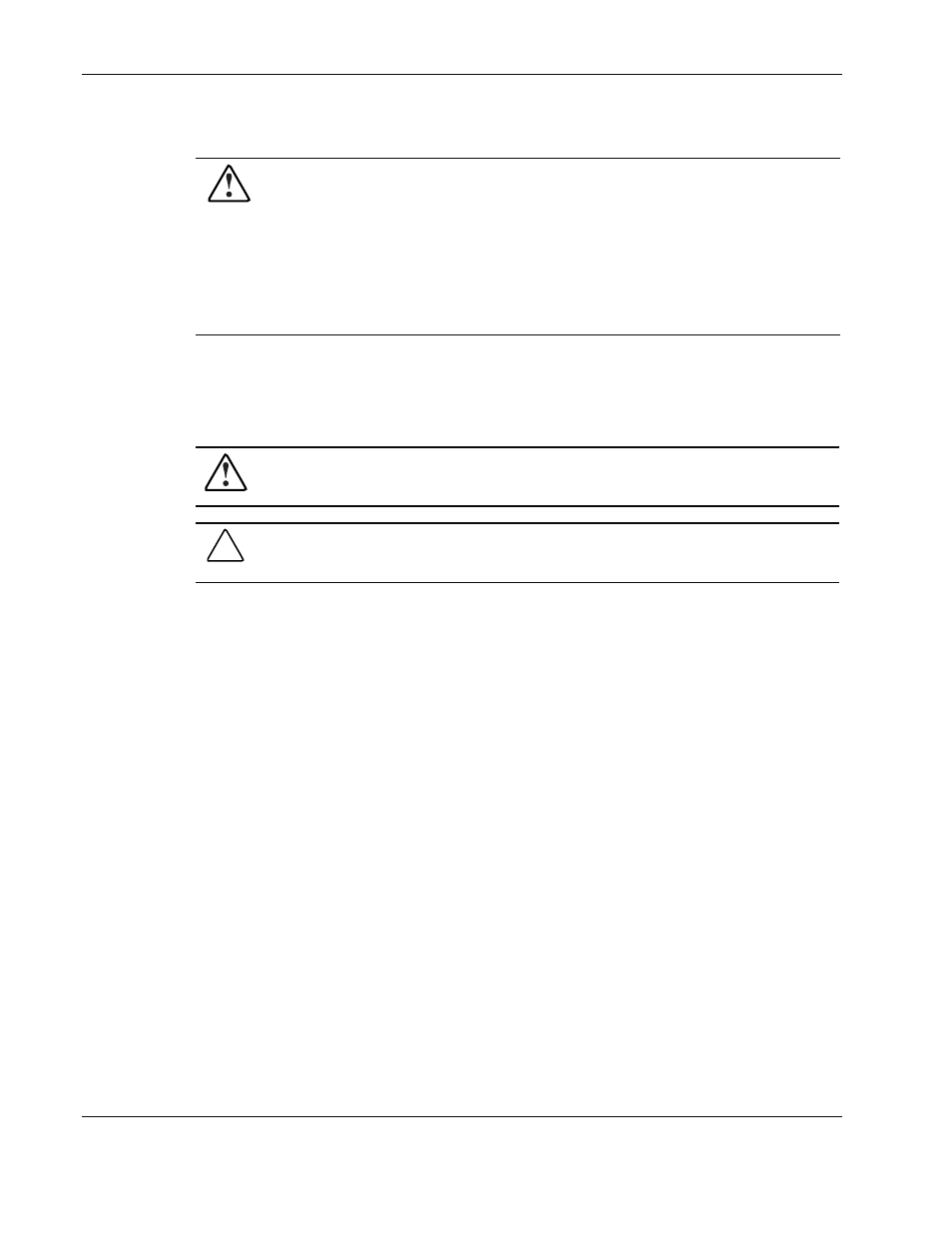
About This Guide
Rack Stability
WARNING: To prevent personal injury or damage to the equipment, verify that:
•
The leveling feet are extended to the floor.
•
The full weight of the rack rests on the leveling feet.
•
The stabilizing feet are attached to the rack if it is a single-rack installation.
•
The racks are coupled together if it is a multiple-rack installation.
•
Only one component is extended at a time. A rack may become unstable if more
than one component is extended for any reason.
Symbols in Text
These symbols can be found in the text of this guide. They have the following meanings.
WARNING: Text set off in this manner indicates that failure to follow directions in the
warning could result in bodily harm or loss of life.
CAUTION: Text set off in this manner indicates that failure to follow directions could result in
damage to equipment or loss of information.
IMPORTANT: Text set off in this manner presents clarifying information or specific instructions.
NOTE: Text set off in this manner presents commentary, sidelights, or interesting points of information.
Text Conventions
This document uses the following conventions:
•
Italic type is used for complete titles of published guides or variables. Variables include
information that varies in system output, in command lines, and in command parameters
in text.
•
Bold type is used for emphasis, for onscreen interface components (window titles, menu
names and selections, button and icon names, and so on), and for keyboard keys.
•
Monospace typeface
is used for command lines, code examples, screen displays,
error messages, and user input.
•
Sans serif typeface
is used for uniform resource locators (URLs).
viii
HP 1x4 USB/PS2 KVM Switch User Guide
