4 device vlan configuration screen, Device vlan configuration screen -7 – Enterasys Networks 802.1Q User Manual
Page 29
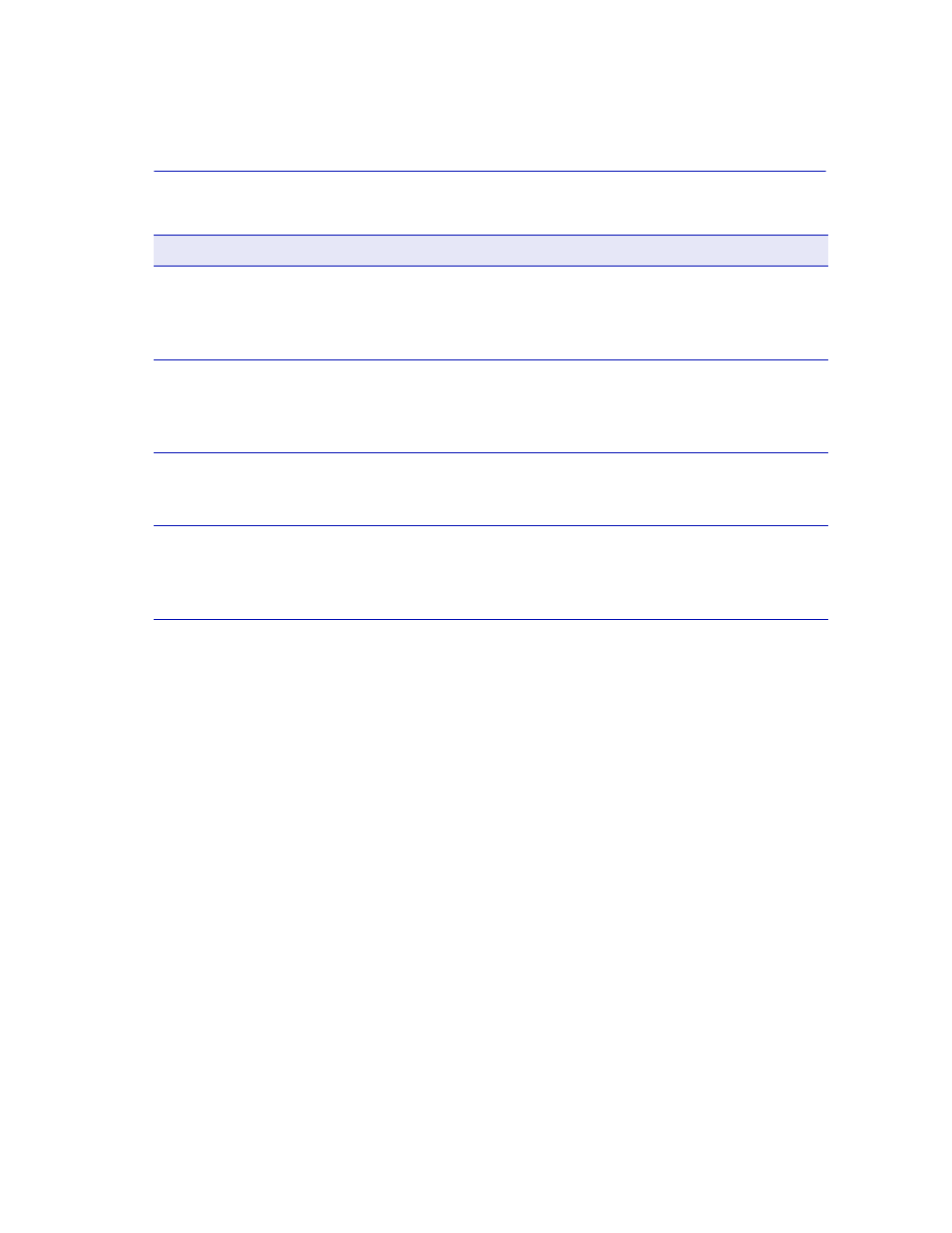
Device VLAN Configuration Screen
VLAN Configuration
3-7
3.4
DEVICE VLAN CONFIGURATION SCREEN
When to Use
To define the operating characteristics of the switch to add, name, delete, enable, and disable
VLANs, and assign VLANs to FIDs. The screen can display up to eight VLANs simultaneously.
How to Access
Use the arrow keys to highlight the DEVICE VLAN CONFIGURATION menu item on the
802.1Q VLAN Configuration Menu screen and press ENTER. The Device VLAN Configuration
screen displays.
PORT
ASSIGNMENT
CONFIGURATION
Displays a list of ports and enables the user to assign a Port VLAN ID
(PVID) to each port. The screen also allows the user to change the
operational mode of a port. Refer to
for additional
information.
PORT FILTERING
CONFIGURATION
Used to set the switch to filter out inbound frames to prevent them
from being forwarded by the switch out a particular port. This screen
also lists the VLANs whose frames are eligible to be transmitted out
that port. Refer to
for additional information.
VLAN
FORWARDING
CONFIGURATION
Used to view which ports are included in the VLAN’s Forwarding
List and whether to include a Tag Header in a frame being
transmitted. Refer to
PROTOCOL VLAN
CONFIGURATION
Used to assign VLAN IDs to protocol types of received frames and to
access the Protocol Port Configuration screen to add or delete
transmitting ports associated with a specific VLAN ID and protocol
type. Refer to
for additional information.
Table 3-1
802.1Q VLAN Configuration Menu Screen Menu Items (Continued)
Menu Item
Screen Function
