Troubleshooting guide – EverFocus HDCCTV 12X IP66 SPEED DOME EPH5212 User Manual
Page 33
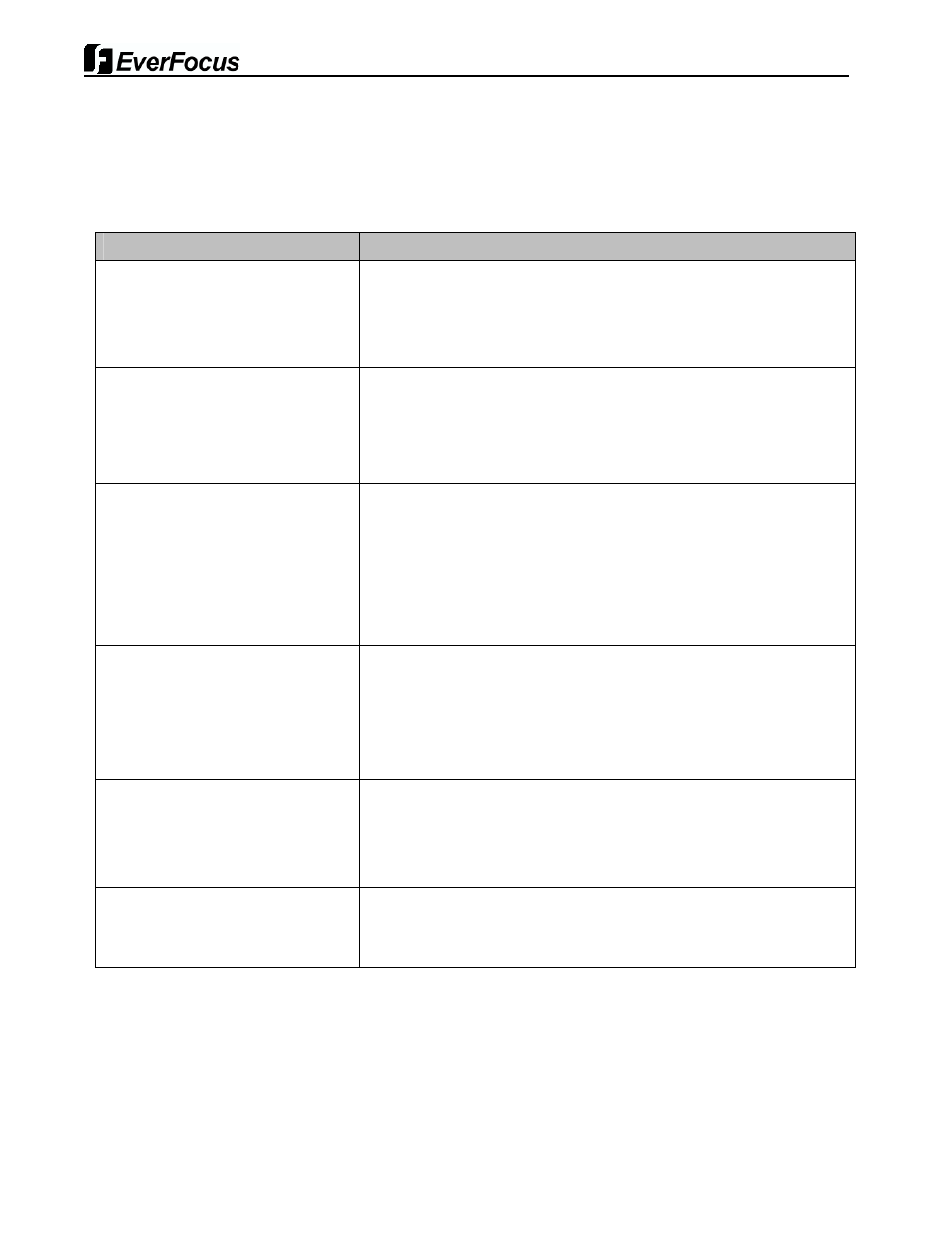
33
Issue: 1.0
4. Troubleshooting Guide
If problems occur, check the installation of the dome with the instructions in this manual. And refer to this
manual for further information.
Problem
Solution
No video on the screen
-
Verify that power is connected to all components in the
system.
-
-
Verify that the power switches are ON.
-
Verify the status of cables or connection of cables
Poor video quality.
-
Check the power supply voltage (normal 24VAC
-
Check the setting of camera.
-
If the lens or the dome is dirty, clean up the dome windows
with a clean cloth.
Dome camera is not working
properly (including wrong position of
dome camera)
-
Re-cycle the power supply re-connecting the power code. Or
reset the dome camera using the Dome configuration
menus. [Main>System>Reboot]
-
Check that the connection of power cable and assembling
status of dome camera.
-
Initialize the dome camera. [Main>System>Initialize]
The
communication
between
controller and cameras is not
working properly. (via 485 cable
lines)
-
Check that RS-485 communication cable is not connected
correctly. [Refer to 2.3 Connection Interface and Wire cables]
-
Check ID/Protocol/Baud rate/Termination Setting.
[2.4 Setting Dome Camera]
-
See the configure of [1.3 Termination Settings]
The surface of the dome case is
hot.
-
Check the voltage level of the dome camera and the
assembling status of dome camera.
-
Check that the dome camera is connected to the proper
power.
The image on the screen is flickers
-
Does the camera face directly into the sun or fluorescent
lamp? If so, reposition the dome. Check for flicker-less
setting of the dome.
