EverFocus HDCCTV 12X IP66 SPEED DOME EPH5212 User Manual
Page 14
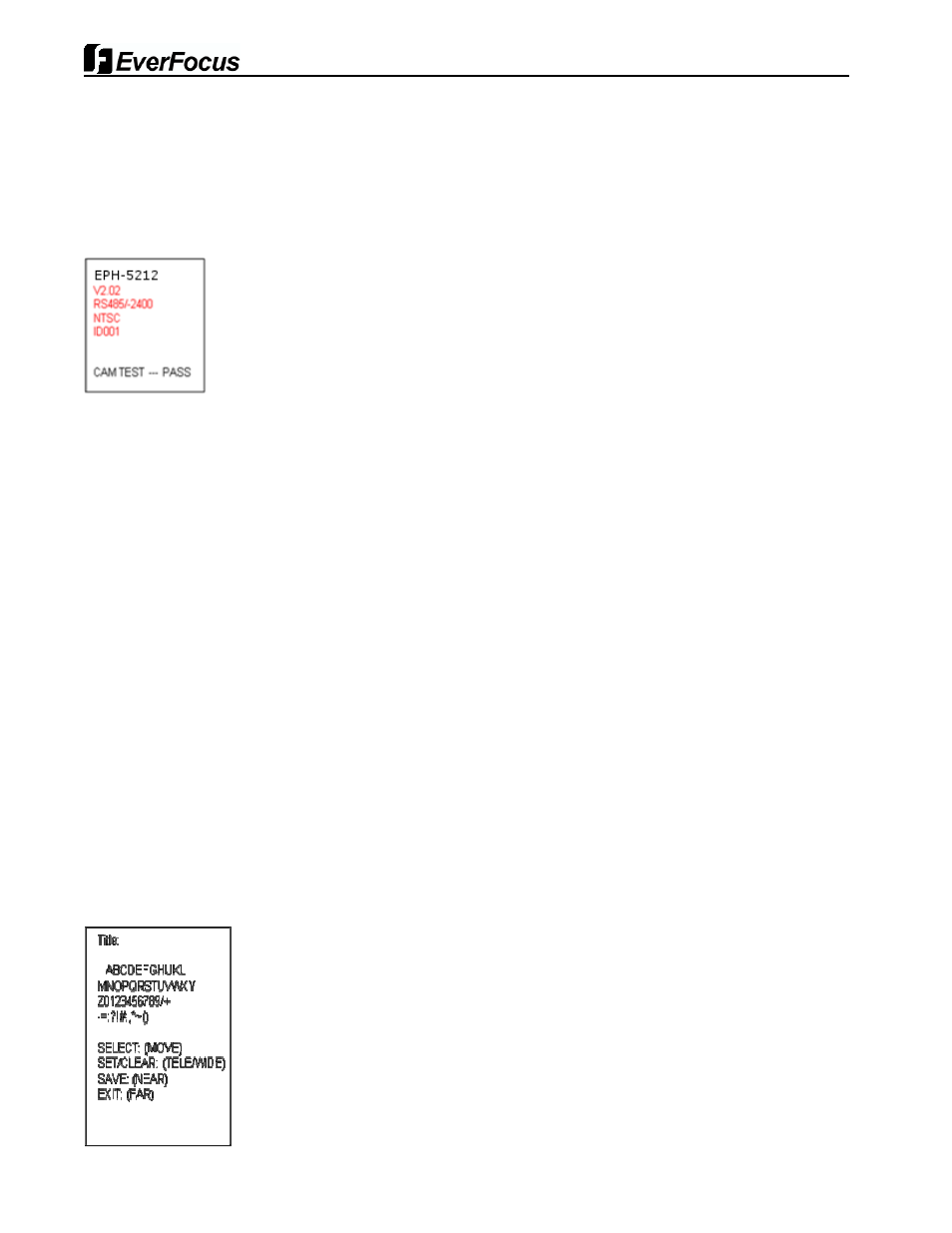
14
Issue: 1.0
3.1 Getting Started
You should install and connect the dome to an interface device before using this operating guide. Refer to {2.
Installation and connection of this manual}.
Once installed, apply power to the dome and the start-up screen is displayed on the monitor.
Before installing and operating the dome camera, please read this user’s manual carefully. This dome camera can be
operated using two methods:
-
Use hot keys [Refer to Appendix].
-
Use OSD Menu on the monitor [Read this operation manual].
*Notice: You shall check the saving state of each step at sub menu or edit menu, after editing functions or
changing settings. You may save setting one function twice. For example, after {the position or title of Preset} is
saved at ‘Sub Menu’, {the status of Preset Setup} has to be saved at ‘Preset Setup Menu’ again.
*Notice: To stop an action, press [ESC] button or [96+Preset]. In that case, the dome goes to manual mode or
is to be paused temporarily (about 10sec in Alarm mode)
3.1.1 Accessing to MAIN MENU [95] + [Preset]/ [Menu]*
When you use Pelco-D and Pelco-P protocol with your controller, you can access to the main menu on your monitor by
pressing the key [95] + [Preset] or pressing and holding the [Menu] key for 2 seconds.
3.1.2 Editing a TITLE
