Attaching battery, Connecting charger to phone – Ericsson GA628 User Manual
Page 8
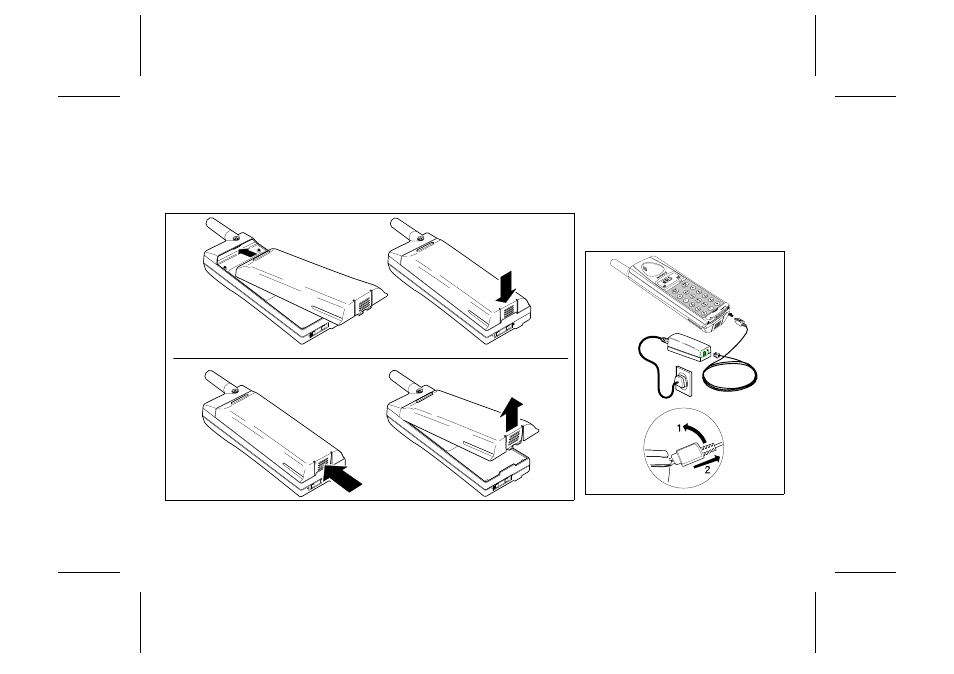
2. Attaching Battery
Place the battery on top of the phone and push
until you hear a click (see Figure 2).
Removing Battery
1. Make sure the phone is turned off.
2. Press the locking catch on the bottom of the
battery (see Figure 2).
3. Lift the battery up and away from the phone.
3. Connecting
Charger to Phone
Have the battery attached to the phone and con-
nect the charger as described in Figure 3. The
flash symbol on the charger plug has to be
turned up.
Disconnecting Charger
Lift the plug up and pull it out (see Figure 3).
Attaching
Removing
Figure 2. Attaching and removing battery.
Figure 3. Connecting and disconnecting
charger.
2
LZT 126 1352/7 R1A
