Knowing duration of calls, Activating the area information, Adding a code – Ericsson GA628 User Manual
Page 26: Erasing a code, Changing a code, About duration of calls, Viewing calling information
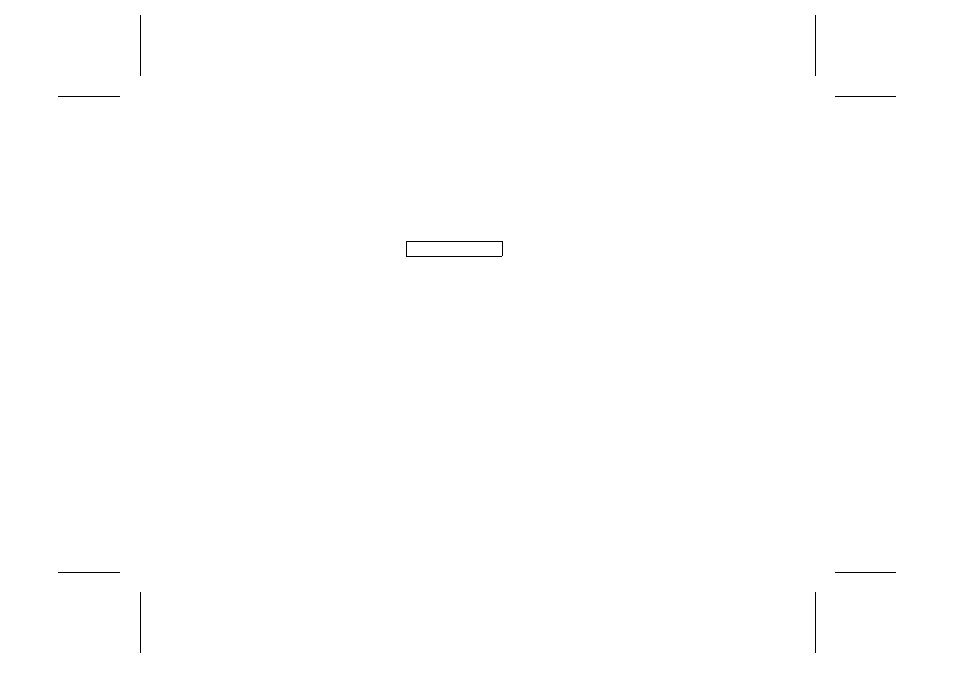
050
District
052
Network information
054
Operator services
056
Directory enquiries (national)
057
Directory enquiries (international)
058
Customer care (national)
059
Customer care (international)
Activating the
Area Information
●
Select On in the AreaInfo sub-menu.
Adding a Code
1. Select EditList in the AreaInfo sub-menu.
2. Press the right arrow key to find the first
empty position and press
YES
.
3. Enter a new code and press
YES
.
The display could now look like this if you
have added the pharmacy title to the second
position:
2
024
Erasing a Code
1. Select Edit List in the AreaInfo sub-menu.
2. Scroll to the position (to the left in the dis-
play) you wish to erase and press
YES
.
3. Press
YES
at the erase prompt.
Changing a Code
1. Select Edit List in the AreaInfo sub-menu.
2. Scroll to the position (to the left in the dis-
play) you wish to change and press
YES
.
3. Scroll to New Code and press
YES
.
4. Enter the new code and press
YES
.
Knowing Duration of Calls
This chapter describes how you can keep track of the duration of your calls.
About
Duration of Calls
Your phone is capable of keeping track of the
following:
Total Calls:
This feature shows the total time of all calls in
hours and minutes since the meter was last set.
Outgoing Calls:
This feature tracks the time of all your outgoing
calls in hours and minutes since the meter was
last set.
Last Call:
This feature tracks the duration of your last call
in minutes and seconds.
The duration of the call appears in the display
after a call is finished. The total time of all calls
is recorded in the phone and is also default.
Viewing Calling
Information
There are two ways to view the calling informa-
tion:
●
Look in the display for the duration of your
last call when it is ended.
●
Select the Info menu to view all options.
20
LZT 126 1352/7 R1A
