Barring calls – restricting calls, About barring calls, Activating call bars for any call type – Ericsson GA628 User Manual
Page 23: Cancelling all call bars
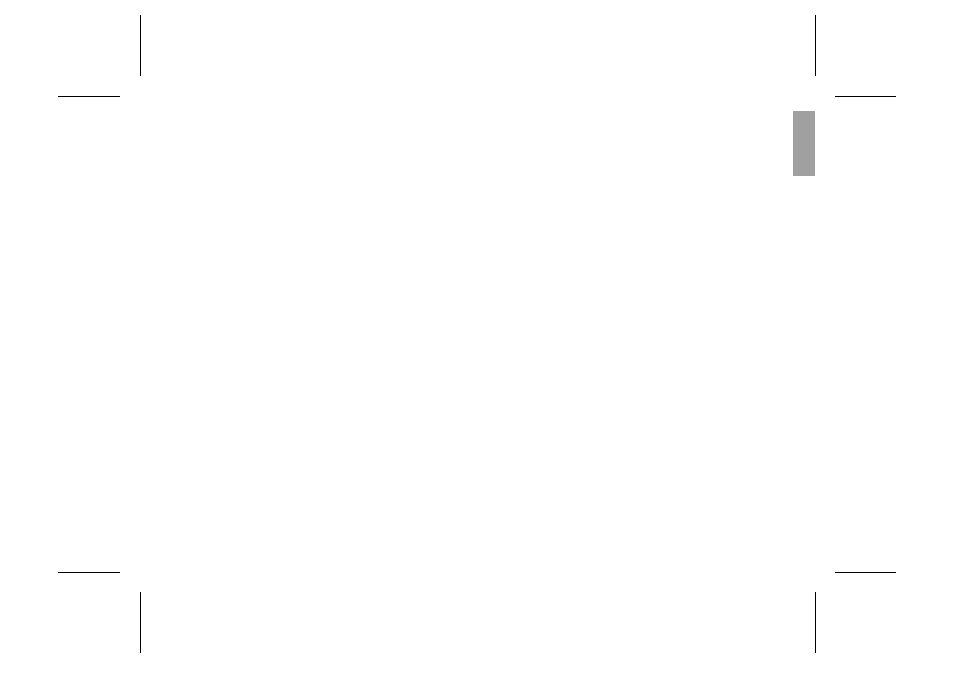
Barring Calls – Restricting Calls
This chapter describes how you can bar (restrict) calls to and from your phone. This feature is
available in your phone, but might not be supported in your subscription.
About Barring Calls
The call barring service lets you control which
kind of calls can be made to or from your
phone. This feature is convenient if you lend
your phone to somebody else. This feature is
GSM service dependent.
Barring Options
Your phone supports the following barring op-
tions (but your subscription might not support
all):
●
all outgoing calls – you cannot make any calls.
●
all outgoing international calls – you cannot
make any international calls.
●
all outgoing international calls except to your
home country – you cannot make any interna-
tional calls except to the SIM Card home
country.
●
all incoming calls – you will not receive any
calls.
●
all incoming calls when you are abroad – you
will not receive any calls when abroad.
Note!
To activate any of the barring functions, you
need a password that comes with your subscrip-
tion.
Activating Call Bars
for Any Call Type
1. Select Barring in the Settings menu.
2. Select either Incoming or Outgoing.
3. Select the barring option you want.
4. Select Activate.
5. Enter your password (provided with your sub-
scription) and press
YES
.
There may be a short delay before the net-
work responds and your display will prompt
you which call bars have been activated.
Press
CLR
to stop the responses from the net-
work.
Cancelling
All Call Bars
1. Select Barring in the Settings menu.
2. Select the Cancel All option.
3. Enter your password at the prompt and press
YES
.
There may be a short delay before the net-
work responds and your display will prompt
you which call bars have been cancelled.
Press
CLR
to stop the responses from the net-
work.
EN
LZT 126 1352/7 R1A
17
