Your phone and accessories, Front panel, Handsfree equipment – Ericsson GA628 User Manual
Page 28: Pc-card
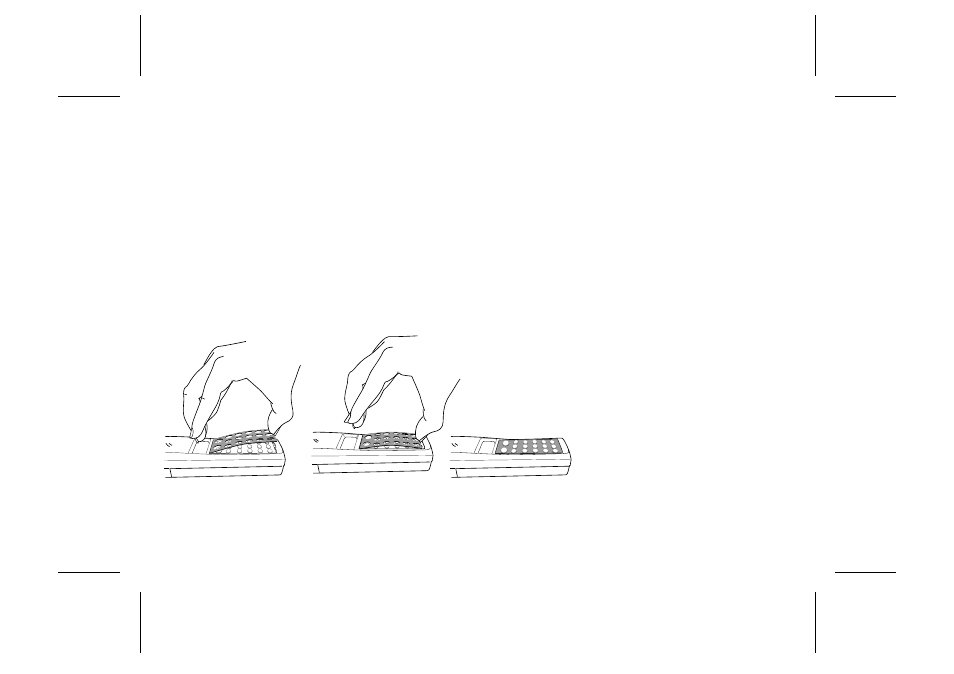
Setting Phone to Automatic
Network Search
1. Select the Networks menu.
2. Scroll, after the search, to Auto and press
YES.
Your Phone and Accessories
This chapter describes few of those accessories that you buy for your phone.
Front Panel
You can change the front panel of your phone!
This allows you to match the phone to any of
your different moods.
Changing the Front Panel
1. Lift the front panel as described in Figure 9.
2. Place the new front panel on the phone as de-
scribed in Figure 9.
Handsfree Equipment
If you drive and use your phone, you can con-
nect it to a handsfree equipment. In some coun-
tries it is the law to have the mobile phone
connected to a handsfree equipment while driv-
ing.
Answering/Rejecting Calls
with Handsfree
●
Press any key, except
NO
, to answer a call.
NO
rejects the call.
PC-card
Your phone is capable of receiving fax and data
calls through a PC-card (PCMCA). For best re-
sult with fax and data transmission, connect the
phone to a suitable Mobile Office Kit (ask your
retailer for which kit suits your phone).
Figure 9. Changing front panel
22
LZT 126 1352/7 R1A
