3 port status, 6 wireless lan – Ericsson WCDMA/HSDPA User Manual
Page 30
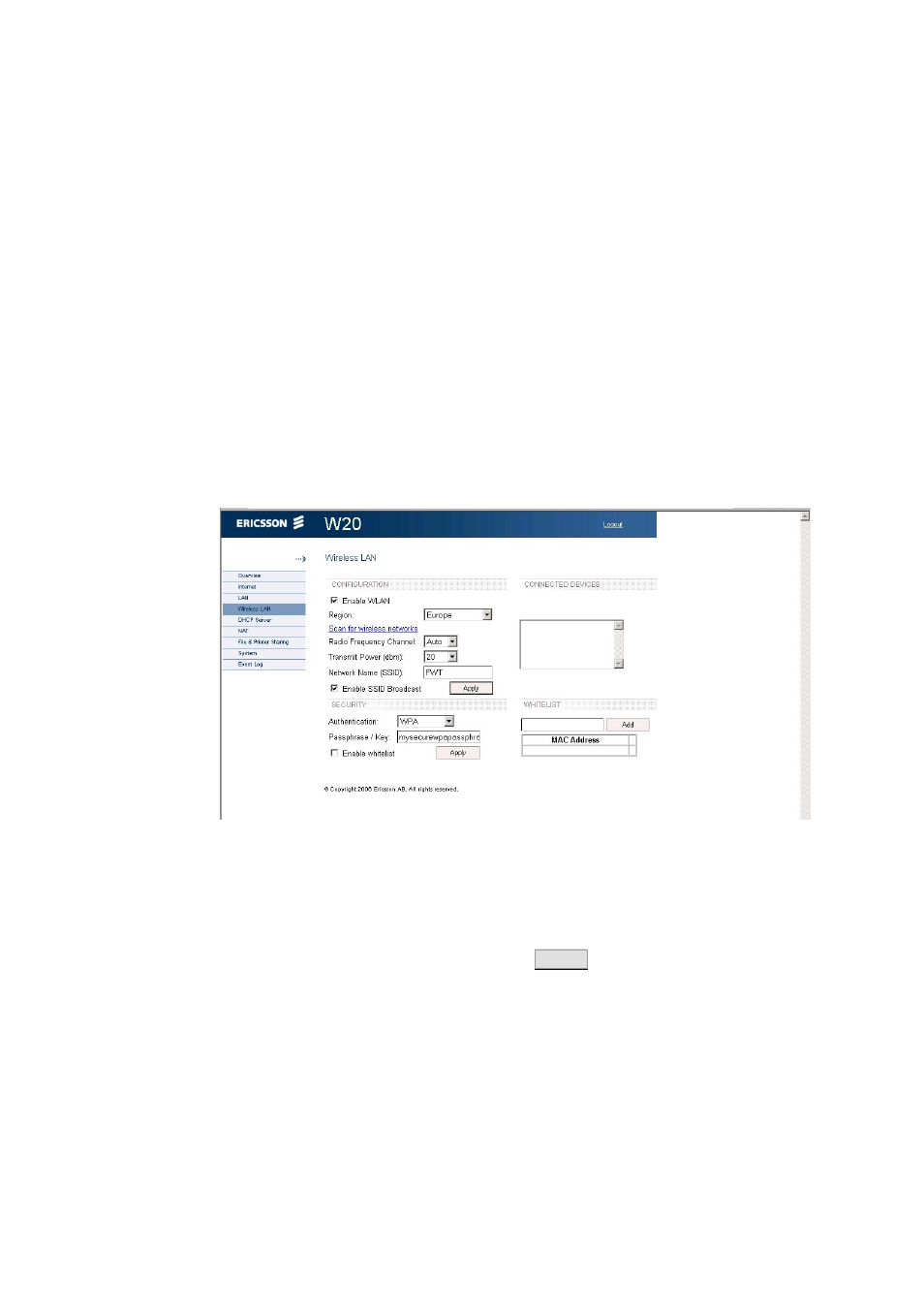
Configuration and Management
2.5.3 Port
Status
The Port Status table shows the connection(s) to the LAN (1 - 4) ports on
the Ericsson W20 unit. The status for each port is Up or Down.
2.6 Wireless
LAN
A Wireless LAN (WLAN) is a local network that communicates through
wireless connections. The Ericsson W20 is a WLAN Access Point (AP) for
the local network providing wireless client(s) with Internet and LAN access.
The WLAN settings are displayed on the Wireless LAN web page. To
ensure the security of your wireless LAN, you are recommended to change
the default settings.
Figure 26
Wireless LAN page
To enable the Ericsson W20 AP features providing the local wireless
device(s) with Internet and LAN access, select the Enable WLAN check
box on the Wireless LAN page and click
Apply
.
Note: The wireless setup typically requires configuration of both the
Ericsson W20 and the wireless clients. For more information on
configuration of wireless clients, see section
24
1/1551-CRH 102 167 PA15 2006-08-16
