1 changing password, Changing, Password – Ericsson WCDMA/HSDPA User Manual
Page 12: 2 overview page
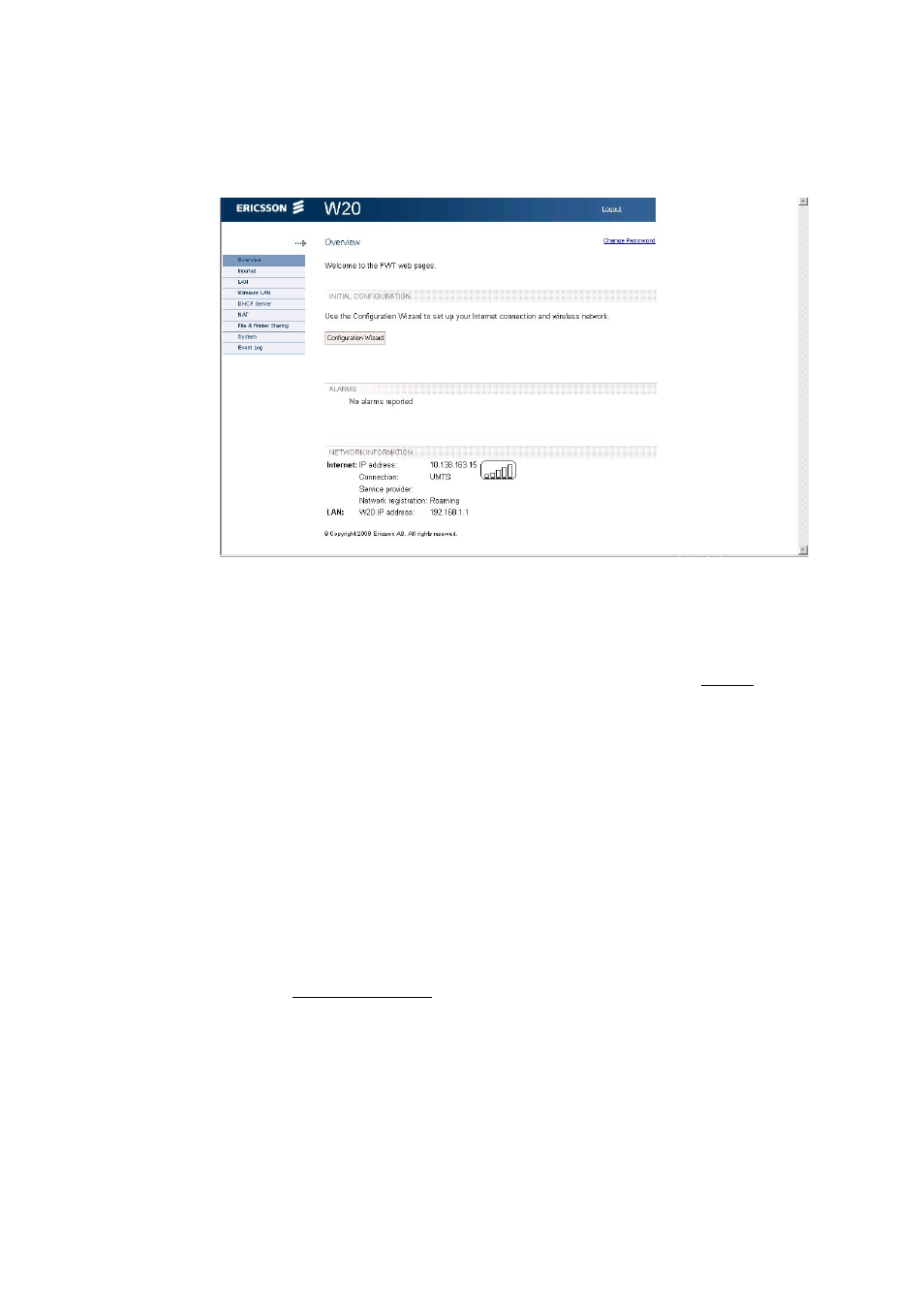
Configuration and Management
Figure 4
Overview page
The left-hand menu includes configuration topics described one by one in
the following sections.
Apart from the links menu to the left, each web page includes a Logout link
to make it possible to log out whenever it is desired.
2.2 Overview
Page
The Overview page includes the possibility to change password, the
entrance to the Configuration Wizard, see section
Wizard”, alarm information, and basic network information.
2.2.1 Changing
Password
The default Ericsson W20 login password is “user”. You are recommended
to change the password.
1. Click Change Password on the Overview page. The Change
Password page is displayed:
6
1/1551-CRH 102 167 PA15 2006-08-16
