How to attach wireless remote control holder – Elmo Document Camera P30S User Manual
Page 25
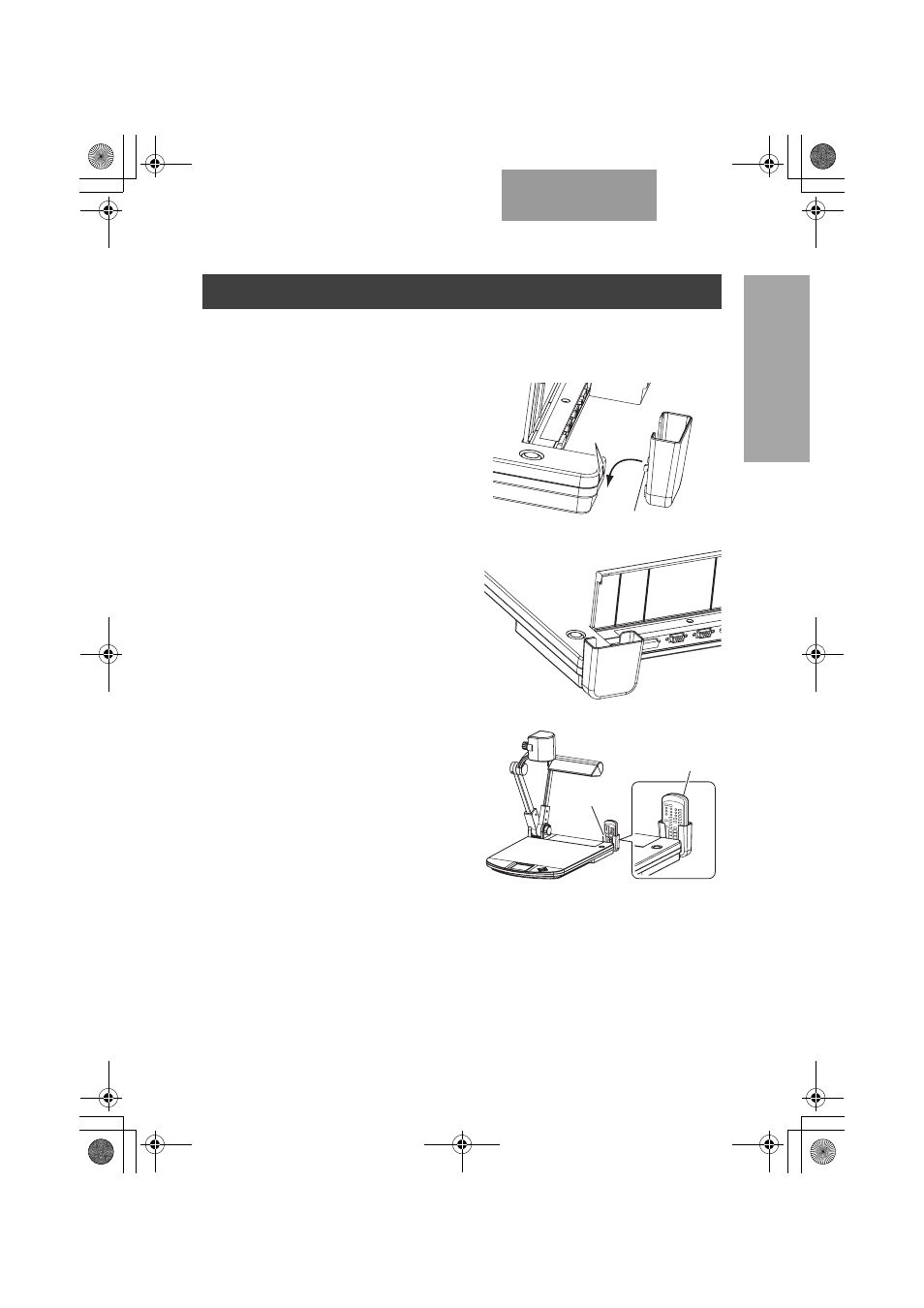
104
ENGLISH
OUTLINE OF THIS
CAMERA
Attach the supplied wireless remote control holder to the rear side of the
stage as follows:
1.
Insert the tab of the wireless
remote control holder into the slit
of the rear side of the stage for
latching.
2.
Lower the wireless remote control
holder.
3.
Set the wireless remote control in
the holder.
How to Attach Wireless Remote Control Holder
Tab
Slit
Wireless remote
control holder
Wireless
remote control
書画カメラ P30S.book 104 ページ 2008年1月24日 木曜日 午後6時38分
