Before calling for service, 51 before calling for service, Operation – LG TurboSteam Series 27 Inch Electric Dryer User Manual and Installation Guide User Manual
Page 51
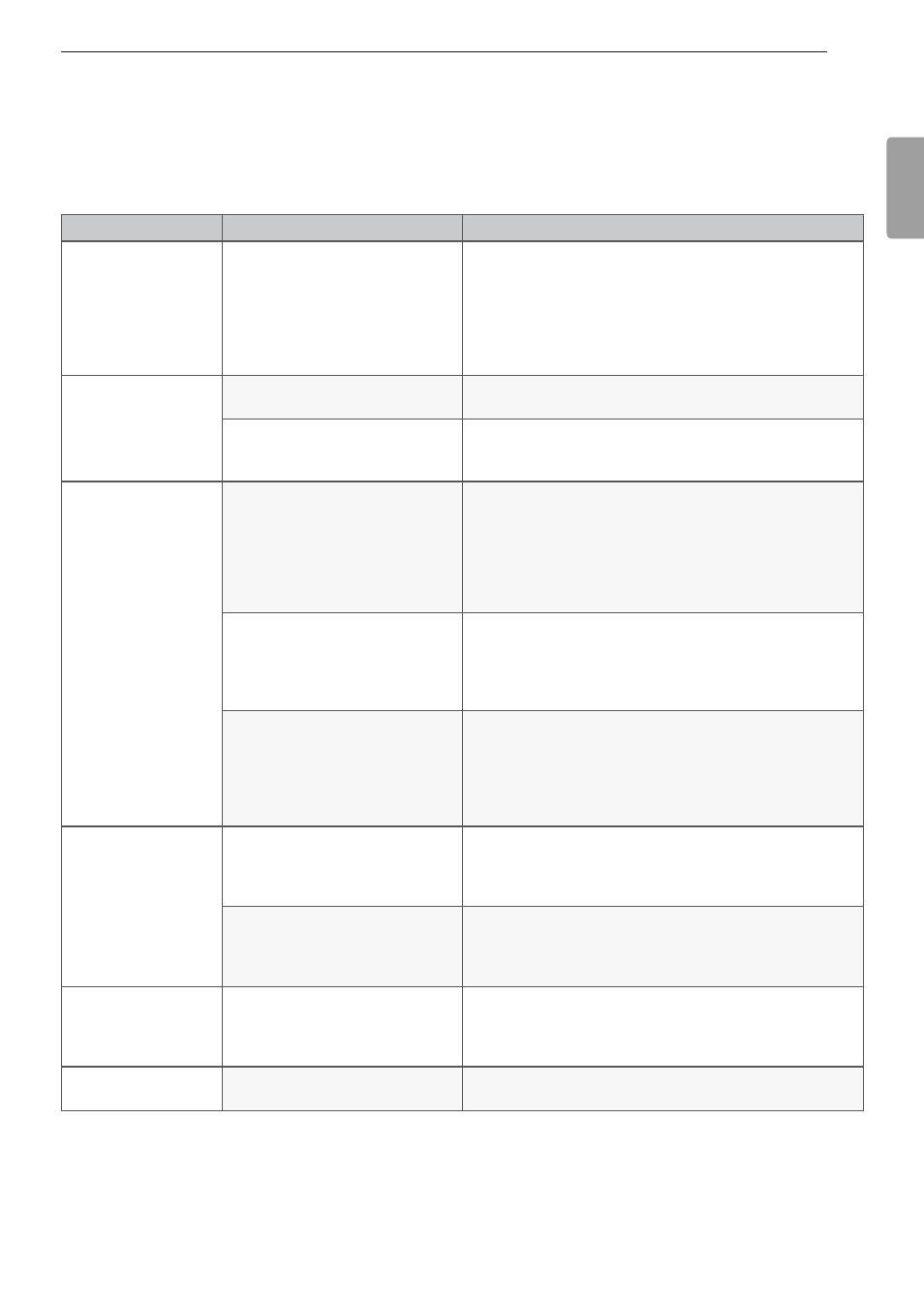
51
TROUBLESHOOTING
ENGLISH
Before Calling for Service
This dryer is equipped with an automatic error-monitoring system to detect and diagnose problems at an early
stage. If the dryer does not function properly or does not function at all, check the following before you call for
service.
Operation
Problem
Possible Cause
Solutions
The Flow Sense™
indicator remains
active after clearing
the restriction in
the venting.
After clearing the restriction,
the Flow Sense™ system
requires multiple, consecutive
cycles to determine that
the performance value has
improved before the Flow
Sense™ indicator is reset.
•
If the Flow Sense™ indicator remains active for more
than five cycles after the restriction has been cleared,
call for service.
Dryer will not turn
on
Power cord is not properly
plugged in.
•
Make sure that the plug is securely plugged into a
grounded outlet matching the dryer’s rating plate.
House fuse is blown, circuit
breaker has tripped, or power
outage has occurred.
•
Reset circuit breaker or replace fuse. Do not increase
fuse capacity. If the problem is a circuit overload, have
it corrected by a qualified electrician.
Dryer does not heat
House fuse is blown, circuit
breaker has tripped, or power
outage has occurred.
•
Reset circuit breaker or replace fuse. Do not increase
fuse capacity. If the problem is a circuit overload, have
it corrected by a qualified electrician.
•
NOTE: Due to the design of electric dryers, it is
possible for a circuit problem to allow an electric dryer
to run without heat.
Gas supply or service is
turned off.
•
Confirm that the house gas shutoff and the dryer gas
shutoff valves are both fully open. Even if gas is not
supplied to the dryer, it will run and no error codes will
display. Verify that other gas appliances in the home
are working normally.
ENERGY SAVER option
selected (on some models)
•
If using the Normal cycle, deselect the ENERGY
SAVER option. The Energy Saver option is selected by
default. This option reduces energy use by adding an
air dry section to the beginning of the cycle. It is normal
to feel no heat at the beginning of the cycle while in
ENERGY SAVER mode.
Clothes take too
long to dry
Exhaust ducts are blocked,
dirty, or duct run is too long.
•
Confirm that the exhaust duct is properly configured
and free of debris, lint, and obstructions. Make sure that
outside wall dampers can open properly and are not
blocked, jammed, or damaged.
Load is not properly sorted.
•
Separate heavy items from lightweight items. Larger
and heavier items take longer to dry. Light items in a
load with heavy items can fool the sensor because the
light items dry faster.
Display show error
code nP
Electric dryer power cord
is not connected correctly,
or house power supply is
incorrect.
•
Check the power supply or the connection of the power
cord to the terminal block.
Display show error
code gAS
Gas supply or service turned
off (gas models only).
•
Confirm that house gas shutoff and the dryer gas
shutoff are both fully open.
- TurboSteam Series 27 Inch Gas Dryer User Manual and Installation Guide 27 Inch Electric Smart Dryer Use & Care Manual 27 Inch Electric Smart Dryer Owner's Manual 27 Inch Gas Smart Dryer Owner's Manual 27 Inch Gas Smart Dryer Use & Care Manual TurboSteam Series 29 Inch Gas Smart Dryer Owners Guide 27 Inch Gas Smart Dryer Use and Care Guide 27 Inch Electric Dryer Owner's Manual 27 Inch Gas Dryer Owner's Manual 27 Inch Gas Smart Dryer Warranty 27 Inch Smart Electric Dryer Warranty 27 Inch Smart Gas Dryer Warranty 27 Inch Electric Smart Dryer Owners Guide 27 Inch Gas Smart Dryer Owners Guide 27 Inch Smart Electric Dryer Owners Guide 27 Inch Smart Gas Dryer Owners Guide 27 Inch Electric Dryer Owners Guide 27 Inch Gas Dryer Owners Guide 27 Inch Electric Smart Dryer Owner Manual 27 Inch Smart Gas Dryer Owner's Manual 27 Inch Gas Dryer Warranty
