R4cc310 short.bk rev. e – Epson A251B User Manual
Page 79
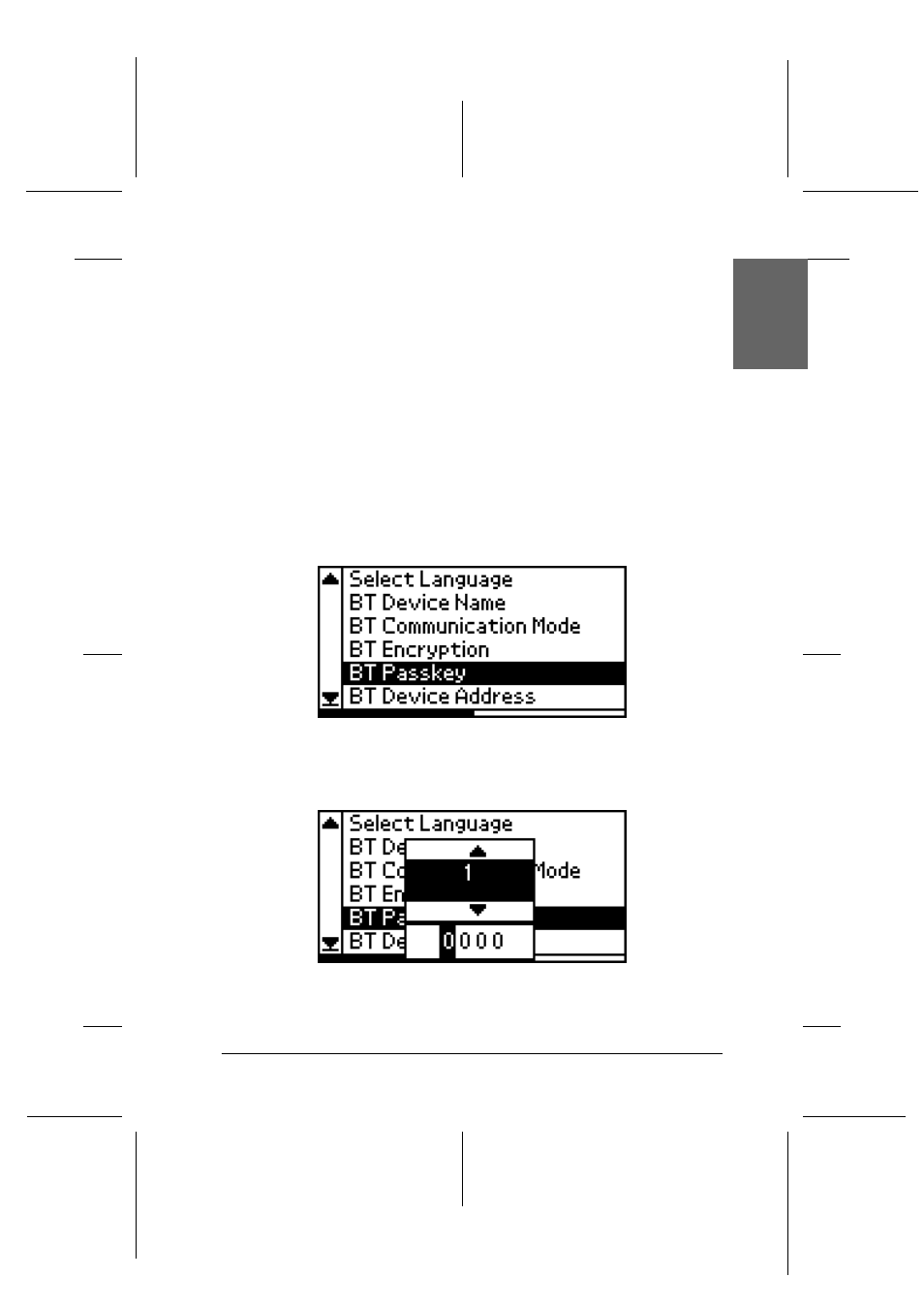
79
R4CC310
short.bk
Rev. E
BLUE.FM
A5 size
1/29/04
R
Proof Sign-off:
K.Yoda CRE Nakano
M.Otsuka
editorname
English
The Bluetooth Passkey Setting (Bluetooth PIN)
If you select Bonding as the Communication Mode or On as the
Encryption setting, the Passkey must be entered into a Bluetooth
wireless-capable device before it can communicate with and print
from the printer. The default Passkey is 0000.
To change the Passkey, follow the instructions below. A Passkey
of 1234 is used as an example.
1. Press the u or d button to highlight More Options, then press
the OK button.
2. Press the u or d button to highlight BT Passkey, then press
the OK button.
3. Press the u or d button to select a number for the first digit,
then press the OK button.
This manual is related to the following products:
