Print quality problems, R4cc310 short.bk rev. e, Horizontal banding – Epson A251B User Manual
Page 61: Vertical misalignment or banding
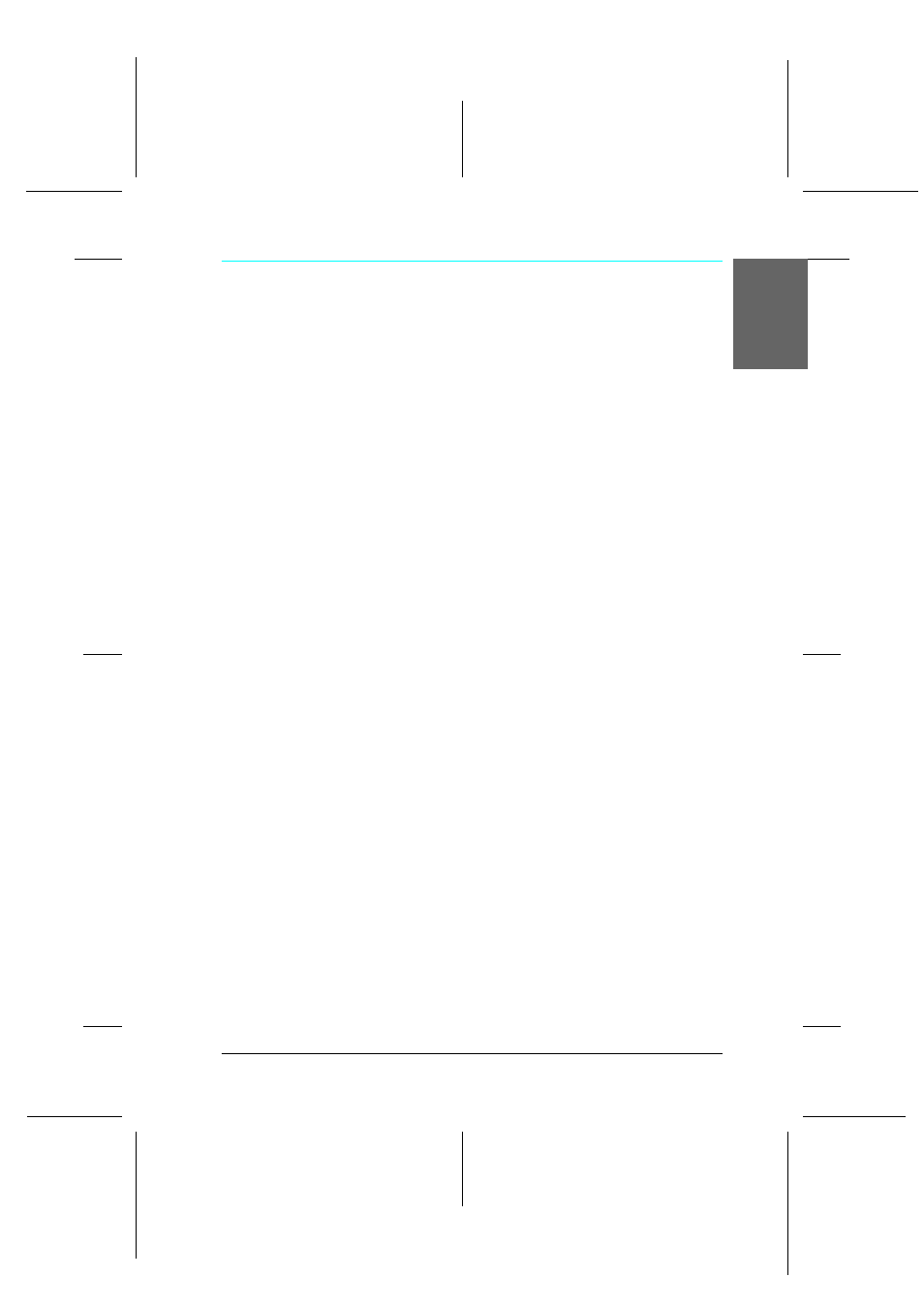
61
R4CC310
short.bk
Rev. E
TRBLE.FM
A5 size
1/29/04
R
Proof Sign-off:
K.Yoda CRE Nakano
M.Otsuka
editorname
English
Print Quality Problems
Horizontal banding
❏ Make sure that the printable side of the paper is face up in the
paper feeder.
❏ Run the Head Cleaning utility to clear any clogged ink
nozzles.
&
See “Cleaning the Print Head” on page 53
❏ Run the Print Head Alignment utility.
&
See “Aligning the Print Head” on page 54
❏ Use up photo cartridge within six months after opening its
package.
❏ Use the genuine Epson photo cartridge.
❏ Check the LCD panel. If the ink icon is flashing or a message
is displayed, replace the photo cartridge.
&
See “Replacing the Photo Cartridge” on page 46
Vertical misalignment or banding
❏ Make sure that the printable side of the paper is face up in the
paper feeder.
❏ Run the Head Cleaning utility to clear any clogged ink
nozzles.
&
See “Cleaning the Print Head” on page 53
❏ Run the Print Head Alignment utility.
&
See “Aligning the Print Head” on page 54
