Replacing the photo cartridge, R4cc310 short.bk rev. e – Epson A251B User Manual
Page 46
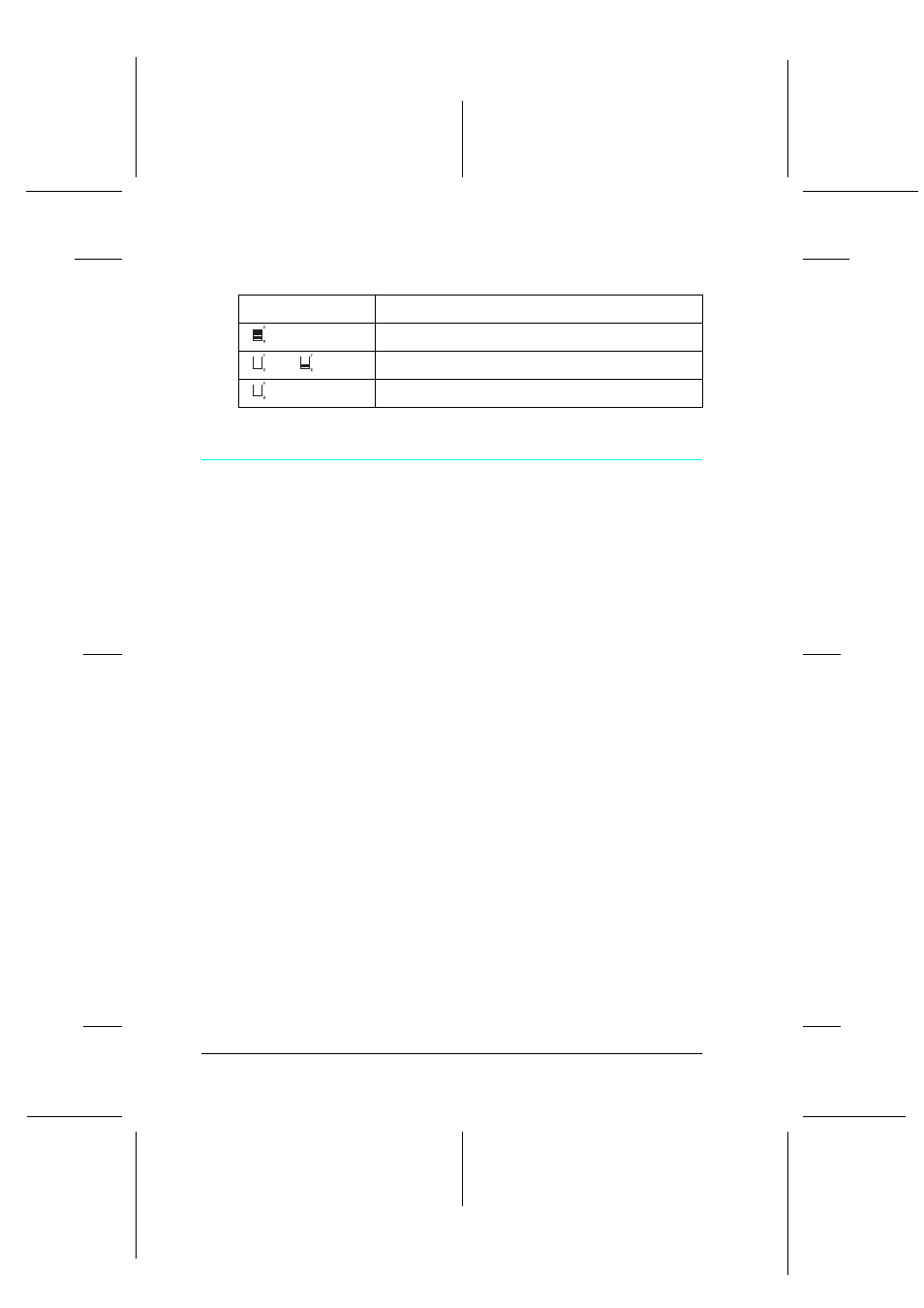
46
R4CC310
short.bk
Rev. E
INK.FM
A5 size
1/29/04
L
Proof Sign-off:
K.Yoda CRE Nakano
M.Otsuka
editorname
Ink icon indicates the amount of the ink remaining as follows:
Replacing the Photo Cartridge
This printer uses photo cartridge equipped with an IC chip. The
IC chip accurately monitors the amount of ink, so even if it is
removed and later reinserted, all of its ink can be used. However,
some ink is consumed each time the cartridge is inserted because
the printer automatically checks reliability.
w
Warning:
Keep photo cartridges out of the reach of children. Do not allow
children to drink from or otherwise handle the cartridges.
c
Caution:
❏ Epson recommends the use of genuine Epson photo
cartridges. Products not manufactured by Epson may cause
damage to your printer not covered by Epson's warranties.
❏ Leave the old cartridge installed in the printer until you have
obtained a replacement; otherwise, ink remaining in the print
head nozzles may dry out.
❏ Do not refill photo cartridges. The printer calculates the
amount of ink remaining using an IC chip on the photo
cartridge. Even if the cartridge is refilled, the amount of ink
remaining will not be recalculated by the IC chip and the
amount of ink available for use will not change.
Ink icon
Status
comes on
Ink remaining
and
blinks
Photo cartridge is nearly empty.
blinks
Photo cartridge is empty. Replace with a new one.
