Direct printing basics, Introduction, Paper handling instructions – Epson A251B User Manual
Page 14
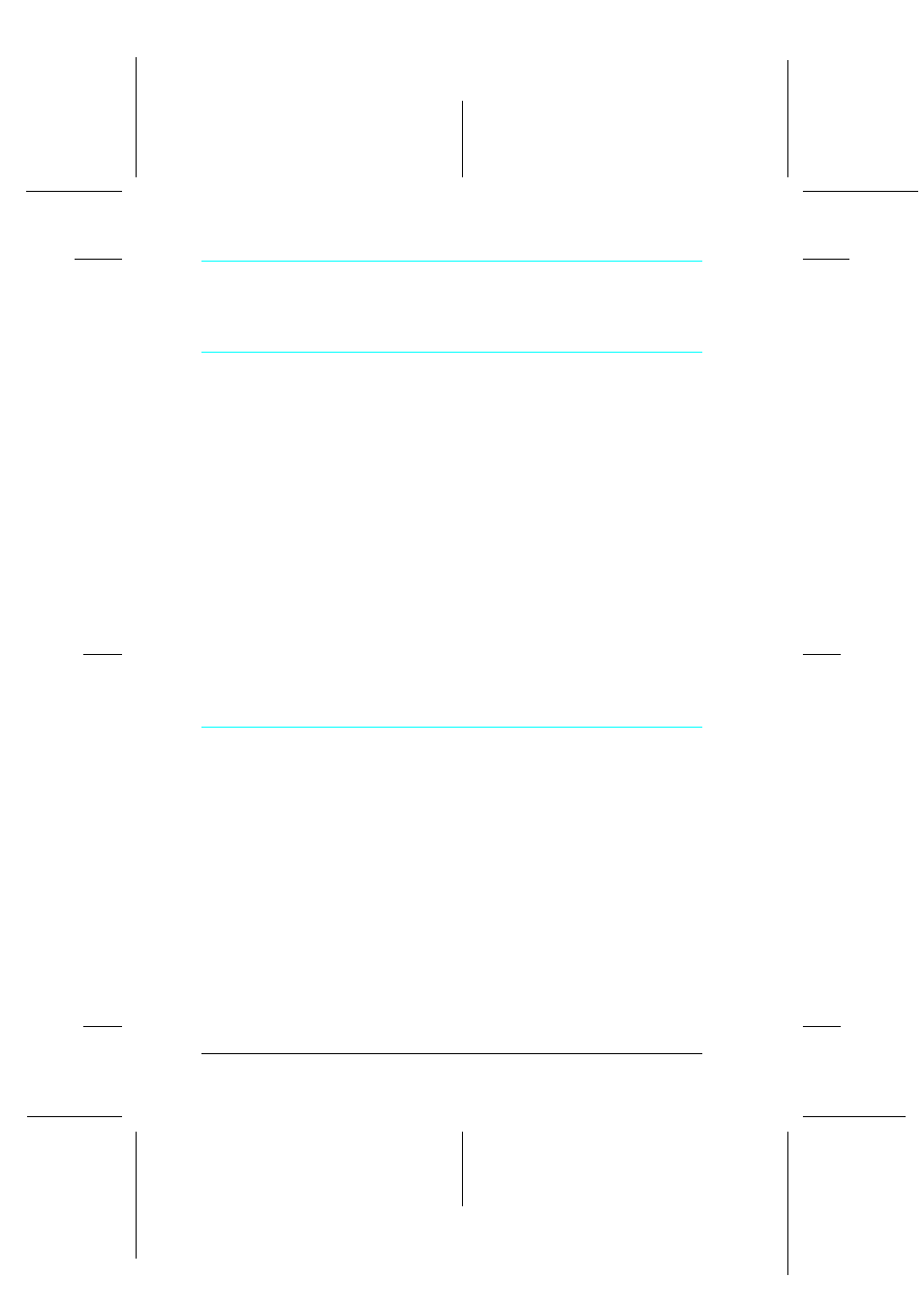
14
R4CC310
short.bk
Rev. E
DBASE.FM
A5 size
1/29/04
L
Proof Sign-off:
K.Yoda CRE Nakano
M.Otsuka
editorname
Direct Printing Basics
Introduction
This section provides information on how to print directly from
a memory card using settings on the LCD panel and without the
use of a computer.
The instructions below provide an example of how to make
settings to print a selected photo directly from a memory card.
Before you start, you will need paper and a memory card
containing suitable digital photo data.
Note:
❏ Before printing large jobs, print a single sheet to confirm quality.
❏ Disconnecting the USB cable is recommended when printing
directly from a memory card.
Paper Handling Instructions
When storing printouts
❏ Do not touch the printed side or stack your printouts until the
ink is dry.
❏ To avoid scratching the image, be sure not to rub the printed
side of the paper. If the printed side is rubbed too strongly,
ink may come off the paper.
❏ Do not stack printouts with the image sides touching.
