Printing with an external device – Epson A251B User Manual
Page 42
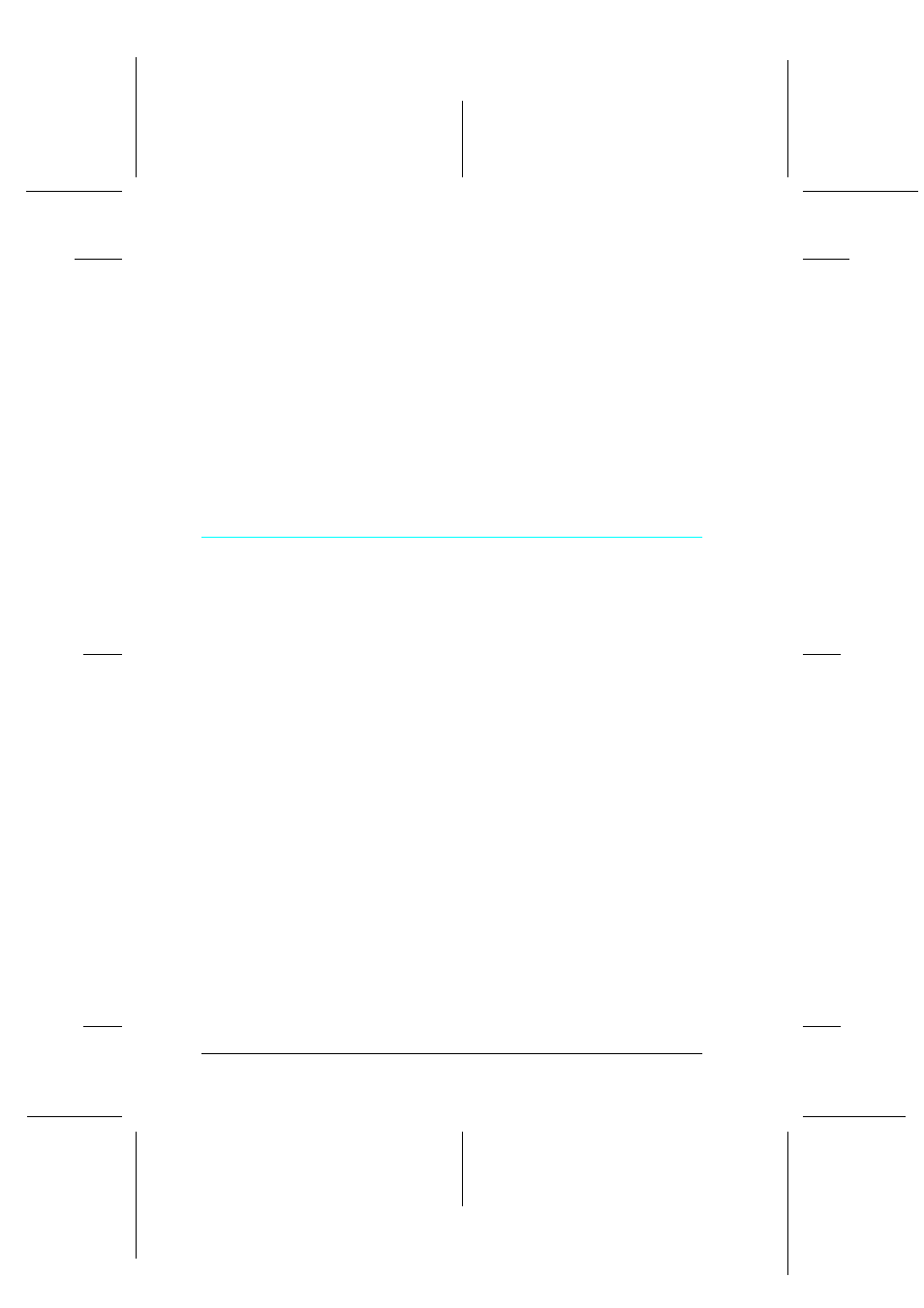
42
R4CC310
short.bk
Rev. E
DVARY.FM
A5 size
1/29/04
L
Proof Sign-off:
K.Yoda CRE Nakano
M.Otsuka
editorname
❏ The characters that can be used for folder and file names on the CD-R
are capitals and the underscore (_). Other characters are changed to
underscores when backing up to CD-R.
❏ One session is created with each backup when backing up to CD-R.
❏ You can backup up to 47 times in a 650 MB CD-R or 50 times in a
700 MB CD-R.
c
Caution:
Do not remove the storage media from the external storage device
or disconnect the cable from the printer while backing up.
Printing with an External Device
Connecting an external device
c
Caution:
❏ Not all of the devices that can be connected with USB cable
are supported. Contact your regional customer support for
details.
❏ Do not connect USB devices other than an external storage
device, such as a printer or mouse. The printer may fail.
❏ Do not connect the external storage device while the
computer is accessing the memory card inserted in the
printer.
