R4cc310 short.bk rev. e, Print multiple selected photographs – Epson A251B User Manual
Page 26
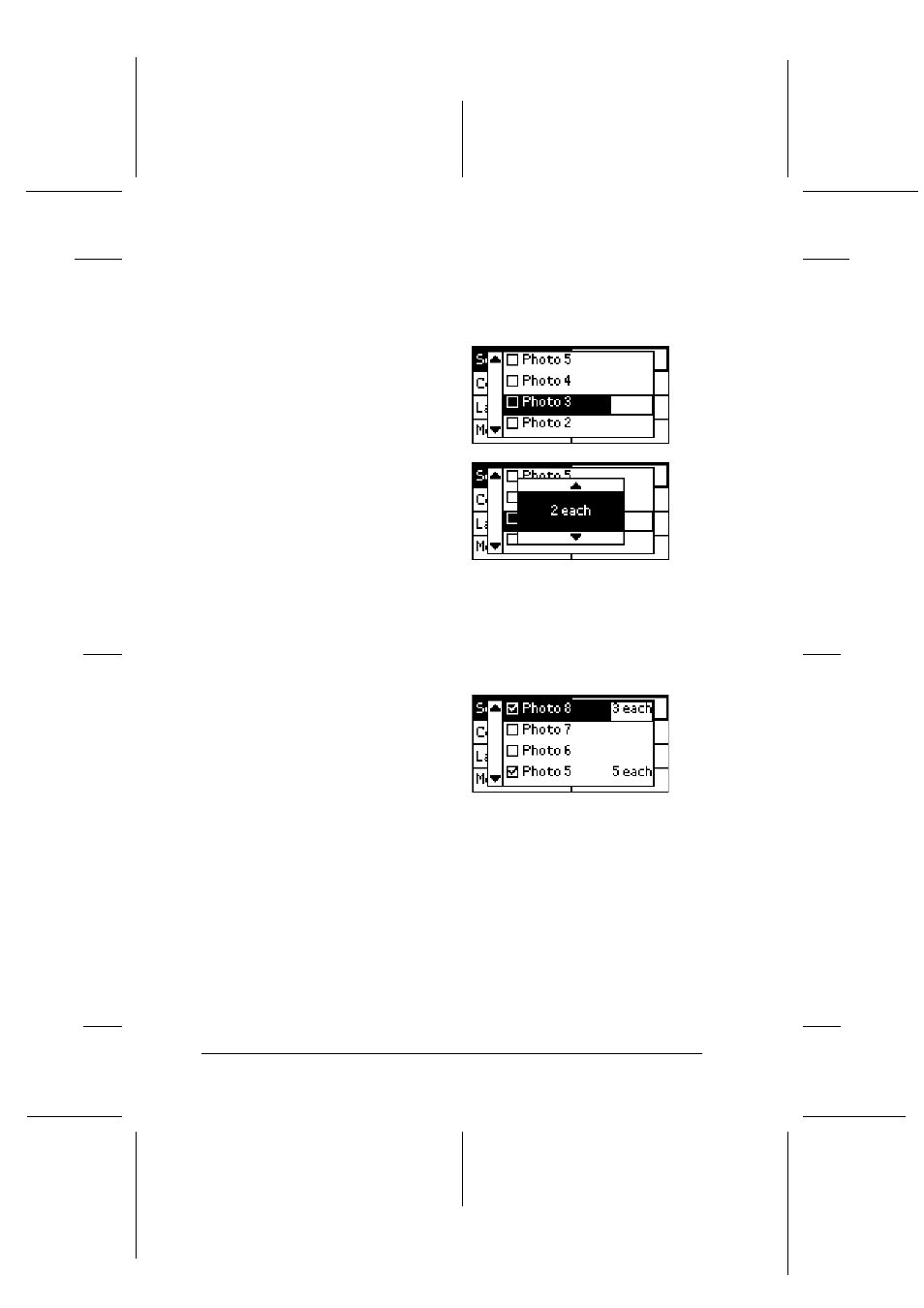
26
R4CC310
short.bk
Rev. E
DBASE.FM
A5 size
1/29/04
L
Proof Sign-off:
K.Yoda CRE Nakano
M.Otsuka
editorname
Print multiple selected photographs
1. Select Several as the Select Photo.
2. Press the u or d button
to select the photo
number you want to
print, then press the
OK button.
3. Press the u or d button
to select the number of
copies you want to
print, then press OK
button.
4. Repeat steps 2 through 3 to register other photos.
Note:
To reset the number of copies, select the photo and press the OK
button. The number of copies resets to 0 and the check box is cleared.
5. When you have
finished selecting
photos, press the Back
button. Then press the
d
button to select
Copies, and press the
OK button to confirm
your selections.
6. Make any Layout and More Options settings as needed.
7. When the numbers of all the photos you want to print have
been registered, press the Print button to print the selected
photographs.
