Loading paper, R4cc310 short.bk rev. e, When storing unused paper – Epson A251B User Manual
Page 15: When displaying printouts
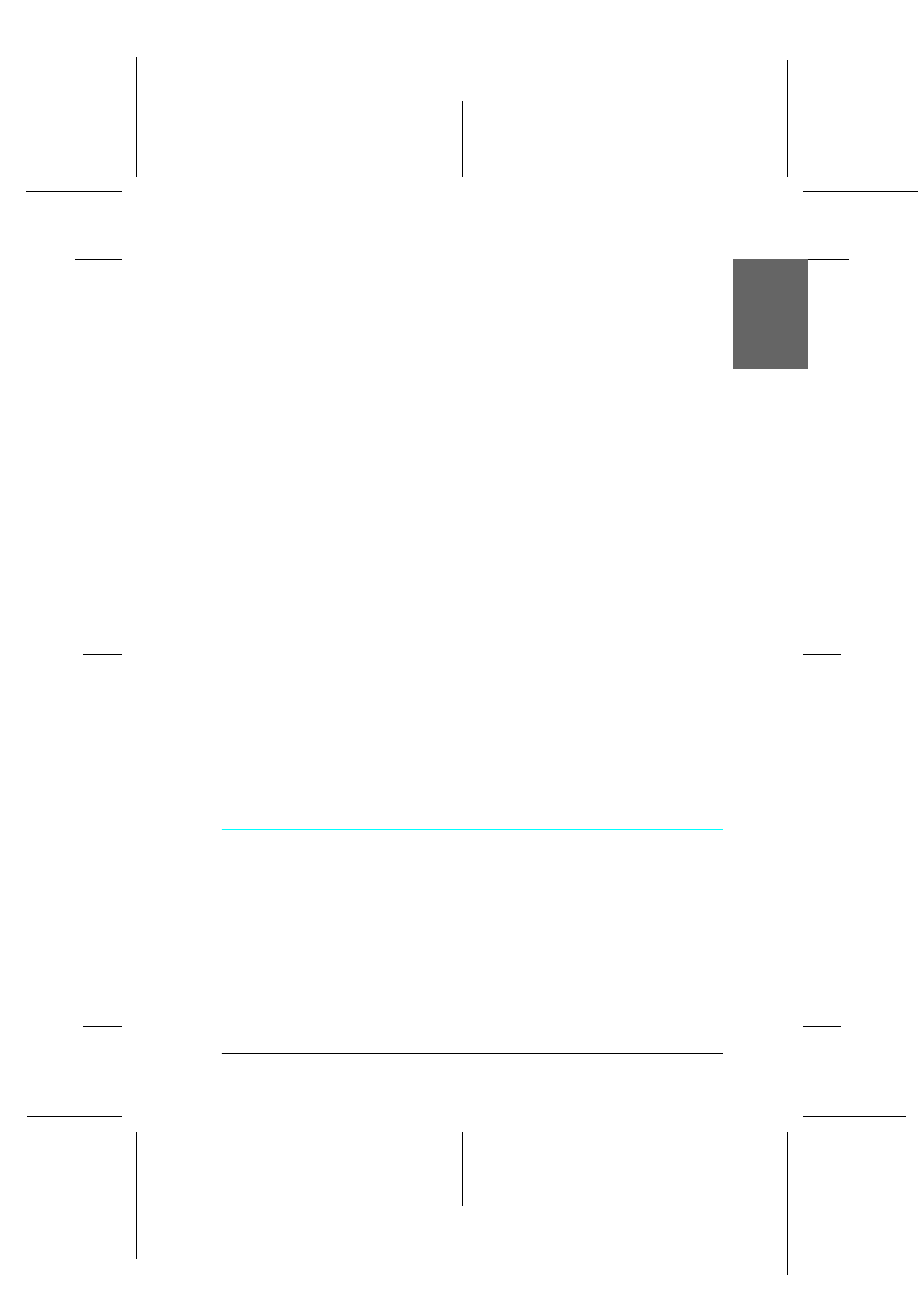
15
R4CC310
short.bk
Rev. E
DBASE.FM
A5 size
1/29/04
R
Proof Sign-off:
K.Yoda CRE Nakano
M.Otsuka
editorname
English
❏ Do not stack printouts and conventional film photographs
with the image sides touching.
❏ If you stack printouts, place a sheet of plain paper or other
absorbent paper between the individual prints.
When storing unused paper
Return any unused paper to the original package, and store it
away from extreme temperatures, high humidity, and bright
lights.
When displaying printouts
❏ When displaying your printouts indoors, EPSON
recommends placing your printouts in glass frames to
preserve the colors in your image.
❏ Avoid displaying your printouts outdoors or in a place
exposed to direct sunlight to prevent fading.
Note:
For best results, allow your prints to dry thoroughly for 24 hours before
framing.
Loading Paper
Follow the steps below to load paper into the printer.
1. Make sure the printer is turned on and the green light around
Print button is on.
