Extron electronic IPI 100 Series User Manual
Page 57
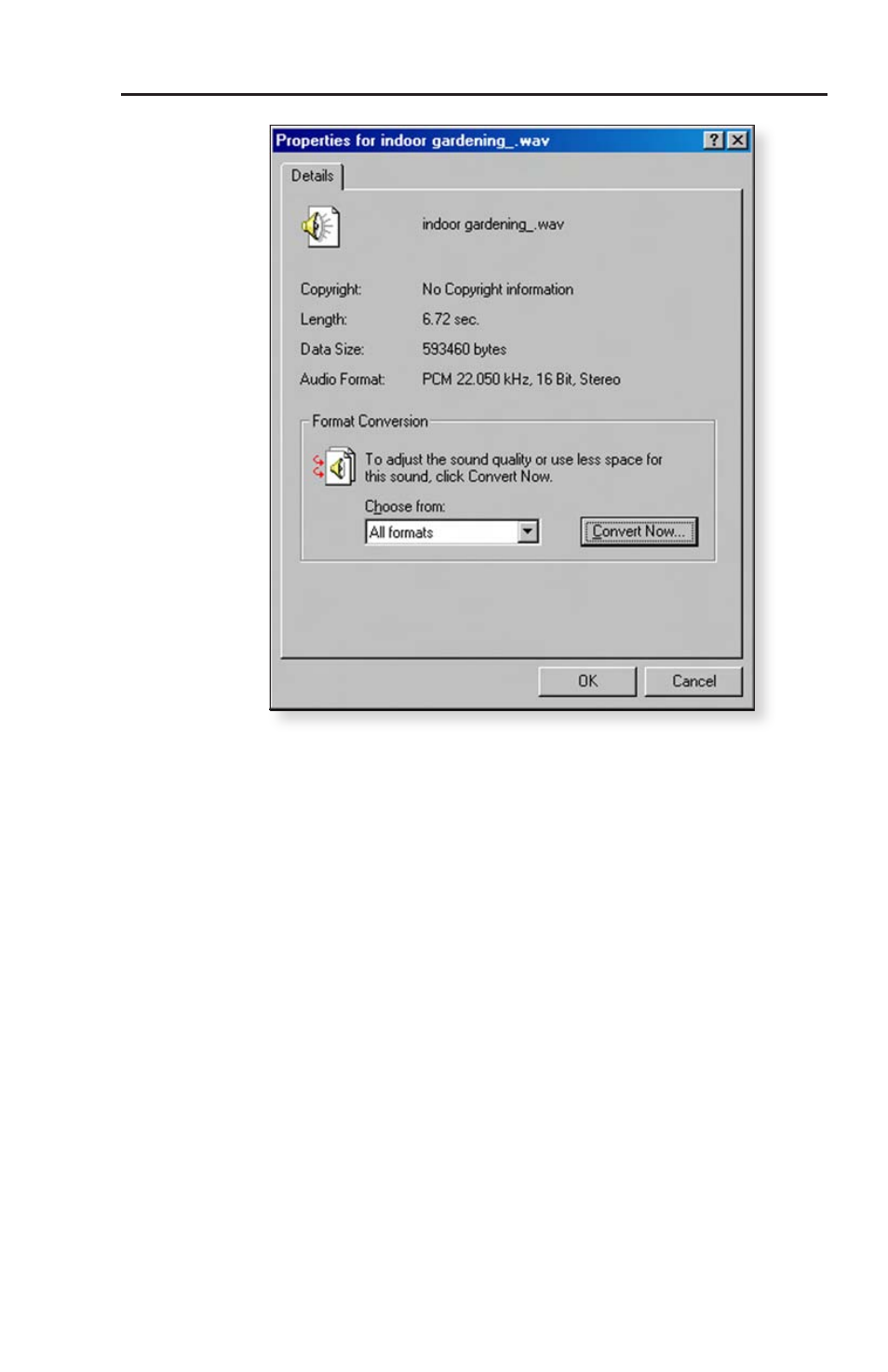
IPI 100 Series, IPI 200 Series • Configuration and Control
4-25
3.
From the Sound Recorder’s File menu, select Properties.
The Properties dialog box appears (as shown above),
displaying the duration, file size, and audio format of the
selected file.
4
.
Click the Convert Now button. The Sound Selection
window appears.
5.
In the Sound Selection dialog box, click on Attributes and
select the audio format of 8.0 kHz, 16 bit, mono, as shown
in step 10 on the previous page.
6.
Click the OK button to approve that audio format. The
Save As window reappears.
7.
Click the Save button to save the file.
This manual is related to the following products:
See also other documents in the category Extron electronic Computer Accessories:
- MTP RL 15HD A (6 pages)
- MediaLink Controllers MLC 104 Series (2 pages)
- Fiber Optic Transmitter-Receiver Pair FOX 500 Tx (3 pages)
- Priority Page Controller PPC 25 (2 pages)
- MVX 128 VGA A (4 pages)
- MVX 84 (84 pages)
- MVX 48 series (78 pages)
- DVS 204D (2 pages)
- DA2 VGA Series (3 pages)
- DVS 204 (4 pages)
- MSW 4SV rs (2 pages)
- Fiber Optic Transceivers FOXBOX 4G VGA (3 pages)
- IPI 204 AAP (2 pages)
- MediaLink Controllers MLC 206 (4 pages)
- Extron MediaLink MLS 304MA (4 pages)
- 6400s (70 pages)
- IN1404XT (82 pages)
- MMX AV Series (4 pages)
- VSW 2VGA A (2 pages)
- IP Link IPL T SF2 (6 pages)
- IN1401 (2 pages)
- VGA MATRIX SWITCHERS MVX PLUS 128 (148 pages)
- ISM 482 (105 pages)
- MTP SW6 (4 pages)
- MAV 62 Series (5 pages)
- 450 Plus (2 pages)
- Extron P/2 DA2 PLUS (1 page)
- MediaLink Controllers MLC 52 RS VC EU (4 pages)
- P/N 68-424-02 (5 pages)
- RGB 198 (2 pages)
- MTP T 15HD A D (6 pages)
- MTP DA4 (1 page)
- 726-01 (1 page)
- MMX 62 (23 pages)
- MMX VGA Series (4 pages)
- 3000B (187 pages)
- ISM 824 (4 pages)
- MMX 42 AV RCA (4 pages)
- MTP T15HD A (18 pages)
- Mini High Resolution Halogen-Free Cable MHRHF-5/150 (2 pages)
- IN1508 (2 pages)
- Extron SW 2 VGAcc (1 page)
- Matrix 12800 Series (5 pages)
- MVX Series (5 pages)
