EVGA NFORCE 680I SLI 122-CK-NF68-XX User Manual
Page 35
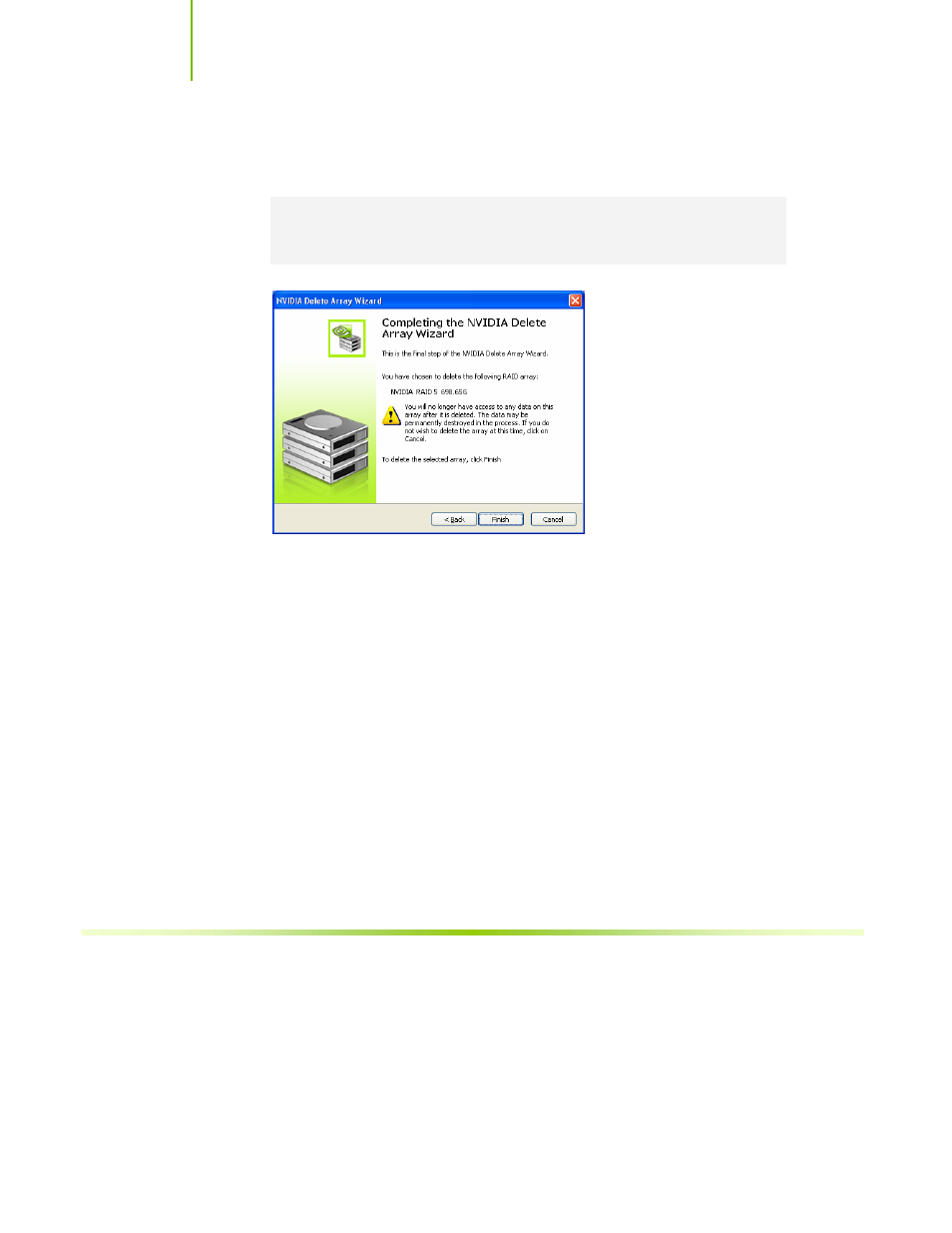
Installing and Configuring the EVGA nForce 680i SLI Motherboard
xxxiv
7. Select an array you want to delete and press
Next.
The
Completing the NVIDIA Delete Array Wizard
screen displays to verify that
you still want to delete the array selected.
CAUTION:
Be sure you are deleting the correct array. Once you click
Finish, you no longer have access to any of the data on this array. The
data may be permanently destroyed in the process. If you do not want
to delete this array, click Cancel
8. Click
Finish
to delete the selected array.
See also other documents in the category EVGA Hardware:
- Classified 270-WS-W555-A1 (2 pages)
- UV Plus+ 100-U2-UV19 (4 pages)
- 120-LF-E650-TR (2 pages)
- P55 Micro V (77 pages)
- 141-BL-E757 (76 pages)
- nForce 750i SLI (58 pages)
- 141-BL-E760 (84 pages)
- X58 SLI Micro (74 pages)
- force 132-YW-E178 (85 pages)
- 100-EV-EB01 (21 pages)
- nForce 112-CK-NF70 (11 pages)
- 50082-1 (13 pages)
- nForce 132-YW-E180 (2 pages)
- NFORCE 650I (75 pages)
- 111-CD-E630 (10 pages)
- X58 SLI LE (2 pages)
- 123-CD-E635-KR (2 pages)
- 121-LF-E652-KR (2 pages)
- nForce 680i SLI (170 pages)
- 132-LF-E655 (46 pages)
- P55 (44 pages)
- GeForce GTX 275 (2 pages)
- NFORCE 780I SLI (127 pages)
- 123-CD-E635 (46 pages)
- 750I SLI (58 pages)
- nForce 132-YW-E179 (2 pages)
- 160-LF-E659 (54 pages)
- 132-LF-E655-KR (2 pages)
- 141-LF-E658-KR (2 pages)
- GeForce GTX 295 (2 pages)
- X58 SLI (75 pages)
- 132-LF-E653-KR (2 pages)
- 730I (85 pages)
- X58 FTW3 (77 pages)
- Killer Xeno Pro 128-P2-KN01 (10 pages)
- 141-LF-E658 (54 pages)
- nForce 122-YW-E173 (77 pages)
- P55 FTW (52 pages)
- Classified SR-2 (73 pages)
- force 780i SLI FTW (2 pages)
- 132-GT-E768 (2 pages)
- P55 SLI FTW (2 pages)
- GeForce GTX 285 (1 page)
- 132-BL-E758 (2 pages)
