EVGA P55 V User Manual
EVGA Hardware
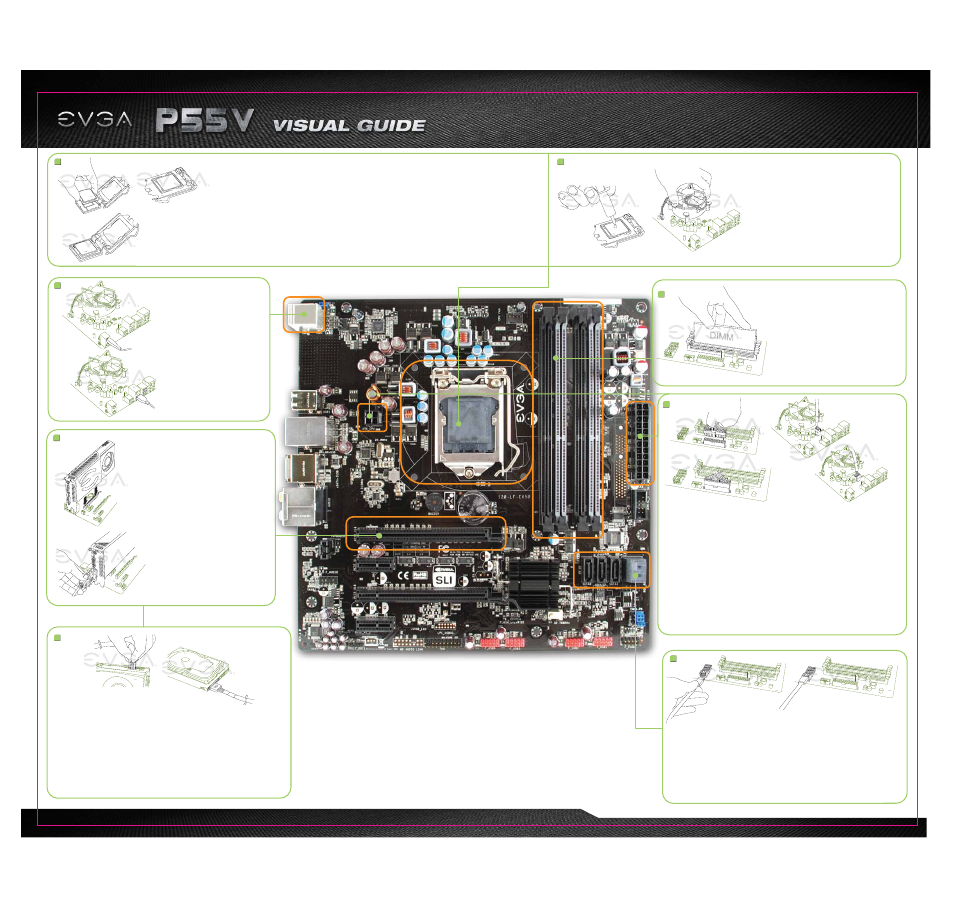
1
2
a.
b.
a.
a.
b.
b.
c.
a.
b.
a.
a.
b.
a.
b.
4
3
6
8
a.
b.
5
7
PN #: 120-LF-E650-TR
Apply a small, pea-sized drop of thermal paste on to the middle of the processor.
Install your processor heatsink and fan.
Appliquez une petite noisette de pâte thermique sur le milieu du processeur.
Installez votre Ventirad (Radiateur et Ventilateur).
Aplíquele una cantidad pequeña, de pasta termal en el centro del procesador.
Instale su disipador del procesador y su ventilador.
Geben Sie einen erbsengroßen Tropfen Wärmeleitpaste mittig auf die CPU.
Installieren Sie Ihren CPU-Lüfter.
請於處理器正中央塗上豌豆大小水滴狀的散熱膏。安裝處理器的散熱器和風扇。
请于处理器正中央涂上豌豆大小水滴状的散热膏。安装处理器的散热器和风扇。
• Pull the socket lever back and the load plate will automatically lift.
• Remove the protective socket cover from the CPU Socket in a straight up motion.
• Align the notches in the processor with the notches on the socket.
• Lower the processor straight down into the socket without tilting or sliding it into the socket.
• Lower the load plate so it is resting on the CPU.
• Pull back the socket lever again to ensure the load plate tip engages under the shoulder screw cap.
• Carefully close and latch the lever.
• Ziehen Sie den Hebel nach hinten, und die Halterung öffnet sich automatisch.
• Entfernen Sie die Schutzabdeckung vom CPU-Sockel, indem Sie ihn nach oben abheben.
• Bringen Sie die Einkerbungen der CPU mit denen des CPU-Sockels in Übereinstimmung.
• Legen Sie die CPU in einer geraden Abwärtsbewegung in den Sockel, ohne sie zu verkanten oder
seitwärts zu verschieben.
• Klappen Sie die Halterung zurück, sodass sie auf der CPU liegt.
• Ziehen Sie den Hebel der Sockelverriegelung zurück, um sicher zu stellen, dass sich die Zungen der
Halterung unter dem Kopf der Zapfenschraube befinden.
• Verriegeln Sie den Hebel wieder.
•
•
CPU
•
V
•
•
CPU
•
.
•
• 將固定扳手往回拉,處理器的金屬安裝上蓋將自動升起。
• 垂直向上移除 CPU Socket 保護蓋。
• 請確認CPU的金色三角形標示對準了插槽或金屬安裝上蓋上的三角形標示。
• 垂直的將處理器輕輕放上插槽,避免用傾斜或滑入的方式。
• 將金屬安裝上蓋蓋上。
• 拉回固定扳手,並確認金屬安裝上蓋上的兩個尖端分別被嵌入插槽的螺帽下緣。
• 小心的將固定扳手朝原方向推回,扣於固定扣上。
• 将脚座拉杆往回拉,处理器的金属盖板将自动升起。
• 垂直向上移除CPU脚座防护盖。
• 请确认CPU的金色三角形标示对准了插槽或金属盖板上的三角形标示。
• 垂直的将处理器轻轻放上插槽,避免用倾斜或滑入的方式。
• 将金属盖板盖上。
• 拉回拉杆,并确认金属盖板上的两个尖端分别被嵌入插槽的螺帽下缘。
• 小心的将拉杆朝原方向推回,扣于固定扣上。
• Soulevez le levier en le poussant vers le bas et le rabat métallique se soulèvera.
• Enlevez le couvercle protectif du socket du CPU en le soulevant verticalement.
• Alignez les détrompeurs du processeur avec les détrompeurs du socket.
• Abaissez le processeur verticalement dans le socket sans l’incliner dans le socket.
• Abaissez le rabat métallique pour qu’il se repose sur le CPU.
• Replacez le levier du socket en position et assurez-vous que le rabat métallique soit sécurisé sous
la vis.
• Fermez et verrouillez avec précaution le levier.
• Mueva hacia atrás la palanca del conector y el plato de carga (load plate) automáticamente levantara.
• Quite el cubierto protectora del socket del CPU en posición hacia arriba.
• Alinee las muescas (notches) en el procesador con las muescas en el socket.
• Baje el procesador al socket sin deslizarlo del socket.
• Baje el plato de carga para y deber de estar apoyándose en el CPU.
• Mueva hacia atrás la palanca del socket otra vez para asegurar que el plato de carga este debajo del tornillo.
• Cierre cuidadosamente la palanca.
Install DIMMs into the appropriate DIMM slots (see other side).
DIMMDIMM
Installez les barrettes de mémoire dans les ports appropriés DIMM.
Instale los DIMMs en las ranuras apropiadas (ver lado contrario) DIMM.
Stecken Sie die DIMM-Module in die dafür vorgesehenen Steckplätze.
請將記憶體模組安裝到適當的記憶體模組插槽(請參考背面)。
请将内存模块安装到适当的内存模块插槽(请参考背面)。
Make sure your power supply’s power switch is in the OFF position then connect your 24-Pin ATX Power Connector
and 8-Pin CPU Power Connector to the motherboard. (When using an 8-Pin CPU Connector, 4 pins will overhang).
OFF
24-Pin ATX
8-Pin CPU
Assurez que l’interrupteur de votre alimentation est en position arrêt et connectez votre câble d’alimentation 24 broches et le
câble d’alimentation 8 broches à la carte mère. (Lorsque vous utilisez un connecteur d’alimentation CPU à 8 broches,
4 broches ne seront pas utilisées)
Asegure que el la fuente de poder este en la posición OFF entonces conecte su conexión de poder 24-pin ATX y la conexión
de poder 8-Pin para el CPU a la Placa Madre. (Al usar un conector de 8 alfileres, 4 alfileres sobresaldrán)
請先確定您電源供應器的電源開關已關閉,再連接24-Pin ATX電源連接線及8-pin CPU電源連接線至主機板上。
(當使用8-pin CPU電源連接線至主機板上的4-pin接頭,8-pin CPU電源連接線會超出接頭。)
请先确定您电源供应器的电源开关是否已关闭,再连接24针ATX电源连接线及8针CPU电源连接线至主板上。
(当使用8-pin CPU 电源连接线至主机板上的4-pin接头,8-pin CPU电源连接线会超出接头。)
Connect one hard drive disk to the SATA Connectors.
SATA Connection
SATA
SATA
Connectez un disque dur aux connecteurs SATA.
Connexion SATA
Conecte el disco duro a las conexiones SATA.
SATA Conexión
Verbinden Sie die Festplatte mit dem SATA-Anschlusskabel.
SATA Anschluss
連接一顆硬碟機至SATA插槽。
SATA插槽
连接一颗硬盘到SATA接口。
SATA连接头
Plug in one keyboard into a USB port or PS/2 port.
USBPS/2
Branchez un clavier dans un port USB ou PS/2.
Enchufar el teclado al puerto USB o PS/2.
Schließen Sie die Tastatur am USB- oder PS/2-Port an.
請連接一個鍵盤到USB接頭或PS/2接頭。
请连接一个键盘到USB接口或PS/2接口。
Insert your graphics card into the PCI-E 2.0 slot .
The type of slot depends on the graphic card bus type. Connect a monitor
to the output connector of the graphics card.
PCI-E 2.0
Installez votre carte graphique dans un port PCI-E 2.0. Le type
d’emplacement dépend de la carte graphique utilisée. Connectez un écran
au connecteur de la carte graphique.
Inserte su tarjeta gráfica en la ranura PCI-E 2.0.
El tipo de ranura depende del tipo de tarjeta gráfica. Conecte el monitor
para el conector de salida de la tarjeta gráficos.
Stecken Sie Ihre Grafikkarte in den PCI-E-2.0-Steckplatz.
Der Steckplatz hängt vom Bus Ihrer Grafikkarte ab. Verbinden Sie Ihren
Bildschirm mit dem Anschluss an der Grafikkarte.
請將您的顯示卡插入PCI-E 2.0插槽。應該使用的插槽型式取決於
顯示卡的匯流排種類。請連接螢幕至顯示卡的輸出端子上。
请将您的显示适配器插入PCI-E 2.0插槽。插槽类型要和显卡相彼配,
并将显示器连接于显卡的输出接口上。
Connect from power supply
Branchez
Conectando la Fuente
de Poder
Anschluss vom Netzteil
另一端連接到電源供應器
另一端连接到电源供应器
Connect from power supply
Branchez
Conectando la Fuente
de Poder
Anschluss vom Netzteil
另一端連接到電源供應器
另一端连接到电源供应器
Plug in power connectors to both the graphics card and the hard disk drive. Power connector types will vary
depending on the hard disk drive and graphic card’s power requirements.
Connectez les câbles d’alimentation nécessaires pour la carte graphique et le disque dur. Les types de connexion sont
dépendants du type de disque dur et les pré-requis de la carte graphique.
Enchufe los conectores de ambas tarjetas gráficas y el disco duro. Los tipos de conectores de podrían variar depende del
disco duro y la tarjeta gráfica.
Schließen Sie die Stromkabel an der Grafikkarte und der Festplatte an. Die Stecker sind abhängig vom Festplatten-Typ und der
Stromaufnahme der Grafikkarte.
請將顯示卡和硬碟機接上電源連接線。電源連接線的類型將取決於硬碟機和顯示卡的接頭類型。
请将显卡和硬盘接上电源接口。电源连接线的类型必须与硬盘和显卡的接口类型一致。
Stellen Sie sicher, dass Ihr PC-Netzteil ausgeschaltet ist. Verbinden Sie das 24-Pin ATX-Stromkabel und das 8-Pin
CPU-Stromkabel des Netzteils mit dem Motherboard. (Wenn Sie einen 8-Pin-CPU-Stromstecker verwenden, stehen vom
Stecker vier Pins über)
